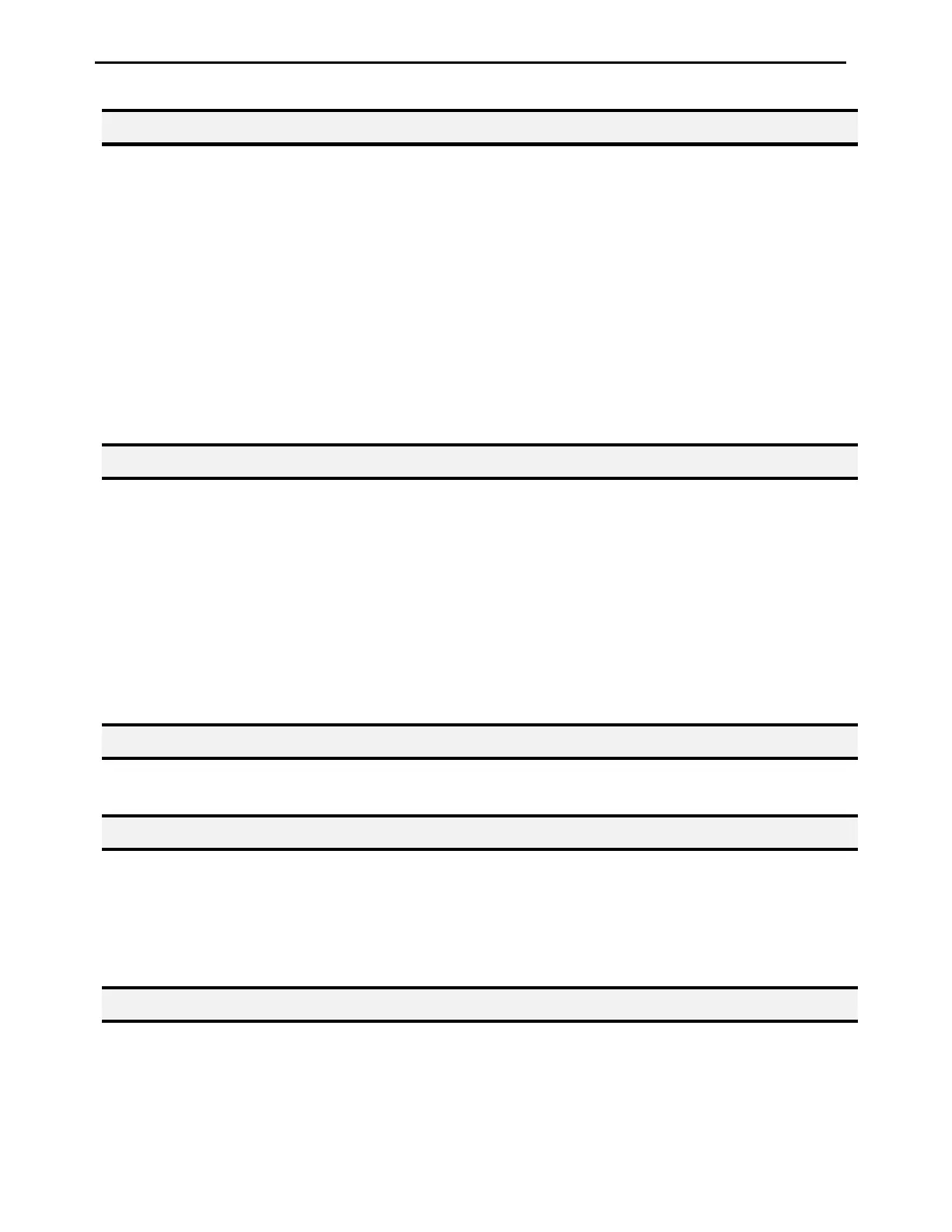Operating Manual
- Page 91 -
7.4.14 Acceleration
Controls the acceleration of each axis. The value entered in this setting is a robot parameter and its
exact relation to the robot’s acceleration is beyond the scope of this manual.
In general, the value of the acceleration parameter is inversely related to the robot’s acceleration. A
small value will result in a high acceleration and vice versa. Very small values can make the motors
slip and can cause the driver cards to over heat.
The default value is 25 for all the axes and values lower than 15 are not recommended.
7.4.15 Pause Status
Pause Status sets the position to which the tip will move after pressing the Start button.
There are two options:
• Home position: The tip will move to the home position.
• Stand: The tip will stay at the position where the Start button was pressed.
7.4.16 Language
Allows end user to select operating language either English or Chinese.
7.4.17 Jog Speed
The Jog Speed setting allows the user to select the jog speed for programming in Teach mode. The
Jog speed can be set to Low, Middle or High speed.
The default value is 2. Middle.
7.4.18 Debug Speed
Debug Speed allows the debug speed to be set. This speed is the speed at which the tip will move
when running in Debug mode.
