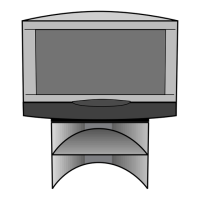Connect ID 32-46 - 44 -
Operating instructions
TV stations
Various options for managing stations are available via the TV menu. For
example the description for TV stations. For radio stations the same applies,
except that the Radio menu is called in Radio mode (see also page 56).
➠
Station management is not possible if a programmed timer record-
ing is still pending.
➠
If at least one station is locked the access code must be entered
before Search/Update (see Parental lock on page 60).
Search/update stations – Search wizard
In the search/update with the search wizard, new stations are searched
for which have not yet been stored.
➠ You have to repeat the initial installation (see
page 22) and automatically search for new ones
if you want to delete all the existing stations and
automatically search for new ones.
MENU: Call TV menu.
Select Settings,
go to the menu line below.
Select Stations,
go to the menu line below.
Select Search wizard,
go to the menu line below.
In the upper info text the current search settings will
now be displayed:
If you want to change these search settings:
Select Change search settings,
OKwizard prompts search settings.
If you agree with these settings:
Select Start search/update,
OKstart search.
Red button: Abort current search/update.
Start search/update
SEARCH WIZARD
Your TV carries out the update of the station list (search for new stations; delete
stations no longer broadcast) with the following settings:
Location of TV set United Kingdom
Signal source DVB-C
TV MENU
Settings
Station
Search wizard
Change search settings
OK
Explanations of some search settings:
Select the country for country-specific defaults and
station sorting.
Select antenna/cable (analogue), DVB-T, DVB-C or DVB-
S here depending on which signal source you want to
search for new stations.
A configuration of DVB-T and DVB-S antennas can also be
called by the green button (see also page 23 and 24).
➠ Calling up the DVB antenna configuration causes the
Change search settings dialogue to be quit. You must
call up the dialogue again after finishing the config-
uration.
With selection of set location the conventional TV
standard/colour standard is the default. This should
only be changed if stations with other standards are
to be searched.
You can state whether coded stations are to be searched
for in the search/update.
Select yes then coded stations
are also searched for. However, these stations can only
be received in connection with a CA module and the
appropriate Smart Card.
Ask your dealer which Smart
Card you need to receive certain stations. Handling of
the CA module is described on page 63.
If you want to run the station search independently of
the channel grid, select frequency search for the search
method.
With the selection of set location the conventional set-
tings will be preset. Only change this if you know other
symbol rates and modulation types or if you have to
specify the network ID for your cable network (informa-
tion available from your cable network provider).
If you want to run the station search independently of
the channel grid, select frequency search for the search
method.
If you want to run the station search independently of
the channel grid, select frequency search for the search
method.
The symbol rate is specified by the satellite provider and
normally does not need to be adjusted.
Set location
Signal source
Antenna/cable:
TV/colour
standard
Encrypted
stations
DVB-T
Search
method
DVB-C
Settings
DVB-S
Settings
Managing stations

