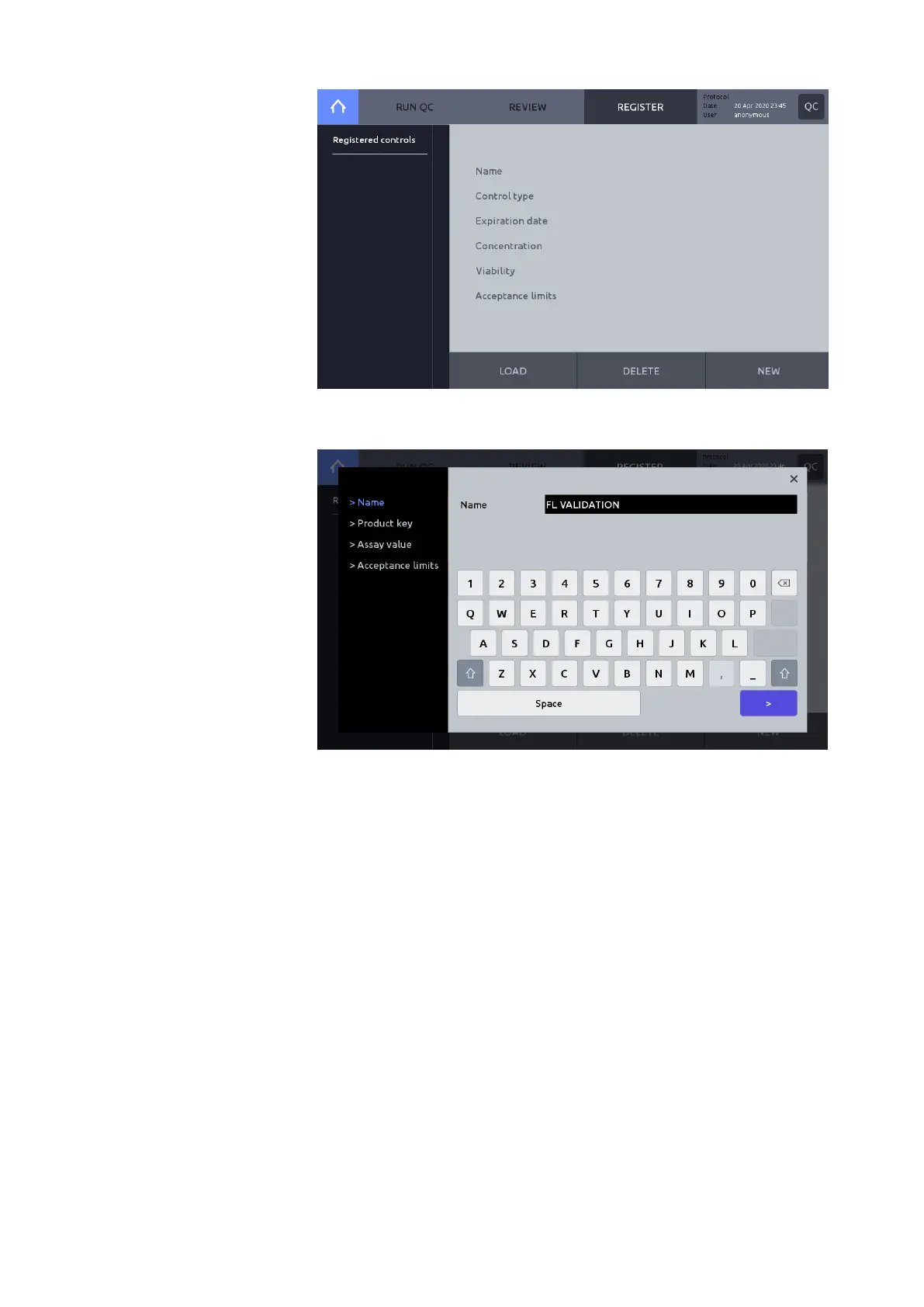Press NEW.
Enter a Name, then press the right arrow key [>] to move to ‘Product key’.
Enter the 20 digit Product key. Press the ‘space’ icon to advance. Press OK.
Confirm control type: Fluorescence or Brightfield and Expiration date.
Important ! The product key is included with the product information of
the validation slide. Contact sales@logosbio.com if the product key is
lost or missing.
Important ! The validation slides have a limited lifetime and the reliability
of a validation slide can no longer be guaranteed. Therefore, to ensure
the accuracy and reliability of the QC data, it is recommended that
replacement validation slides are purchased prior their stated expiration.