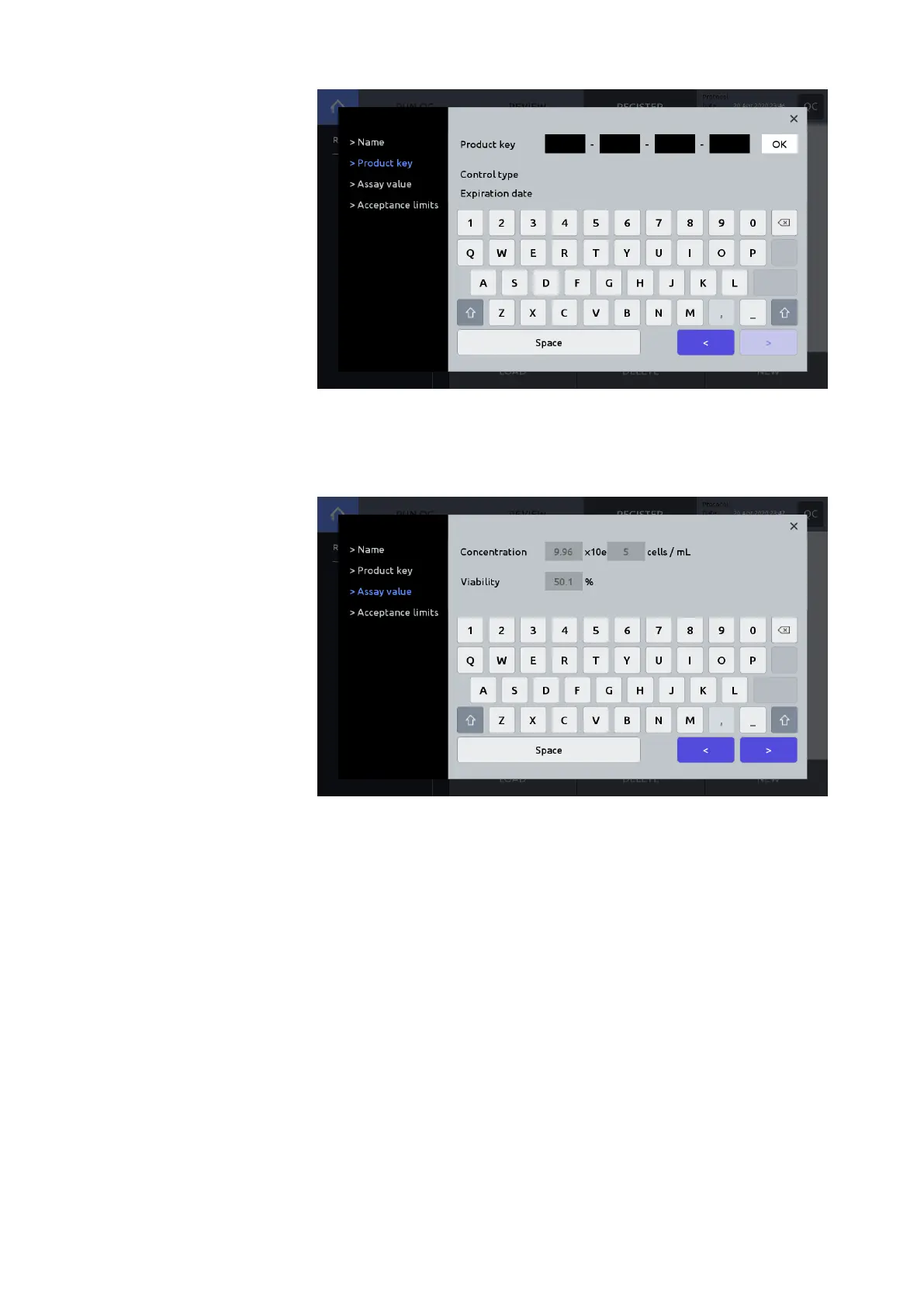Press the right arrow key [>] to move to ‘Assay value’.
Confirm that the Assay value is correct. If the Assay value differs from what was
provided with the validation slide, check to ensure the product key was entered
correctly. If entered, correctly, contact sales@logosbio.com.
Set Acceptance limits (%). Acceptance limits produce upper and lower boundaries
in QC graphing. Press Save to complete registration.