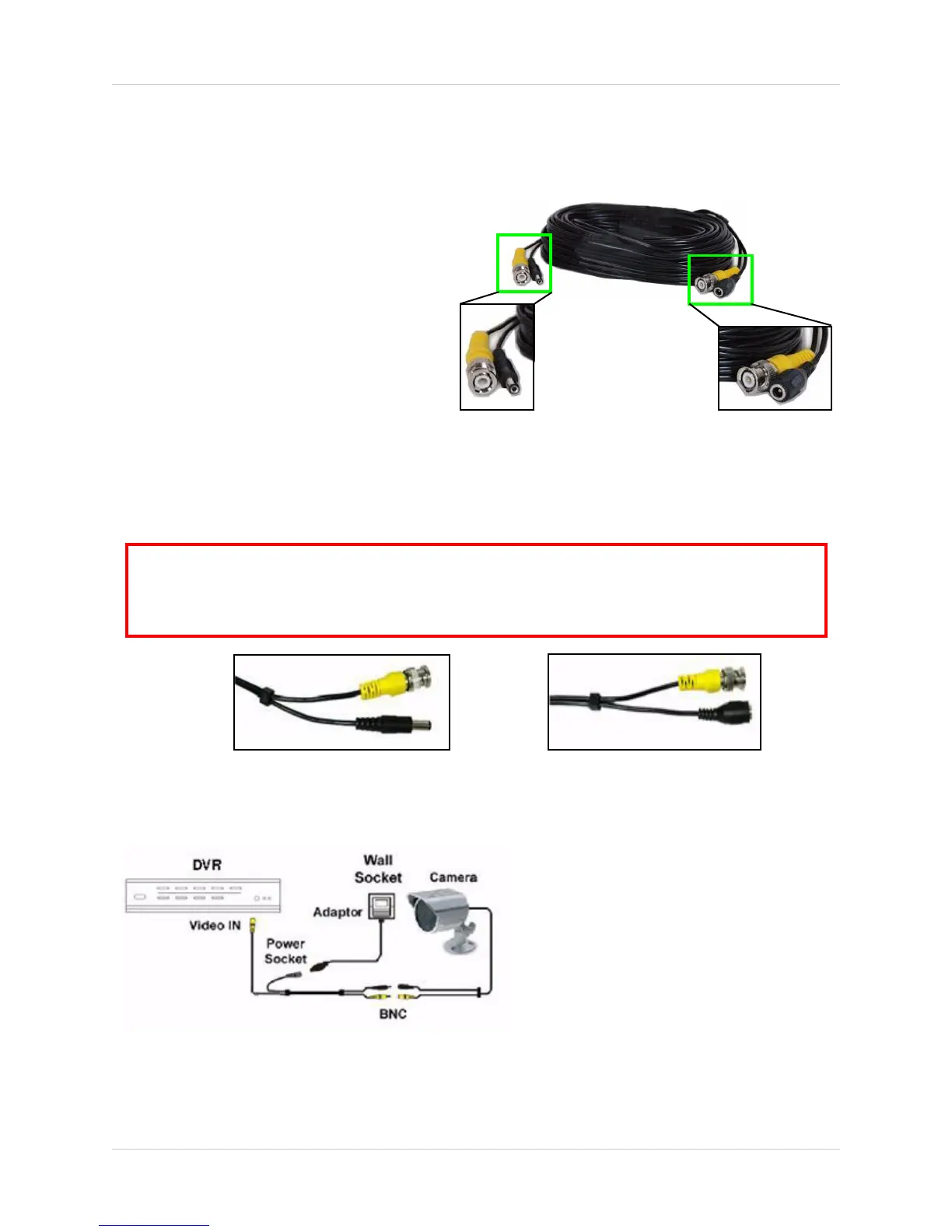7
Installing Cameras
Connecting BNC Cameras
Use a BNC/Power extension cable (not
included) to connect your BNC cameras to a
monitor,
Figure 5.0 Male and female ends of BNC/Power extension cable
DVR, or observation system and
power source.
To connect the extension cable:
1. Connect the extension cable to the
camera:
• Connect the BNC cable to the camera.
• Connect the power cable (male) to the
camera.
2. Connect the extension cable to the DVR/
monitor/observation system:
• Connect the BNC cable to BNC port (female) on the DVR.
• Connect the power cable to a power adaptor.
ATTENTION - The ends of the extension cable are NOT THE SAME: one end has a male
connector and the other end has a female connector. Before permanaently running the
cable, make sure you have oriented the extension cable correctly between the camera and
the DVR, monitor, or observation system.
Power cable—male: Connect the male
power cable to the camera.
Power cable—female: Connect the
female power cable to the power adaptor.
Camera Connections
Figure 5.1 Full connectivity diagram