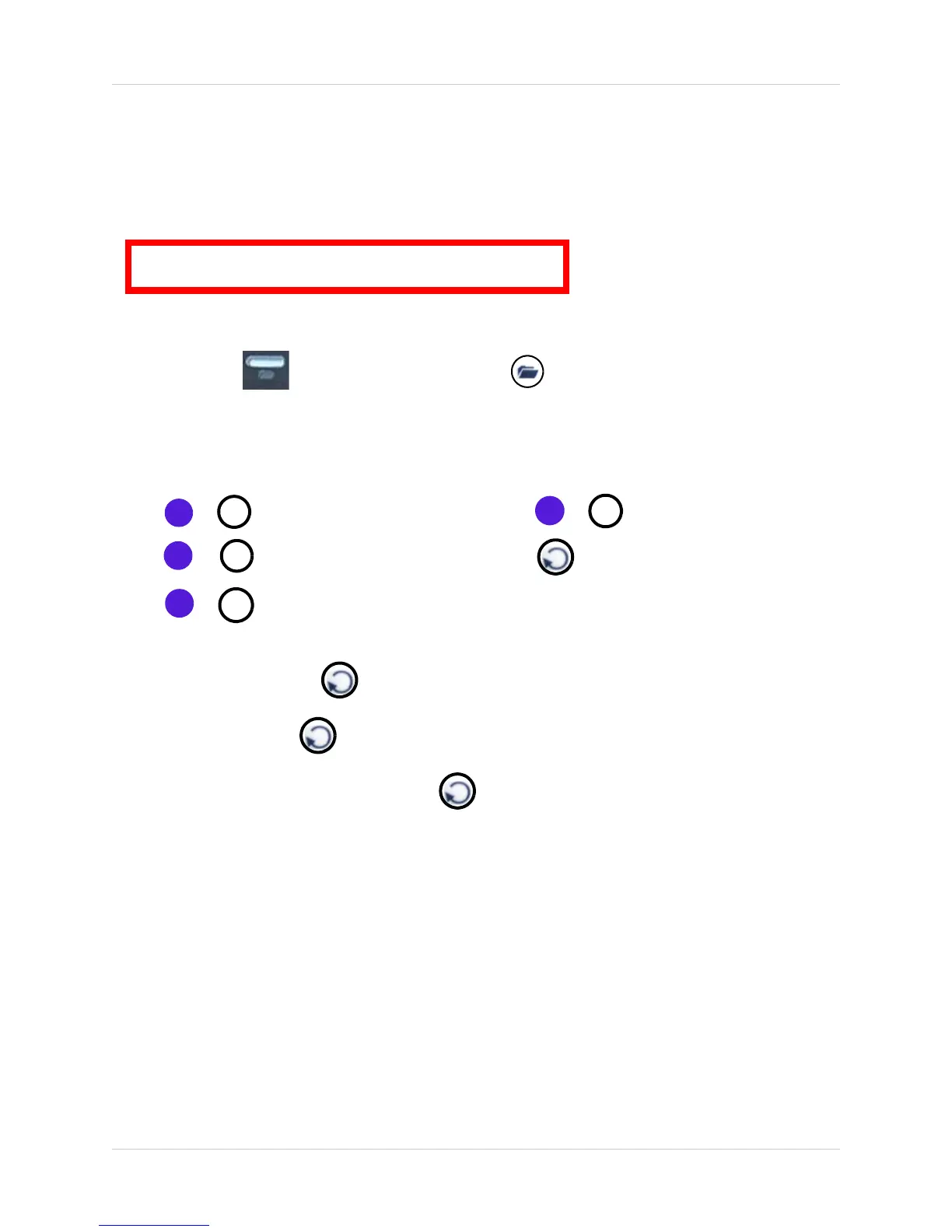11
Logging in to the System
Logging in to the System
You must login to the system with a 6-character password every time you access the system
Setup Menu.
ATTENTION: The default system password is 111111
Entering Your Password
If your press the button on the front panel or on the remote control, the password
screen will appear.
To enter your password:
1. Press the following buttons on the remote control to move the cursor and input selections:
• / : Move cursor UP
• / : Move cursor DOWN
• / : Move cursor RIGHT
• / : Move cursor LEFT
• : Confirm selection
1
2
3
/-
4 /+
2. Select Shift and press to change to uppercase characters and symbols.
3. Select + and press to delete/backspace.
4. When finished, select Enter and press .
For more details on changing your password, see “Password Change” on page 25.