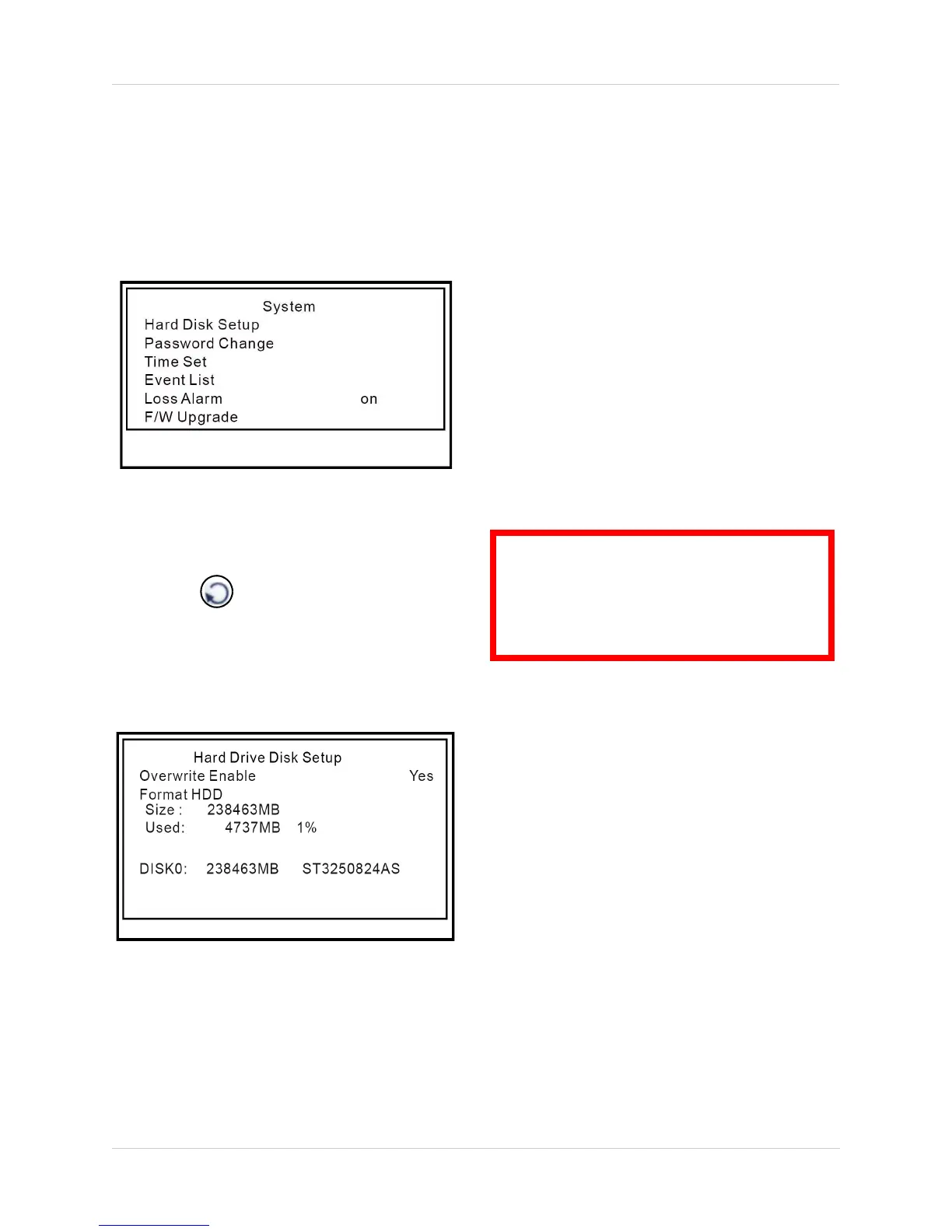24
Using the Setup Menu
System
Use the Sytem menu to configure the internal
hard drive, change your password, set the
date/time, view the event list, enable/disable
the video loss alarm, and upgrade system
firmware.
Figure 16.0 System menu
To configure system settings:
• From the Setup Menu, select System and
press . The System menu opens.
Hard Disk Setup
The Hard Disk Setup menu displays the size of
the internal hard drive (Disk 0) and amount of
drive space currently consumed (in MB).
Figure 16.1 Hard Disk Setup menu
Use Hard Disk Setup to enable/disable disk
overwrite.
Overwrite Enable
• From the Hard Disk Setup menu, select
Overwrite Enable and press
to
select Yes or No.
Note: If Yes, the system will overwrite the
oldest recorded video data on the hard drive
once the hard drive is full (the system stores
the last 4 hours of any recorded event). If
No, the system will prompt you that the hard
drive is full and will stop recording.
Format HDD
Use Hard Disk Setup to format the internal
hard drive.
Note: You must stop recording before
attempting to format the hard drive.
ATTENTION: Formatting erases all
recorded video data on the hard drive.
Formatting cannot be undone.
System settings are not affected by
fornatting.
To format the hard drive:
1. Select Format HDD and press .
Note: If you have not already stopped
recording, you will be prompted to press
CH4(
) to stop recording prior to
formatting.
2. Enter your 6-character system
password. The system begins formatting
the hard drive. This could take several
moments depending on the size of your
system’s hard drive.
Once formatting is complete, the system will
return to Live Mode.