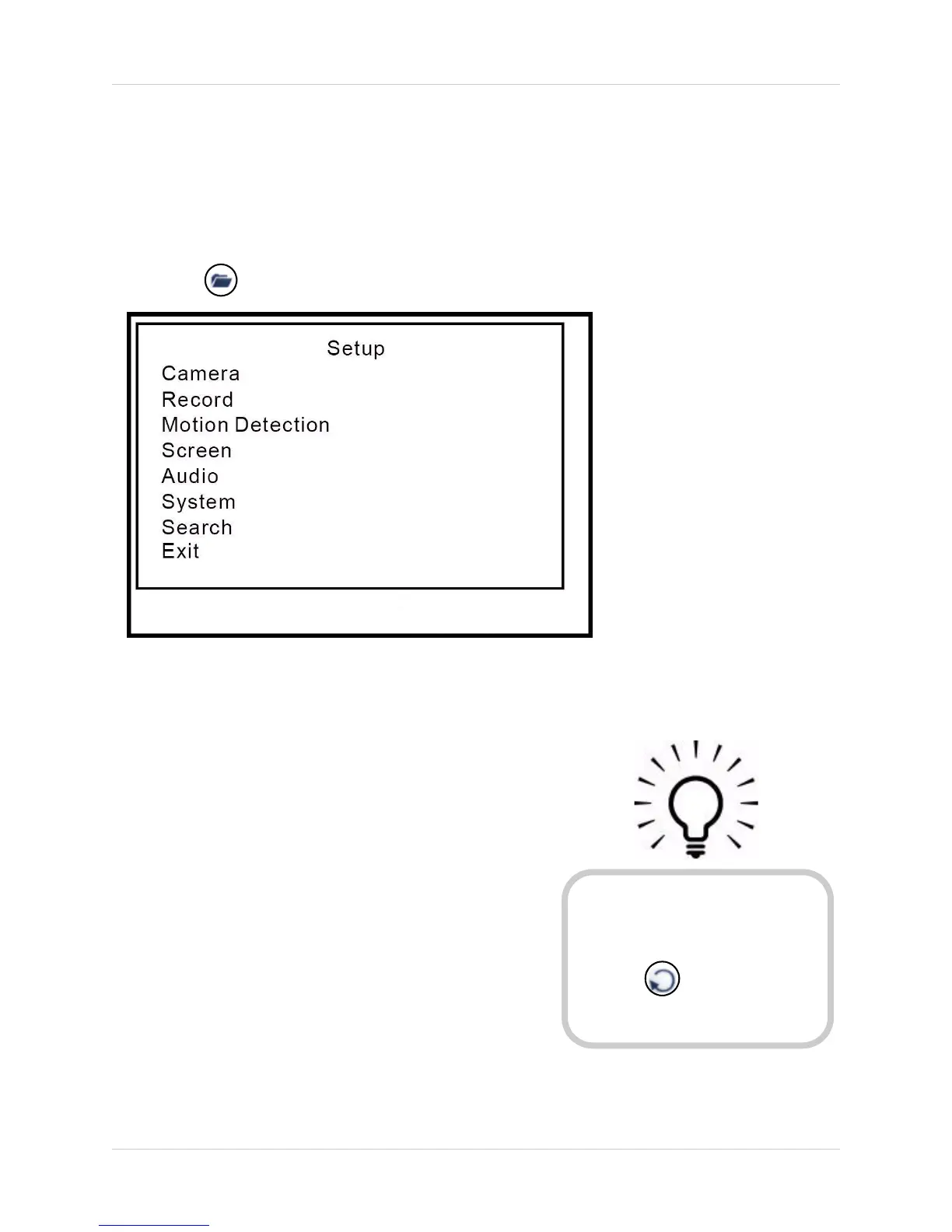19
Using the Setup Menu
Using the Setup Menu
The Setup menu allows you to configure various settings on the system, including date/time,
camera settings, and motion detection.
To open the Setup menu:
• Press . You must login with your system password (by default, 111111).
The Setup Menu contains the following options:
TIP!
When navigating menus:
• Press to select options.
• Press or to confirm
selections.
• Camera
• Record
• Motion Detection
• Screen
• Audio
• System
• Search
• Exit
Figure 10.0 Setup Menu