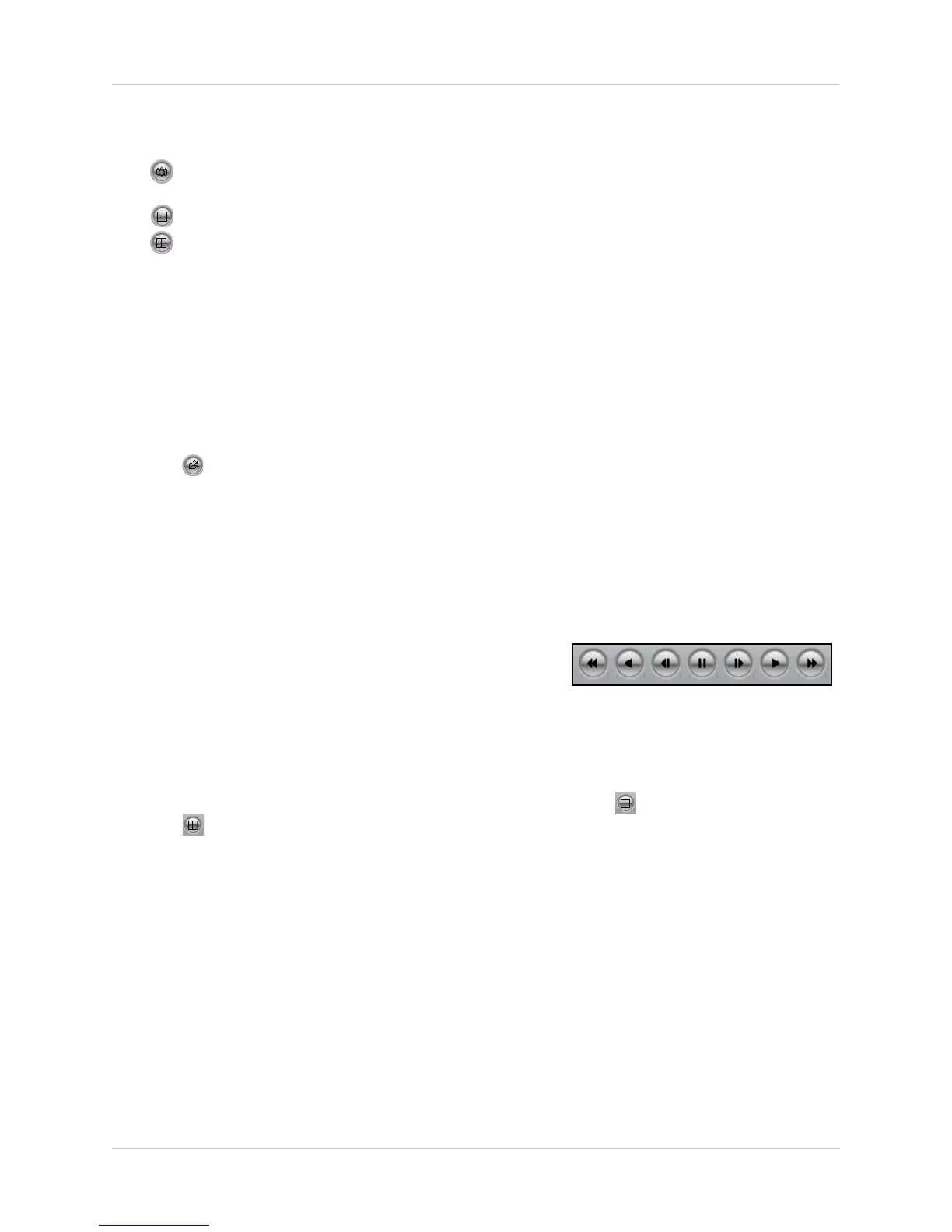30
Using Lorex Client
6. Still Capture & View mode buttons: Snapshot & View buttons include the following:
• : Click to take a screenshot of the DVR Viewer display screen—copy the image to MS Paint,
Photoshop or another imaging application.
• : Click to view in full-screen single channel.
• : Click to view in Quad split-screen.
Playing Saved Video Files
Use Lorex Client to playback saved/backed up video files copied from the system a USB flash
drive.
To playback saved files:
1. Connect a USB flash drive with saved video data to your PC.
2. Launch Lorex Client.
3. Click . In the new window, select the .VVF file and click Open. The file immediately begins playing
(at 1X speed) in DVR Viewer.
Note: You can also right-click anywhere on the DVR Viewer main window and select Open
file... or press F2 on your keyboard.
Playback Options
During playback, you have access to the following options:
Playback control buttons: Click any of the buttons along
the bottom of the DVR Viewer main window to increase/
decrease forward and reverse playback, pause, and play
video frame-by-frame.
Change Display Mode On-the-Fly: From the DVR Viewer main window (by default, Quad
split-screen mode), double click channels 1~4 to view the respective channel in single-channel.
Double-click again to return to Quad mode.
Note: You can also click a channel in Quad mode and then click to view it in single-channel.
Click to return to Quad mode.
Playback Slider: Click and drag the slider to jump forward or backward in the file.