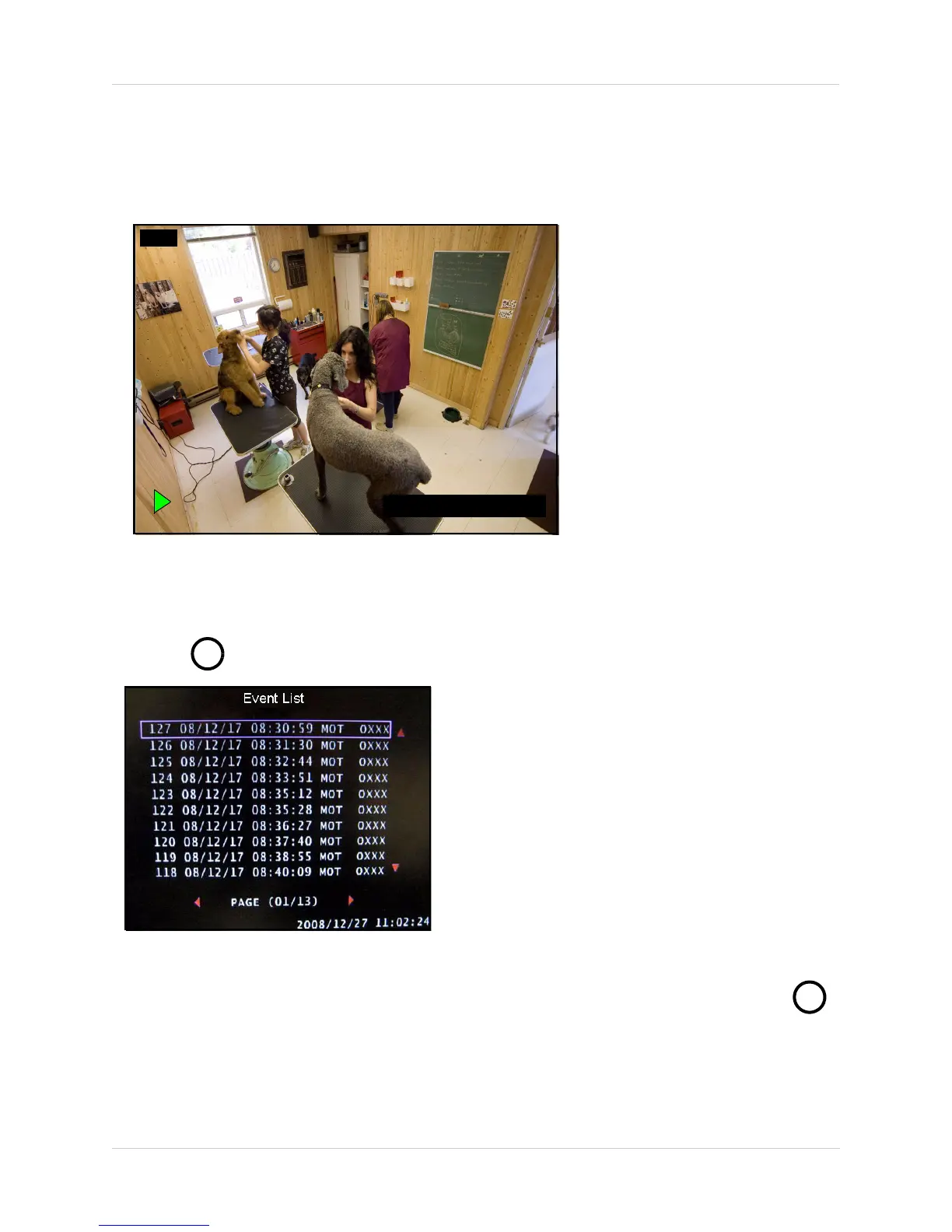14
Playback
Playback
View recorded video on the system through playback mode.
Figure 8.0 Playback display view
2008/11/20 10:32:30
CH1
To begin playback:
1. Press
/
. The Event List opens. For more details, see “Event List” on page 17.
Figure 8.1 Event List
2. Press to select a record event from the list (press to turn pages) and press
/
.
Playback begins for the selected event.
Note: Please allow a few seconds for the event file to load.
3. During playback, you have access to the following: