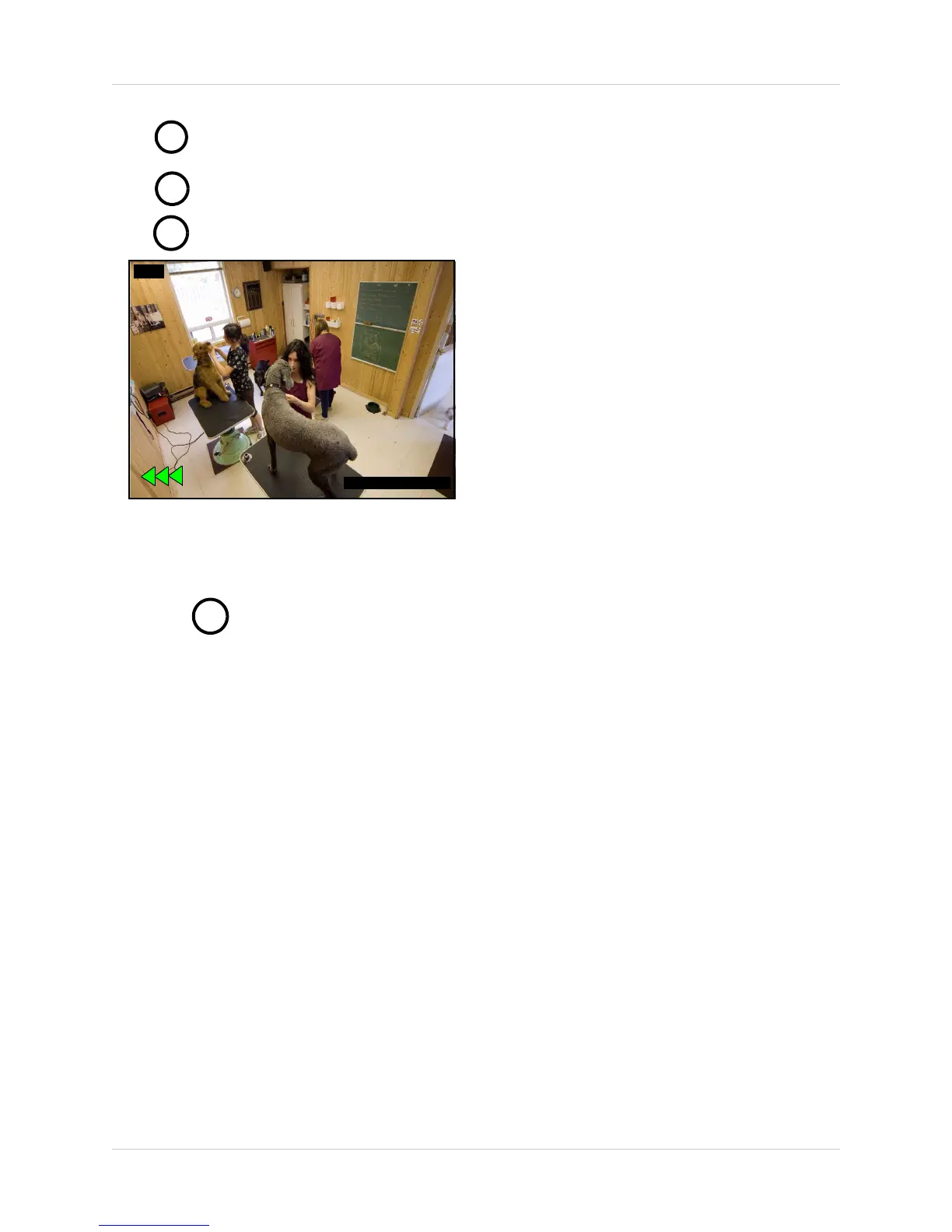15
Playback
• : Press to pause playback; press again to resume playback
• : Click to increase reverse playback speed (2X, 4X, 8X).
• : Click to increase forward playback speed (2X, 4X, 8X).
4. Press
/
to stop playback.
During playback, you can select start/stop times for a selected clip and backup the data to a USB
flash drive (not included). For more details on USB Backup,
see “USB Backup” on page 27.
/
/+
/-
2008/11/20 10:32:30
CH1
Figure 8.2 Icons for 8X reverse playback