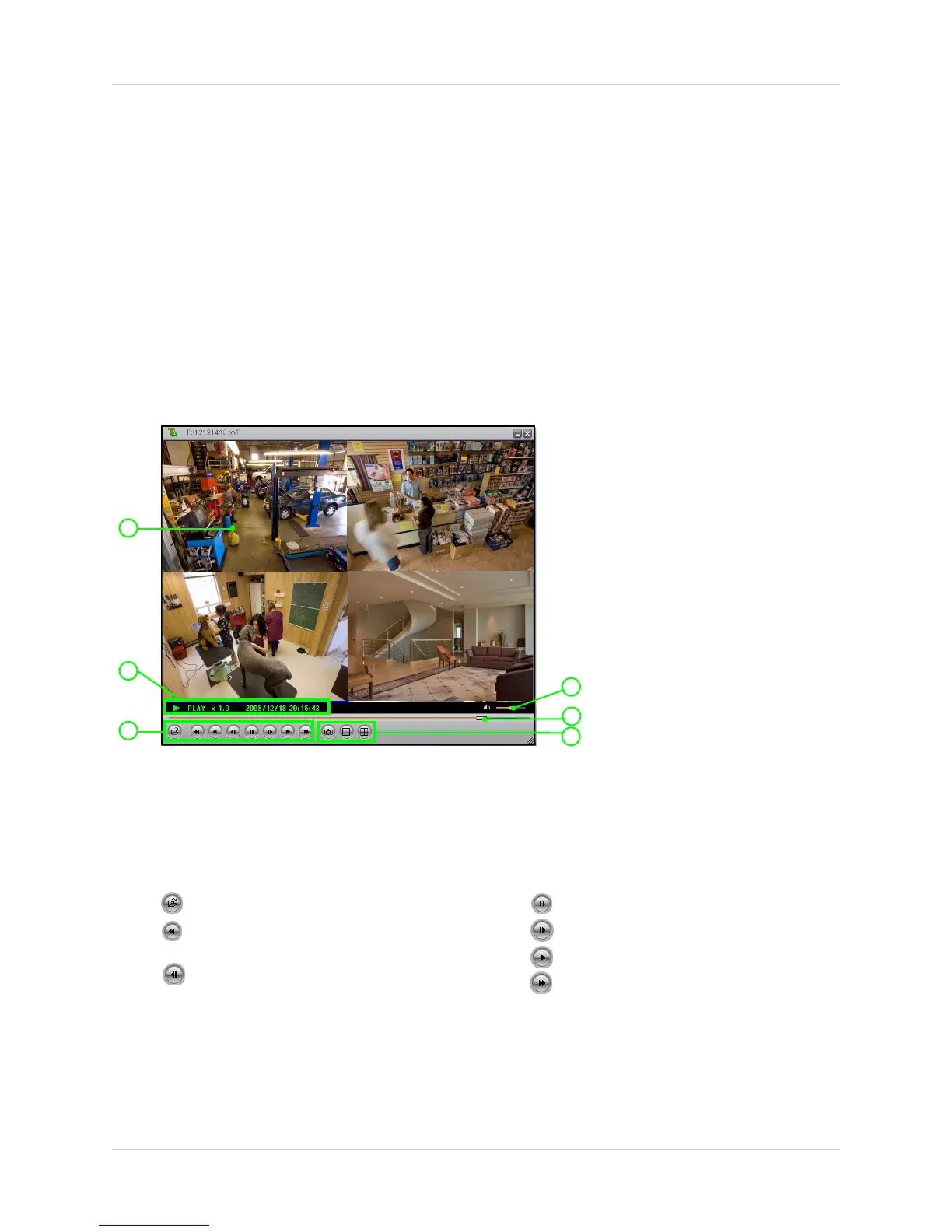29
Using Lorex Client
Using Lorex Client
Prior to using Lorex Client, make sure you have copied video data from the system to a USB flash
drive (not included).
Launching Lorex Client
To open DVR Viewer:
1. Insert the software CD included with your system into your PC’s CD-ROM or DVD-R/RW
drive.
2. Double-click the file, VVF Player.exe. DVR Viewer opens.
Note: You can also copy this file to your PC.
Figure 18.0 Lorex Client main screen
4
1
2
3
6
5
1. Main Display Screen: Displays video in single channel and Quad mode.
2. Display Information: Shows playback speed and date/stamp.
3. Control Buttons: Primary control buttons include the following:
• : Click to open a saved video file (.VVF).
• : Increase reverse playback speed (2X,
4X, 8X).
• : Rewind one frame and pause.
• : Click to pause playback.
• : Advance one frame and pause.
• : Click to start forward playback.
• : Increase forward playback (2X, 4X, 8X).
4. Volume: Volume slider.
Note: Line-in audio required during original recording in order to hear volume during playback.
5. Playback Slider: Move the playback slider to jump forward or backward in the video file.