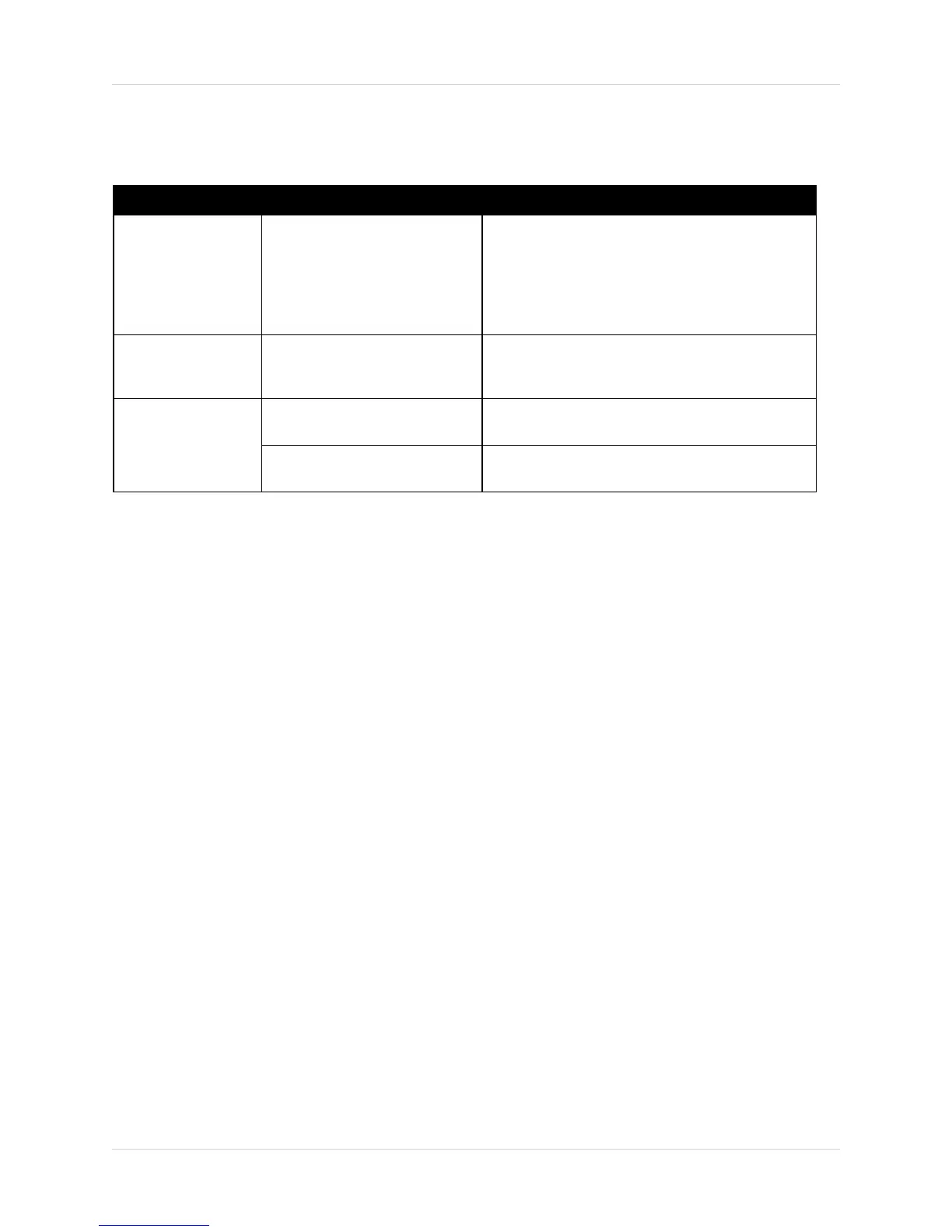43
Troubleshooting (cont’d.)
Troubleshooting (cont’d.)
Error Possible Causes Solutions
• There is no picture
on selected channels
/ camera picture is
not being displayed
• Camera cables are loose or
have become disconnected
• Check the camera video cable and connections
• Disconnect and reconnect the cable at the DVR
and at the Camera
• Try moving the camera to another channel or use
another cable
• The image on the
DVR appears, but
does not have sound
• Audio cables are loose or have
been disconnected
• Check the AUDIO connections to the DVR
• Audio channels are disabled in
the system menu
• Check the Configurations: Setup Menu>Audio
• Volume on external speakers
(not included) is low or off
• Increase volume on external speakers (not
included)