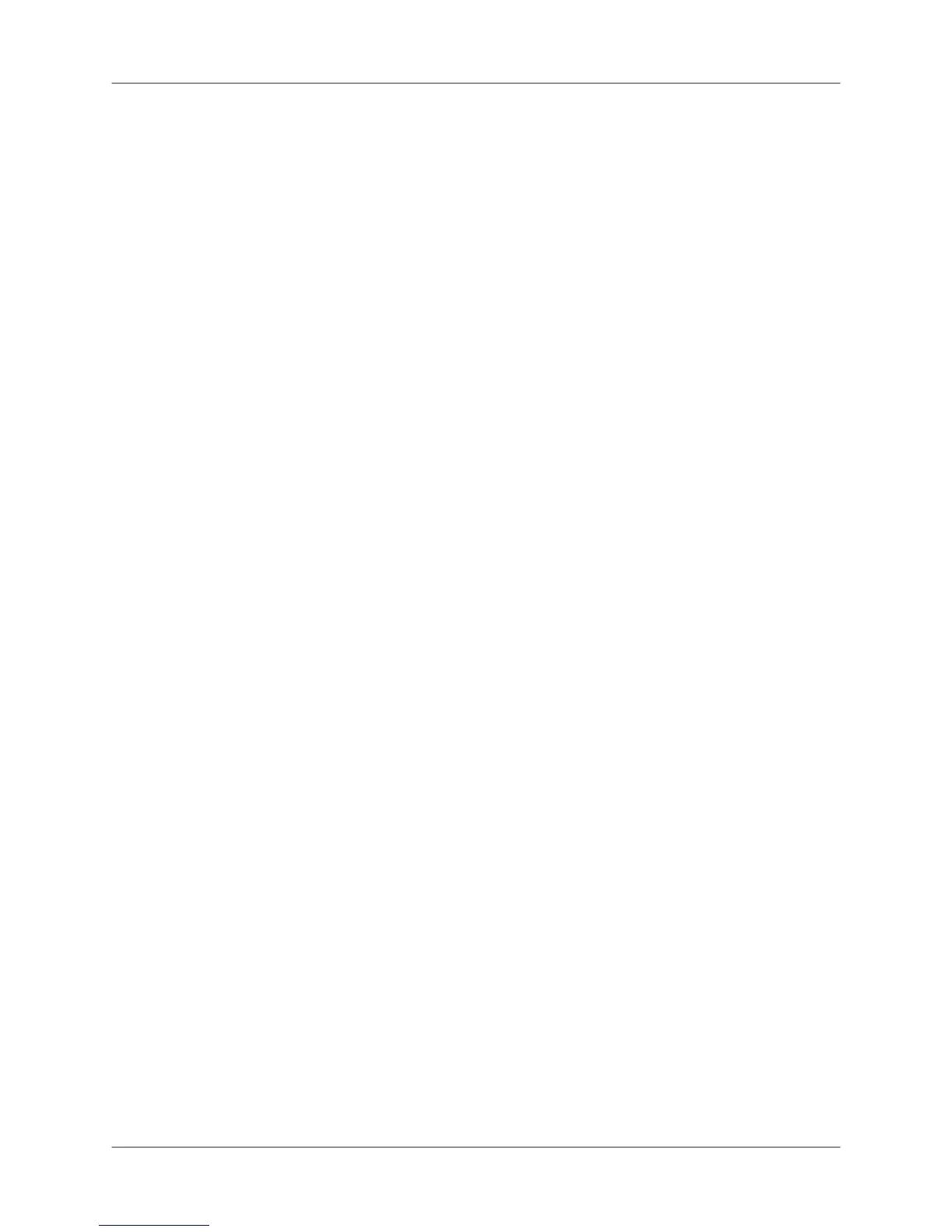Table of Contents
Getting Started ................................................................................................................................................ 9
LCD Monitor/Wireless Receiver................................................................................................................... 10
Camera........................................................................................................................................................... 11
Remote Control ............................................................................................................................................. 12
Installing the Camera ................................................................................................................................... 13
Connecting the LCD Receiver ....................................................................................................................... 14
Table Mounting........................................................................................................................................... 14
Under-the-Counter, Wall, or Ceiling Mounting ......................................................................................... 16
LED Indicators on the LCD Receiver.......................................................................................................... 18
Using the System........................................................................................................................................... 19
On-Screen Display...................................................................................................................................... 19
Viewing Modes............................................................................................................................................... 21
Quad Mode .............................................................................................................................................. 21
Screen Saver Mode .................................................................................................................................... 23
Motion Detection..................................................................................................................................... 24
Screen Saver with Motion Recording......................................................................................................... 24
Setting the Time ............................................................................................................................................ 25
Recording....................................................................................................................................................... 26
Recording Mode Summary......................................................................................................................... 26
Manual Recording ...................................................................................................................................... 27
Schedule Recording ................................................................................................................................... 28
Stopping Schedule Recording ................................................................................................................ 29
Motion Recording ....................................................................................................................................... 30
Viewing Recorded Video................................................................................................................................32
Viewing Video Using the System ................................................................................................................ 32
Controlling Playback .............................................................................................................................. 34
Viewing Video Directly From the SD Card................................................................................................ 35
PC............................................................................................................................................................ 35
Mac.......................................................................................................................................................... 35
Using the Intercom........................................................................................................................................ 36
Two-Way Audio Volume.............................................................................................................................. 36
Using the Main Menu..................................................................................................................................... 37
Camera On/Off............................................................................................................................................ 38
Record ........................................................................................................................................................ 39
Quality ..................................................................................................................................................... 40
Trigger Record........................................................................................................................................ 41
Schedule Record..................................................................................................................................... 42
Overwrite ................................................................................................................................................ 43
Pairing ........................................................................................................................................................ 44
Settings....................................................................................................................................................... 46
Date & Time ............................................................................................................................................ 47
Brightness .............................................................................................................................................. 48
AV Out...................................................................................................................................................... 49
Screen Saver........................................................................................................................................... 50
Alarm Volume ......................................................................................................................................... 51
Zoom ....................................................................................................................................................... 52
Format .................................................................................................................................................... 53
Default .................................................................................................................................................... 54
7
