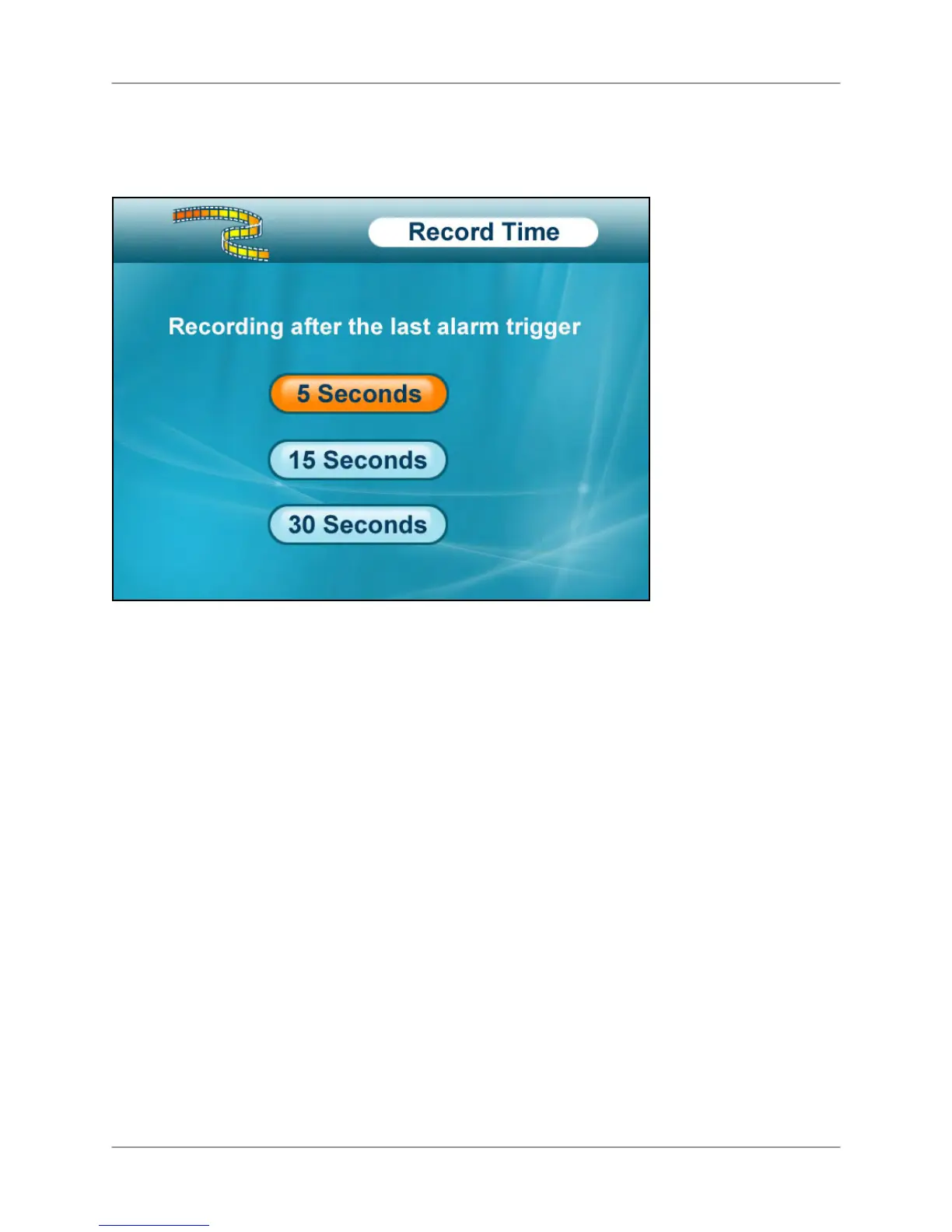Trigger Record
Use the Trigger Record menu to set the length of the time for the system to record after motion
is detected by a camera.
Fi
ure 12.2 Tri
er Record menu
To change the motion recording time:
1. From the Main Menu select Record and press the Enter button.
2. From the Record menu select Trigger Record and press the Enter button.
3. Select 5 seconds, 15 Seconds, or 30 Seconds and press the Enter button.
4. Press the MENU button until all menu windows are closed.
41
