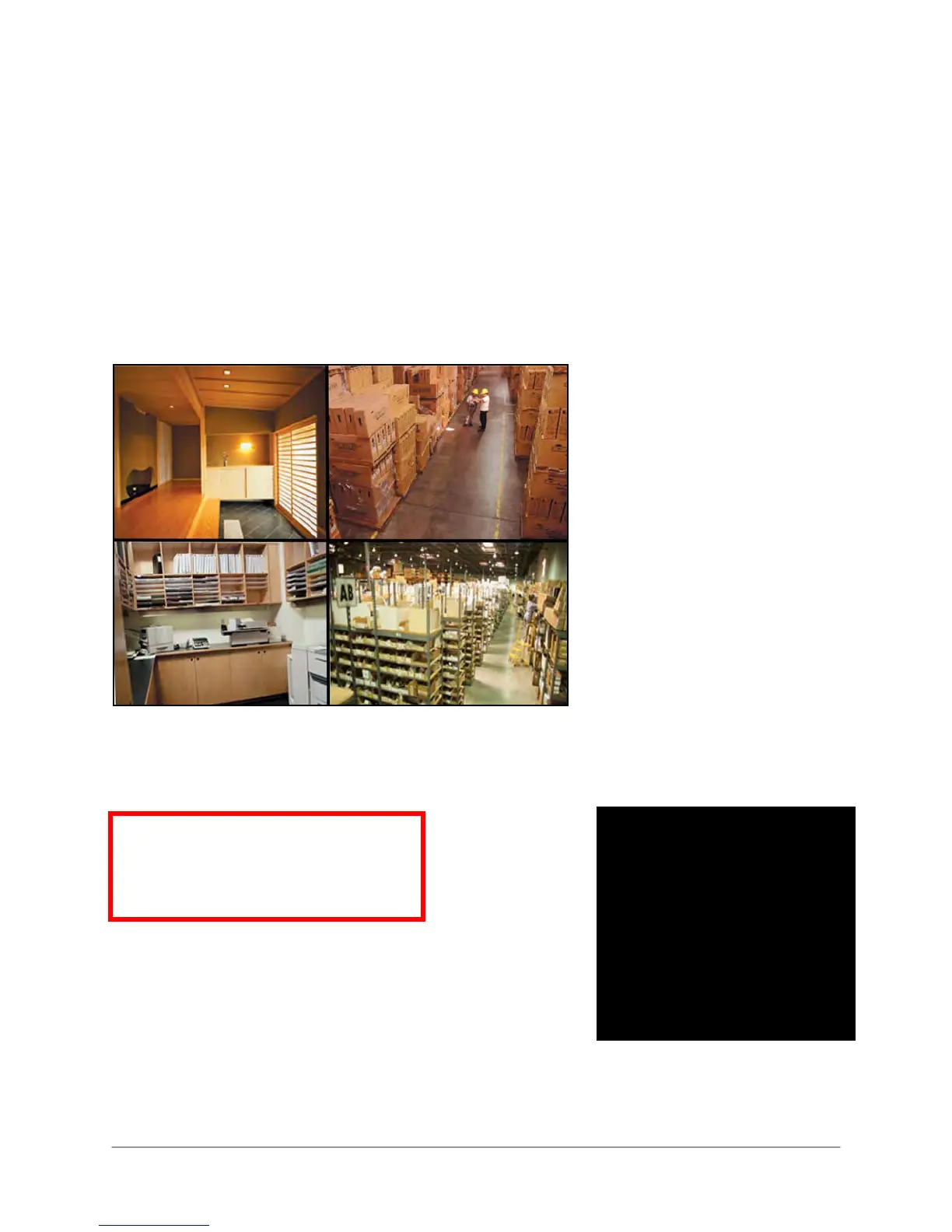22
Quad Mode
Use Quad mode to view up to four cameras simultaneously.
To enable/disable Quad mode:
• Press the QUAD button. The Schedule Recording warning appears briefly on-screen (see
figure 5.2), then the Quad display mode begins.
NOTE: The signal indicator or SD card icon are not shown while the receiver is in Quad mode.
NOTE: You cannot access the Main Menu while the system is in Quad Mode.
Quad mode is also available while in Zoom mode. For details on using Zoom, see “Zoom” on
page 52.
Recording Tip!
Using Quad Mode with Motion Recording is a highly
recommended recording solution. For more details, see
“Motion Recording” on page 30.
Fi
ure 5.1 Quad Mode
C
C
a
a
m
m
1
1
C
C
a
a
m
m
2
2
C
C
a
a
m
m
3
3
C
C
a
a
m
m
4
4
ATTENTION: While in Quad Mode,
you cannot turn on Schedule
Recording.
Schedule
Recording Cannot
begin because you
are in Quad Mode
Fi
ure 5.2 Quad Mode warnin
