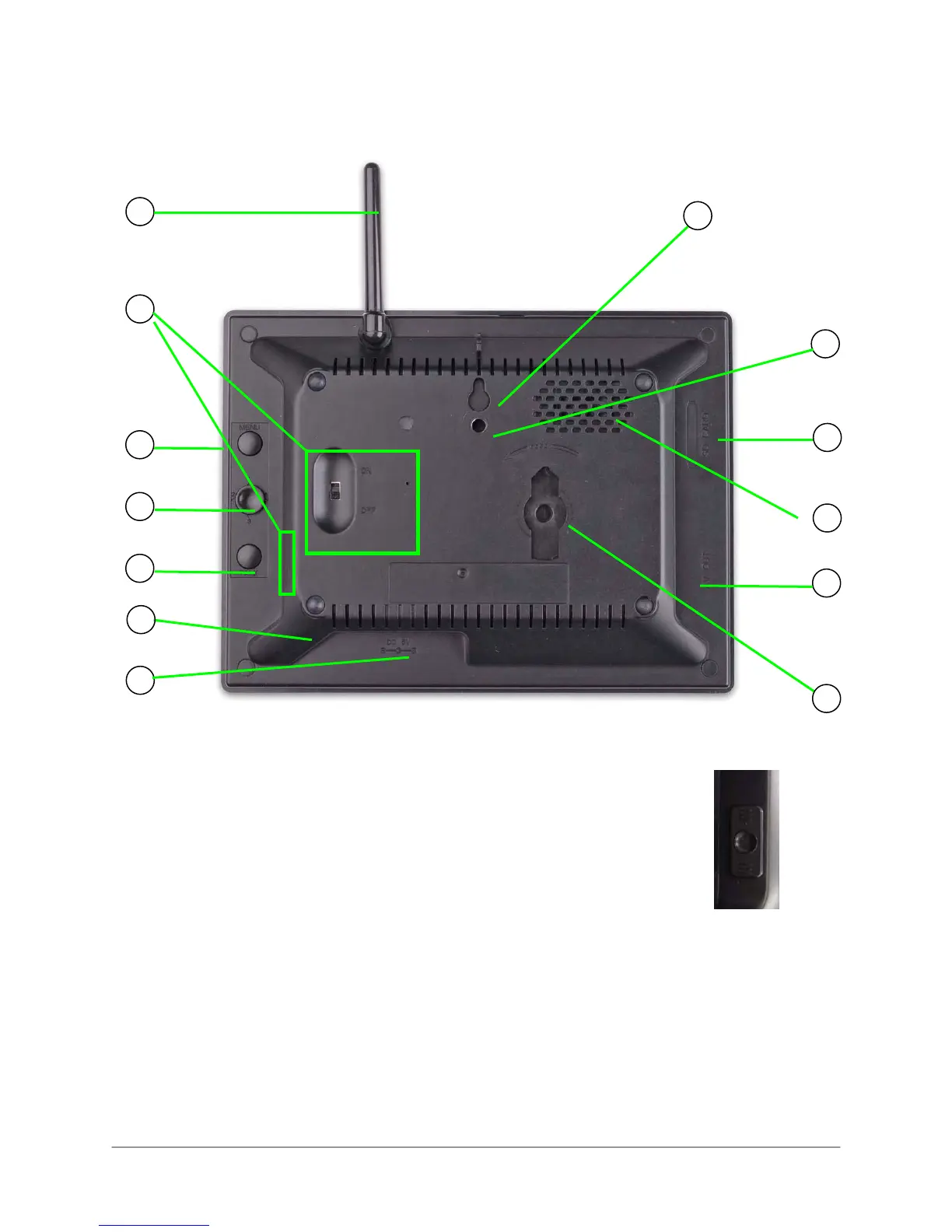LCD Monitor/Wireless Receiver
1
9
13
12
11
10
8
2
3
4
5
6
7
Rear Panel
1. Wireless Antenna: Position the antenna as needed for best reception.
2. Power: Slide button to turn the LCD receiver ON/OFF*
3. MENU: Press to open the Main Menu.
4. Channels/Navigation Joystick: QUAD MODE ONLY—Move UP to view camera 1, RIGHT (2) to
view camera 2, DOWN (3) to view camera 3, and LEFT (4) to view camera 4; move
UP/DOWN/LEFT/RIGHT to navigate menus; press the joystick to confirm menu selections.
5. TALK: Press to talk using the Intercom; release to listen.
6. Microphone: Microphone for two-way audio.
*LW2900 Series uses a slide switch
located on the side panel.
7. DC 5V: Connect the included power adapter.
8. Wall Hanger: Use hole to hang the LCD Receiver like a picture frame.
9. Mounting Hole: Attach the included under-the-counter mount to mount the LCD Receiver underneath a counter/cupboard,
wall, or ceiling.
10. SD Card Slot: Insert up to a 16GB SD card.
11. AV OUT: Connect the Audio/Video cable to view video on an external TV or monitor (
optional
)
12. Support Stand: Attach the included support stand to position the LCD receiver like a picture frame.
13. Speaker: Speaker for two-way audio.
VGA
/
QVGA
Pair
10
