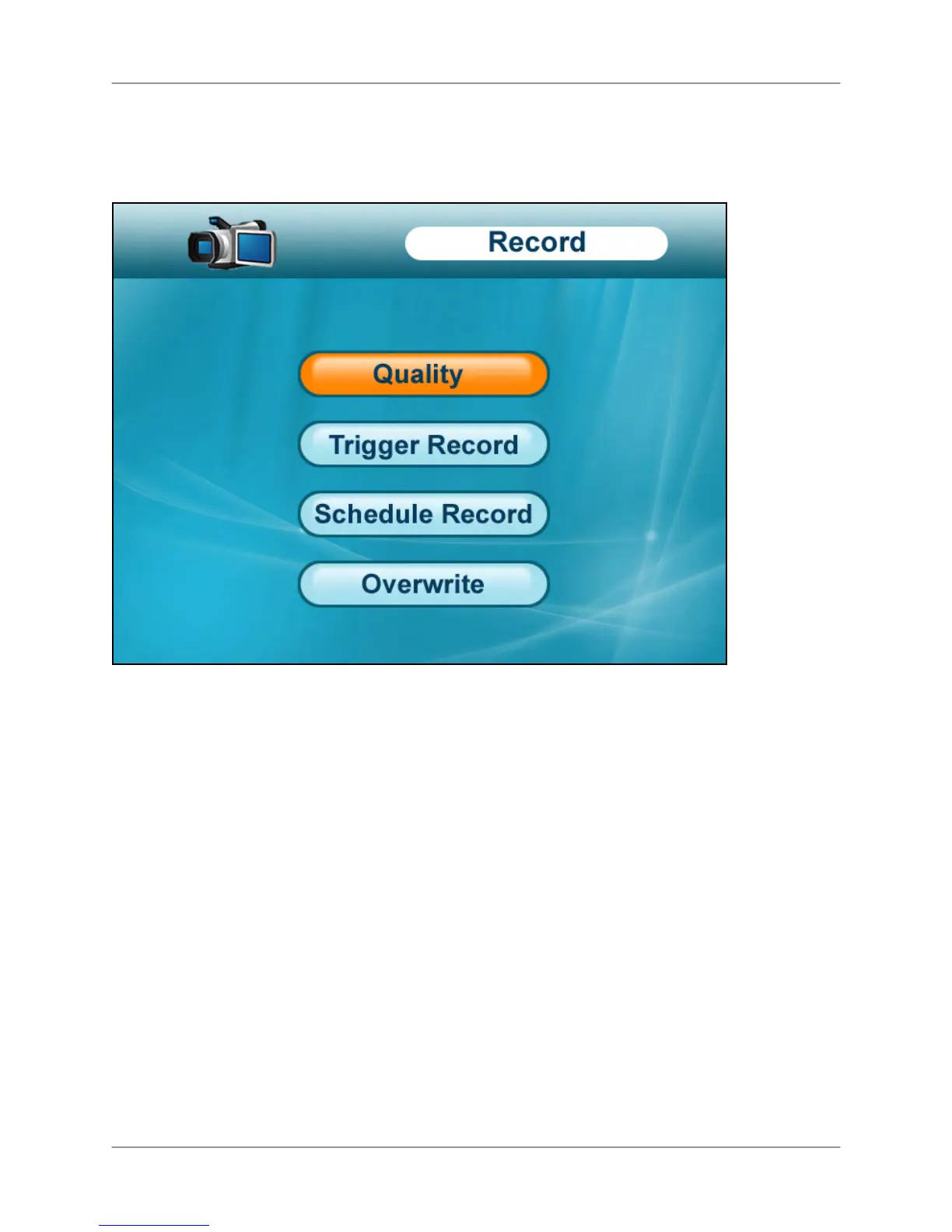Record
Use the Record menu to change image quality, motion recording time, set a recording schedule,
and enable/disable overwrite.
Fi
ure 12.0 Record menu
The Record menu contains the following sub-menus:
• Quality: Set the image resolution to 320x240 (QVGA) or 640x480 (VGA)
•
Trigger Record: Set the recording time when motion is detected by a camera
•
Schedule Record: Set start and stop times for automatic recording
•
Overwrite: Enable/disable overwrite of the SD card
39
