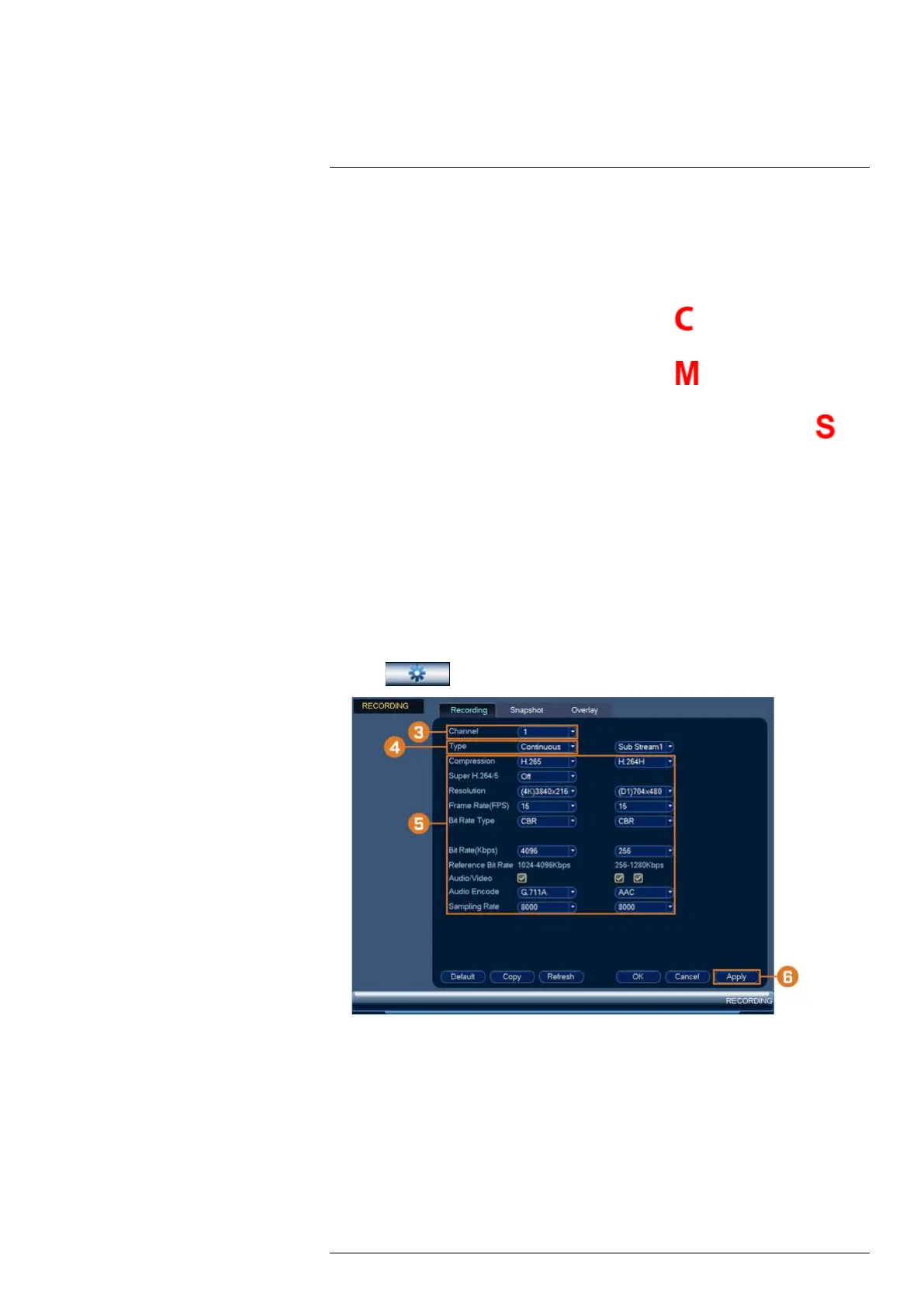Recording9
By default, the system is set to immediately record video from connected cameras continuously,
24 hours a day. You can customize the recording settings according to your needs.
9.1 Video Recording Types
The system supports the following recording types:
• Continuous recording: Normal, continuous recording. A
icon is shown in the bottom
left-hand corner of the camera image when continuous recording is in progress.
• Motion recording: Motion-triggered video recording. An
icon is shown in the bottom
left-hand corner of the camera image when a motion event is being recorded.
• Smart motion recording: Smart motion video recording of a person or vehicle. An
icon
is shown in the bottom left-hand corner of the camera image when a motion event of a person
or vehicle is being recorded. For more details on configuring smart motion detection of peo-
ple and/or vehicles, see 14 Smart Motion Detection, page 43.
9.2 Configuring Recording Quality
The system uses two video recording streams: a Main Stream and a Sub Stream. The Main
Stream records high quality video to your system’s hard drive. The Sub Stream records lower
resolution video for efficient streaming to devices over the Internet. You can customize the video
quality settings for these streams according to your needs.
To configure recording quality:
1. From the Live View display, right-click to open the Quick Menu, then click Main Menu.
2. Click
, then click RECORDING. Click the Recording tab on the top panel.
3. Under Channel, select the camera you would like to configure.
4. Under Type, select the recording type you want to configure the recording quality settings
for.
#LX400117; r. 6.0/57895/57895; en-US 21
