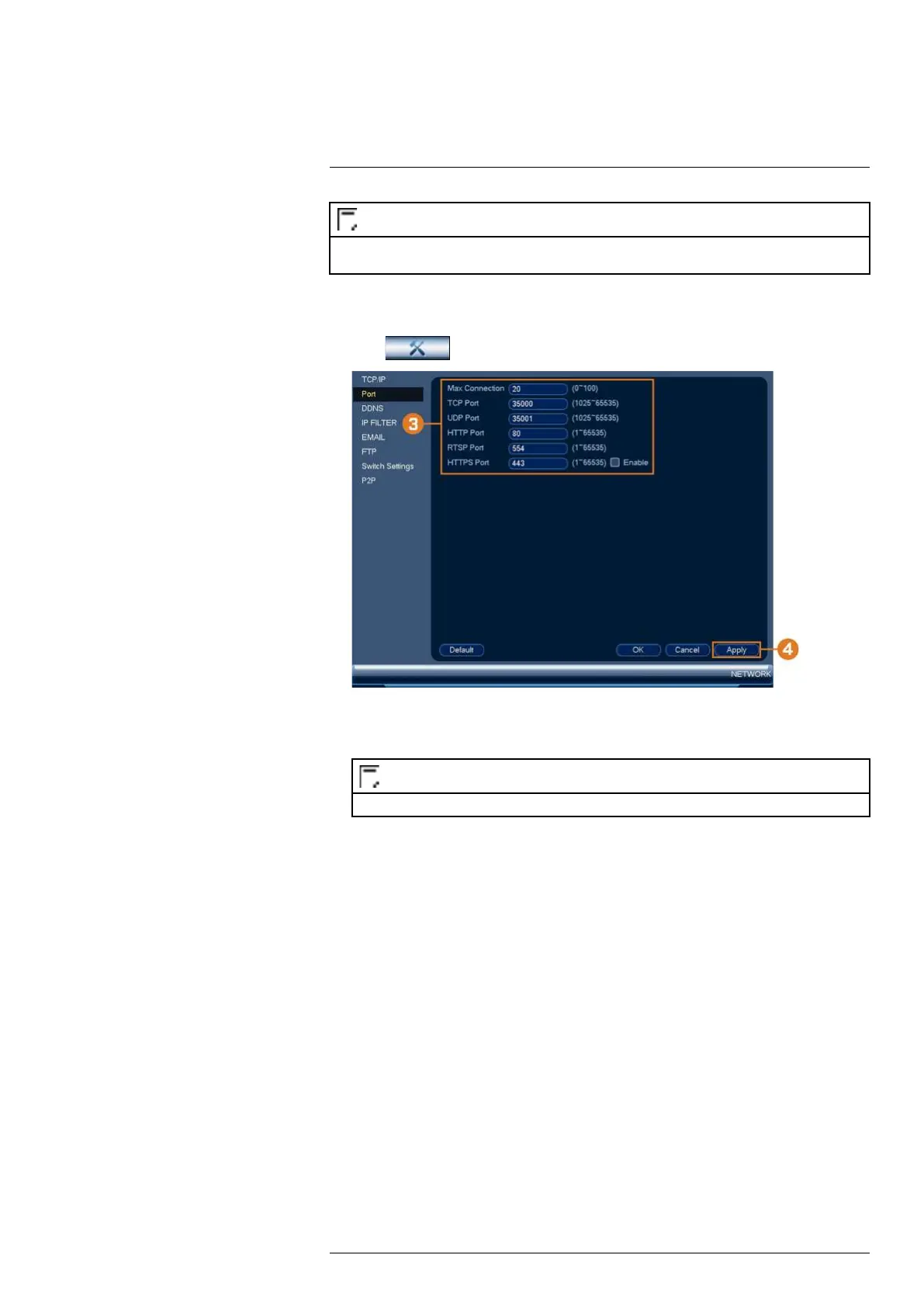Using the Main Menu16
NOTE
Port forwarding is not required unless you are using DDNS for remote access. Using mobile apps does not re-
quire port forwarding or DDNS setup.
To configure system ports:
1. From the Live View display, right-click to open the Quick Menu, then click Main Menu.
2. Click
, then click NETWORK. Click the Port tab on the side panel.
3. Configure the port numbers as needed.
4. Click Apply to save changes.
NOTE
Up to 3 devices may connect to the system at the same time.
16.4.3 Configuring IP Filter
Configure permissions for external IP addresses attempting to access the unit.
1. From the Live View display, right-click to open the Quick Menu, then click Main Menu.
#LX400117; r. 6.0/57895/57895; en-US 67