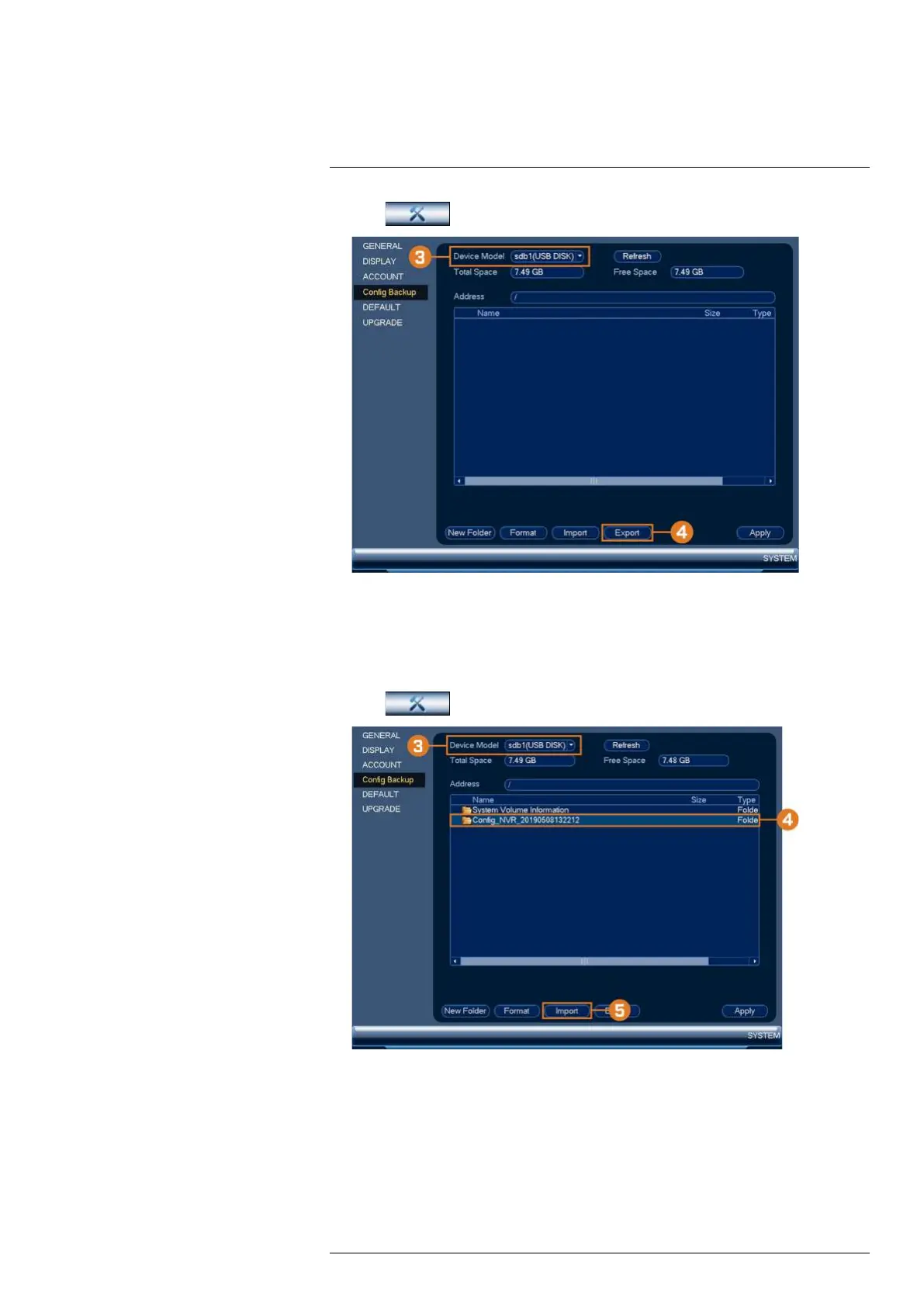Using the Main Menu16
2. Click
, then click SYSTEM. Click the Config Backup tab on the side panel.
3. Under Device Model, select the USB device where you would like to save the configuration.
4. Click EXPORT to save your current system configuration.
To restore a saved system configuration:
1. From the Live View display, right-click to open the Quick Menu, then click Main Menu.
2. Click
, then click SYSTEM. Click the Config Backup tab on the side panel.
3. Under Device Model, select the USB device where the system configuration is saved.
4. Click the folder with the configuration file you would like to restore. Configuration file fold-
ers are labeled “Config” and then the time and date the configuration was saved (e.g., Con-
fig_20140425103727).
5. Click Import to restore the system configuration.
6. Click OK to confirm. The system will restart to complete the operation.
#LX400117; r. 6.0/57895/57895; en-US 85