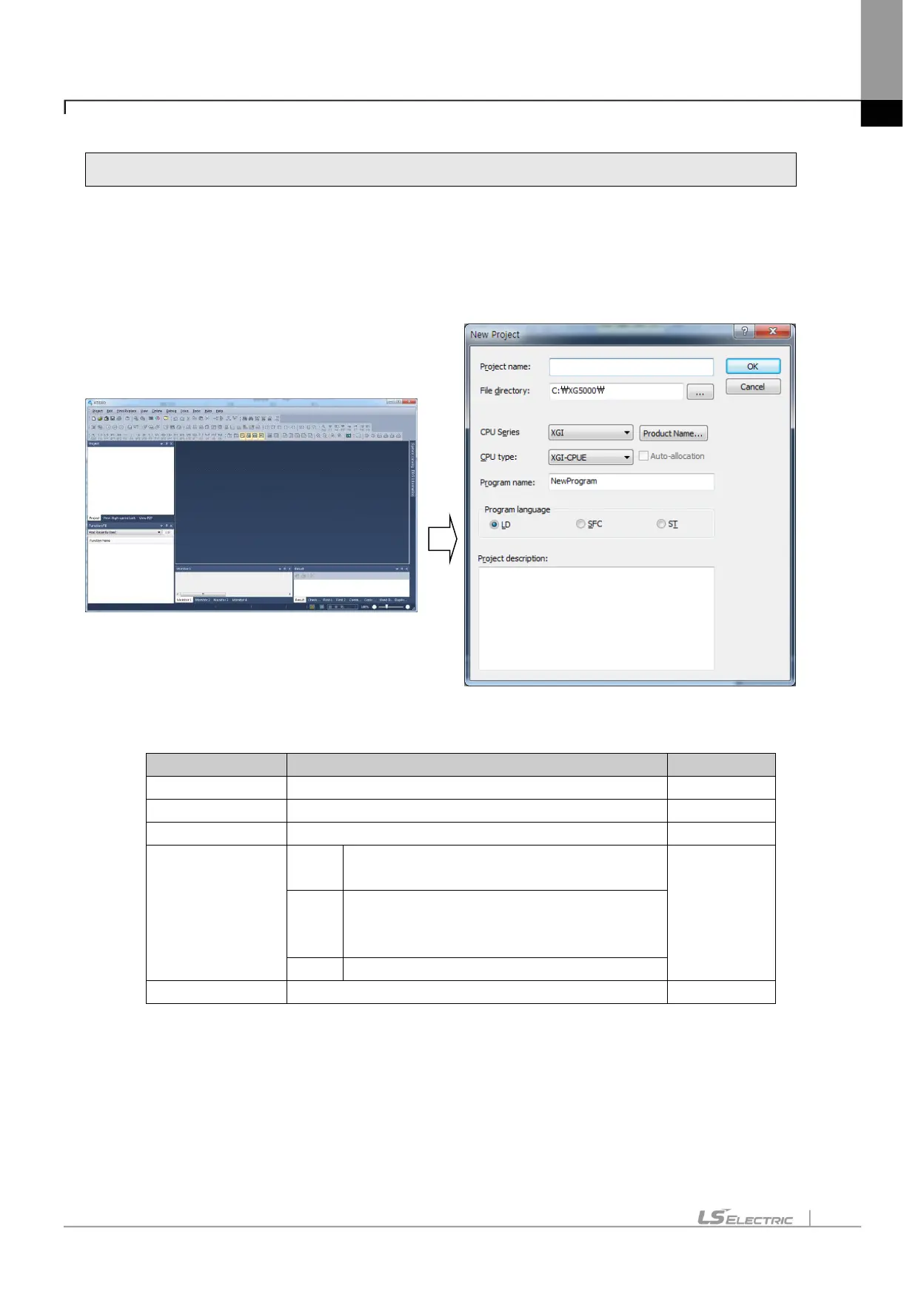Chapter 9 P2P
9-4
9.4 P2P Parameter Setting
P2P parameter setting is set in P2P screen in XG5000. Refer to Chapter 9.2.3 about setting order.
1) Execution of XG5000
If XG5000 is executed firstly, the menu is as shown below.
[Figure 9.4.1] Basic screen of XG5000
Writing the project name in the XG5000 software.
Selecting the directory to save the project.
Selecting the PLC series (XGK, XGB, XGI, XGR)
XGK-CPUA, CPUE, CPUH, CPUS, CPUSN,
CPUU, CPUUN
XGB-DR16CS, DR32HL, XBCE, XBCEB,
XBCEX, XBCH, XBCS, XBCS, XBCU, XBMS,
XECH, XECS, XECU, XBMH
XGI-CPUE, CPUH, CPUS, CPUU/D, CPUUN
Writing the comment about the project.
[Table 9.4.1]
