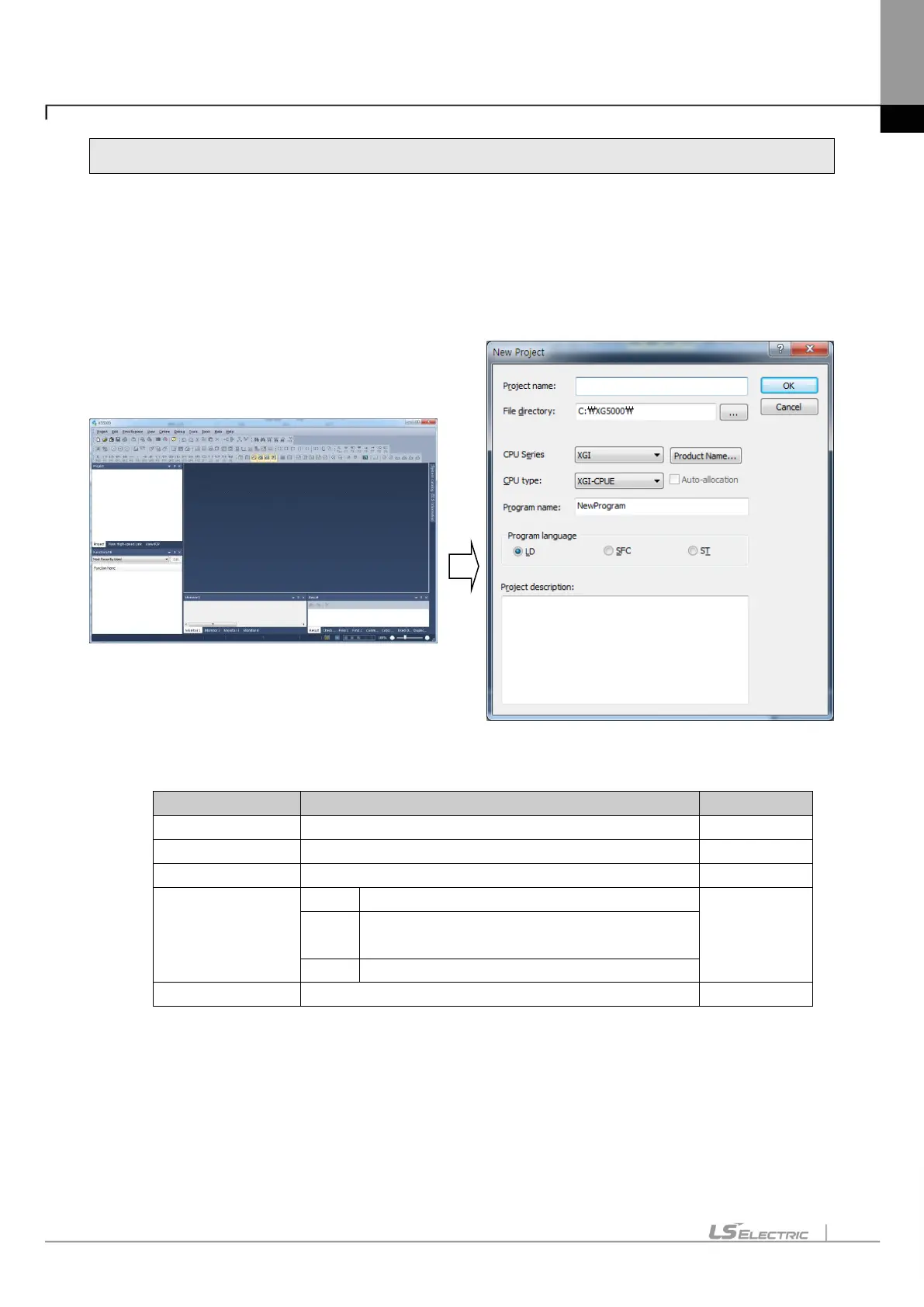Chapter 8 High-speed Link
8-4
8.4 High Speed Link Parameter Setting
High-speed link parameter setting is set in High-speed link screen in XG5000. Refer to Chapter 8.3
about setting order.
1) Execution of XG5000
If XG5000 is executed firstly, the menu is as shown below.
[Figure 8.4.1] Basic screen of XG5000
Writing the project name in the XG5000 software.
Selecting the directory to save the project.
Selecting the PLC series (XGK, XGB, XGI, XGR)
XGK-CPUA, CPUE, XCPUH, CPUS, CPUU
XGB-DR16CS, XBMS, XBCH, XECH, XBCE,
XBCS, XBCHL
XGI-CPUE, CPUH, CPUS, CPUU/D, CPUUN
Writing the comment about the project.
