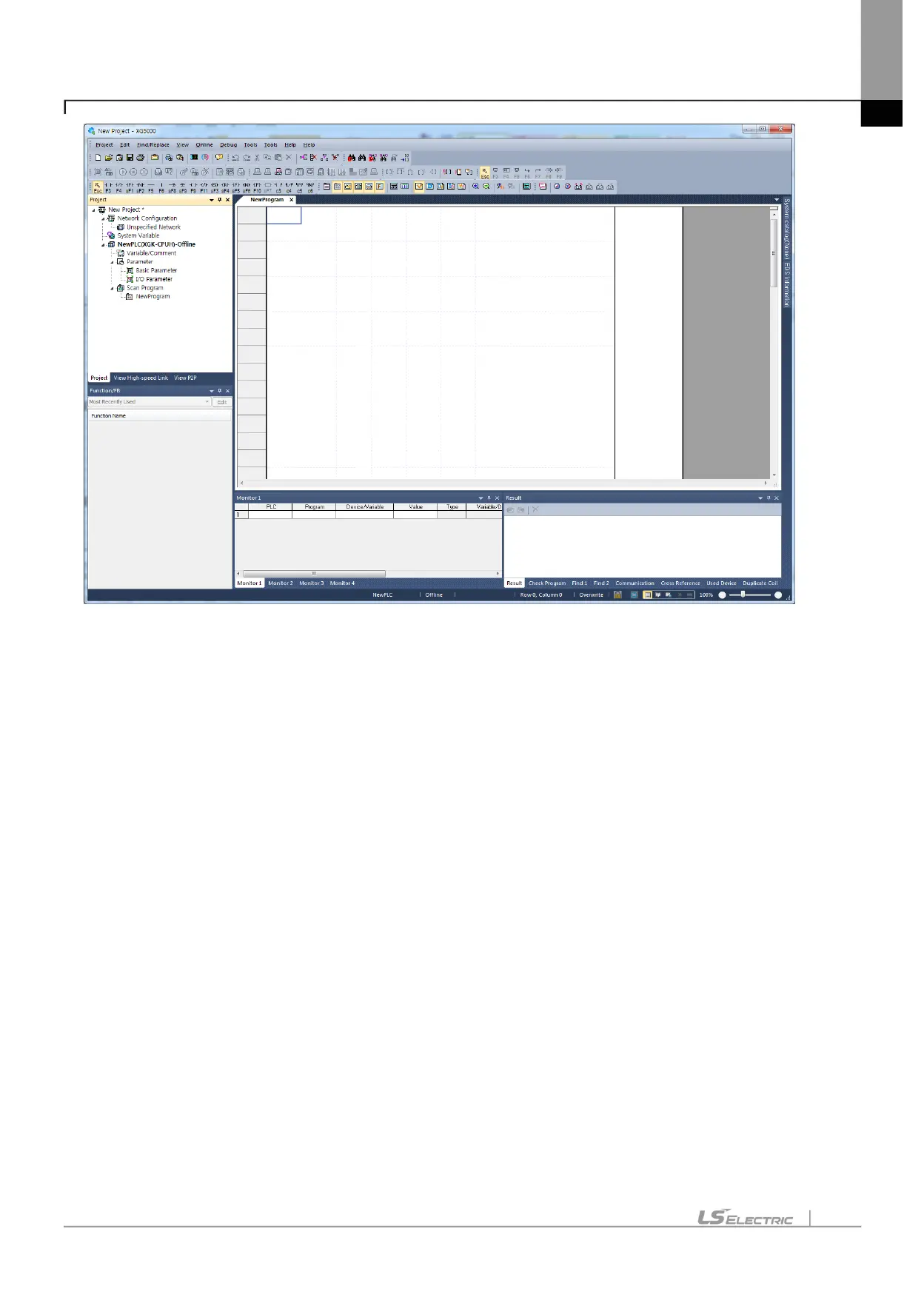Chapter 5 Communication Program
5-4
[Figure 5.2.3] Initial menu of XG5000
5.2.2 Registration of the communication module
This describes on the basic setting needed for operation of Pnet I/F module
(1) Selection of the communication module
For the basic setting of the communication module in the XG5000, you have to register the
communication module at the applicable base, slot position of Standard setting window. You
can register the communication in the both ON/OFF status.
1) Registration in the offline status
If you want to register the communication without connection, select the base and slot of
standard setting window. Registration example of base 0, slot 2 is as follow.
a) Right click [Unspecified Network] in project tree and select
[Add Item] -> [Communication module]
