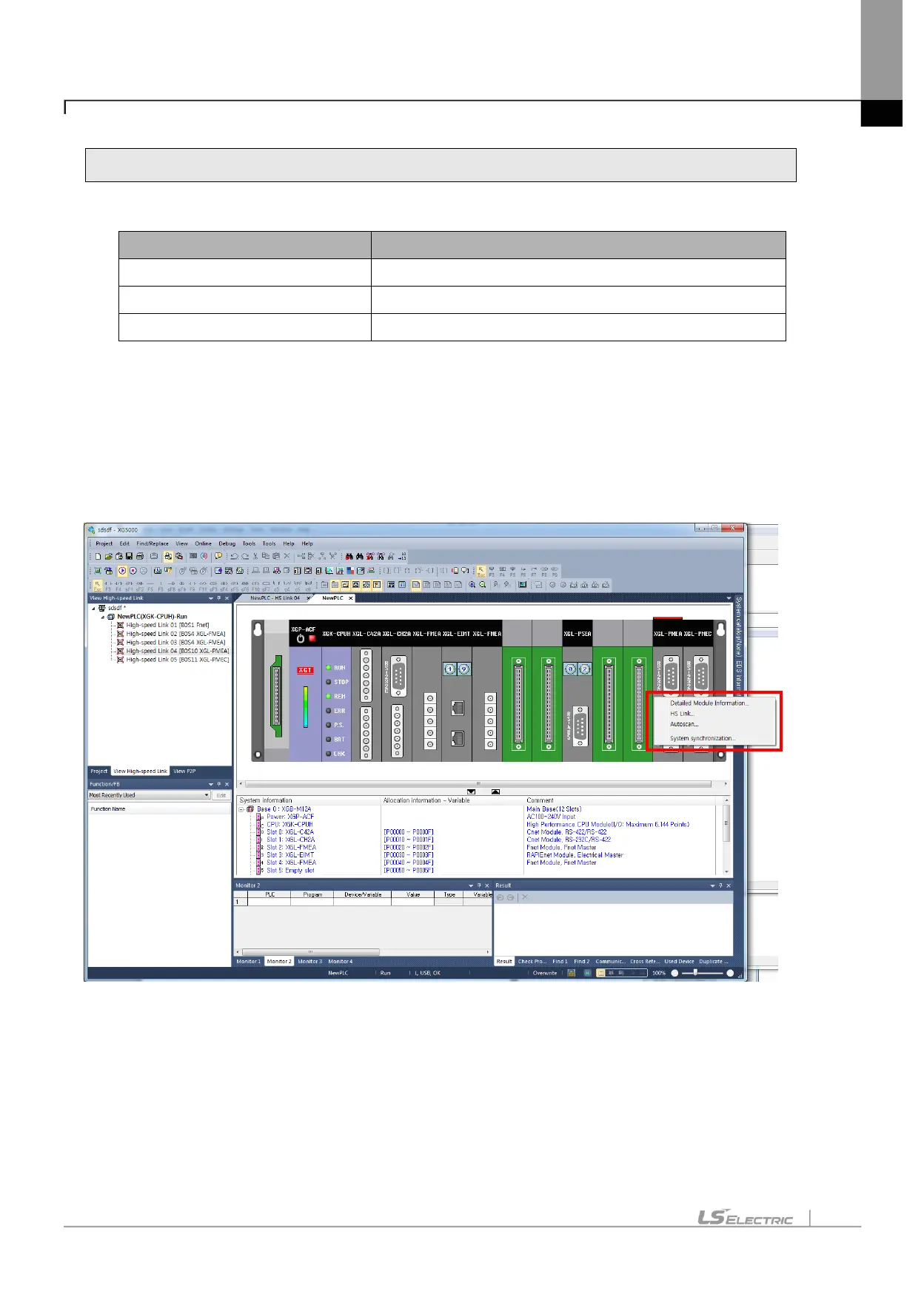Chapter 11 Troubleshooting
11-2
11.2 System Diagnosis of XG5000
Diagnosis items for respective modules provided by XG5000 are as follows;
Communication module information
Basic information of communication module displayed.
Flag information of HS link / P2P displayed.
Slaves connected with the network of Pnet master displayed.
[Table 11.2.1] System diagnosis in XG5000
11.2.1 Information on communication module
If you click the “System Diagnosis” on the [online]-[Communication module setting] menu,
the following screen shows.
If you click the right button on the individual module, the diagnosis items are displayed.
[Figure 11.2.1] System diagnosis
