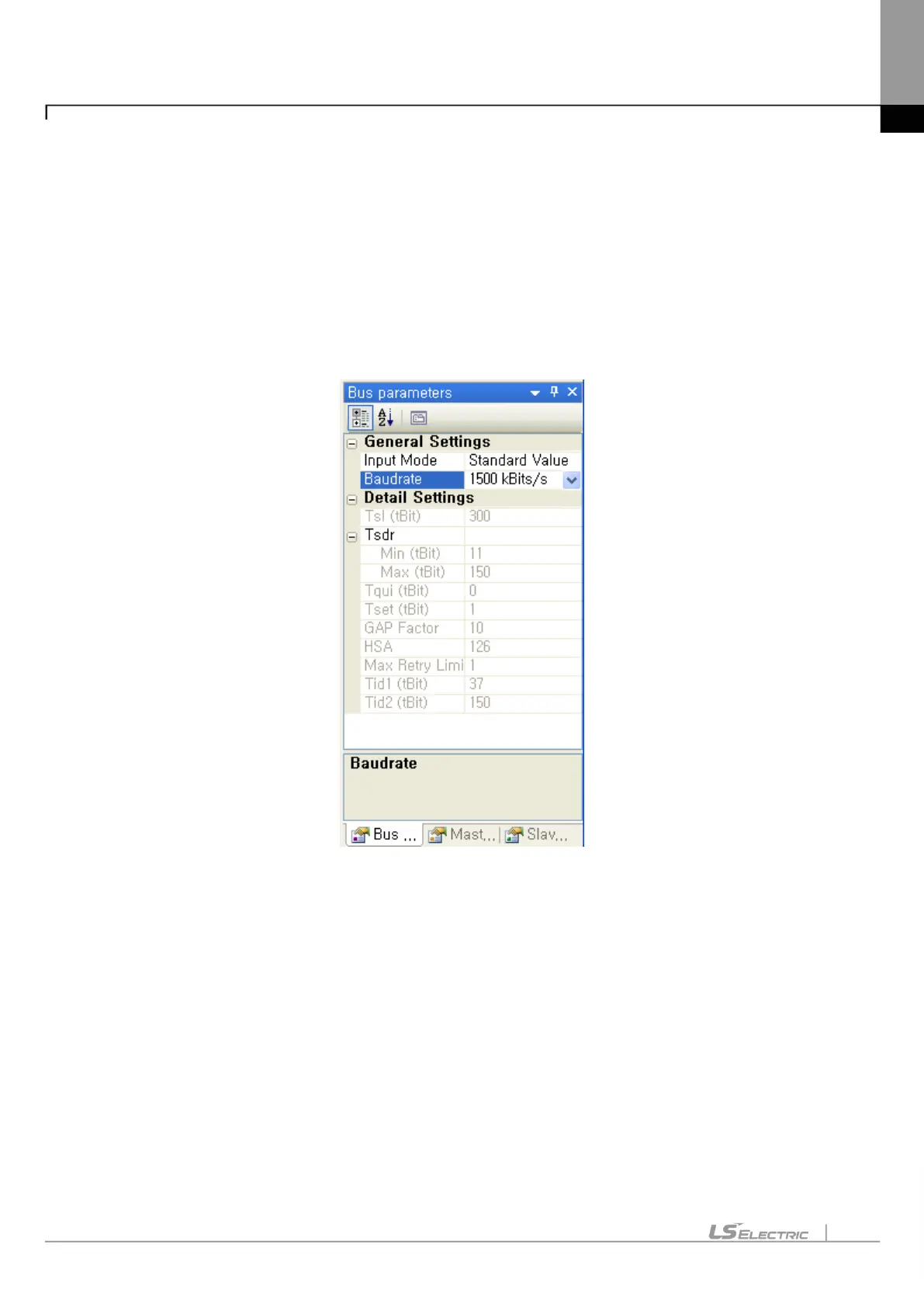Chapter 7 N Configurator Setting
7-16
7.4.3 Bus parameter
In this chapter, we will find out how to configure the network bus parameter of these. Network
bus parameter can simply change the communication speed, or adjust the timing for
communication parameter precisely.
Generally, default value is used without change in the communication parameter timing.
Therefore, this manual describes how to change the communication speed, and more details
can be found from PROFIBUS DP specification or software manual with careful consideration.
Since master only has the authority to configure the network bus parameter, you should
choose master from topology to activate the “Bus Parameters” item from the “Configuration”
menu. Select the activated “Bus Parameters” item to activate the bus parameter settings tab
as shown below.
[Figure 7.4.9] bus parameter settings tab
If you simply select PROFIBUS DP communication speed (Baudrate) here, then the selected
bus parameter values will be applied.
