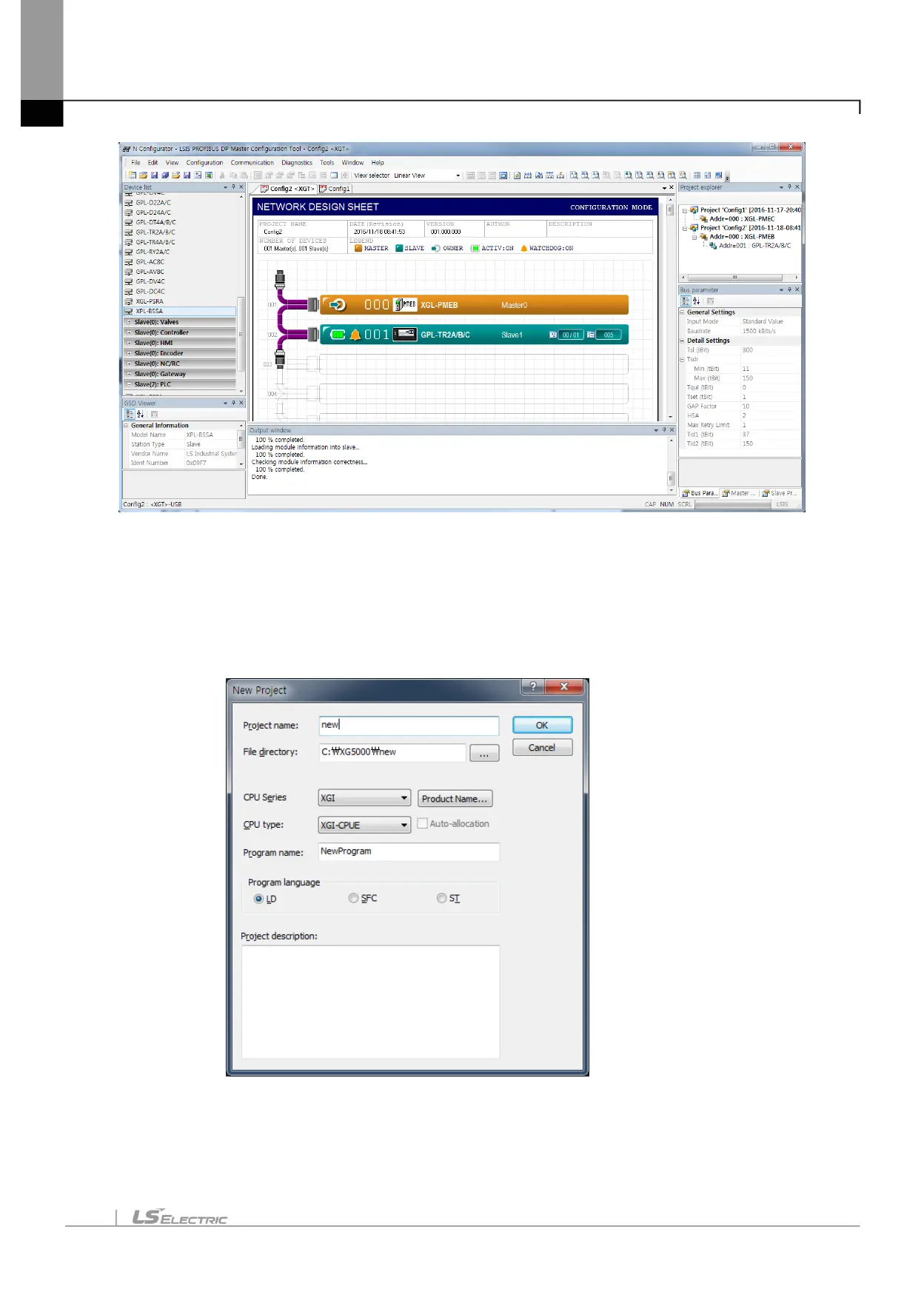Chapter 10 Program Example
10-23
[Figure 10.2.17] Screen that has been set through Automatic Network Scan
To change Slave Properties, click a module from the topology and change them through the Slave
Properties Window on the left bottom.
10.2.2 XG5000 settings
This part describes how to assign the internal memory by XG5000..
Click ‘Project’ ->’New Project’ and select project name and PLC series in the New Project window.
[Figure109.2.18] New project
