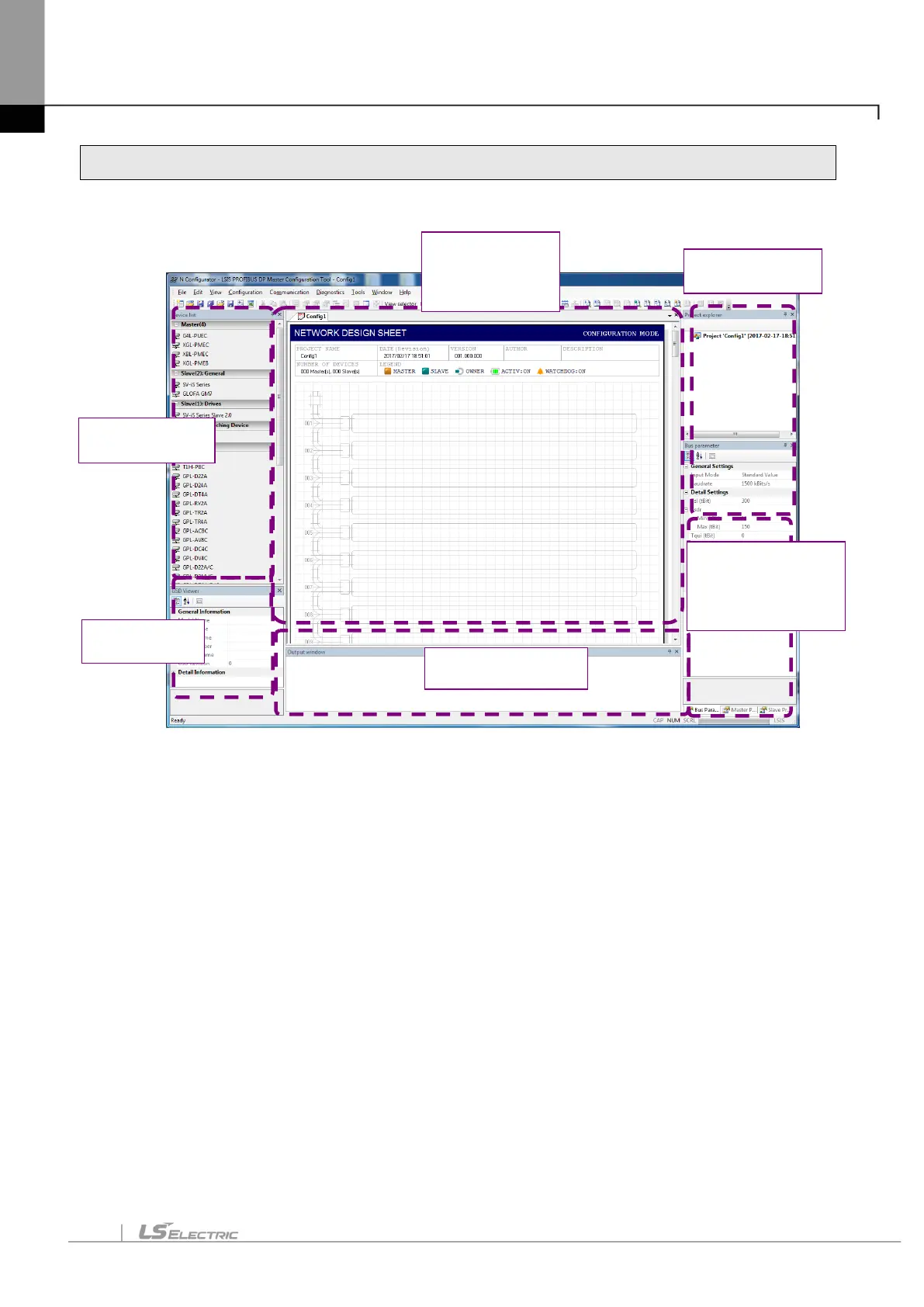Chapter 7 N Configurator Setting
7-3
7.3.1 Screen composition
[Figure 7.3.1] N Configurator screen composition
- Device list: Lists the devices interpreted by GSD file to drag &
drop them to topology of project window
- Project: Topology to compose PROFIBUS Network
- Project explorer: Stratify the configured topology on the project
window in the order of Project-Master-Relevant
Slave
- GSD viewer: Detailed information of GSD of the device selected
from the list
- Output window: Action result of the Configuration Tool
- Master property window: Set up property of master device composed on the
project window
- Slave property window: Set up property of slave device composed on the
project window
- Bus parameter window: Set up communication property of PROFIBUS
Network composed on the project window
Project
(topology)
window
Master/slave
property window
