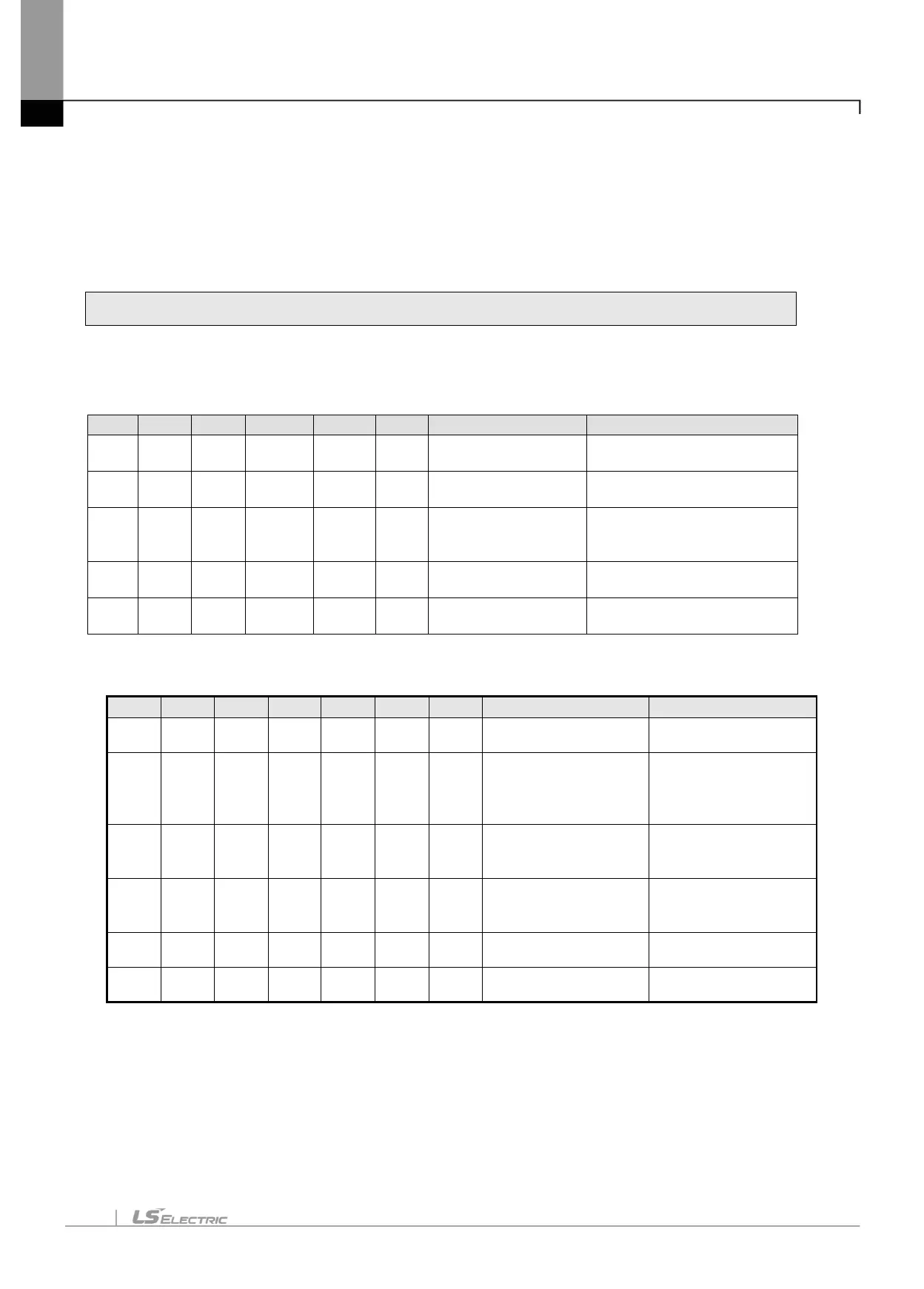Chapter 11 Troubleshooting
11-1
Chapter 11 Troubleshooting
This chapter is to describe various errors that may occur in system operation, their causes and actions to
take against. If any error occurs on Pnet I/F module, its related details can be checked through the
procedures below. Surely follow the troubleshooting procedures in the sequence as specified to check for
abnormal module state. And any discretionary repair or disassembly is not allowed.
11.1 Symptoms and Management by LED Status
It can know the simple symptoms by LED status and it can manage.
(When high-speed link is enabled).
(1) XGL-PMEA
Abnormal connection
status of a slave
Check the connection of slave
Check the setting of slave
Change setting of
SyCon when High-
speed link enabled
Abnormal connection
of all slave
Check the connection of slave
Check the setting of slave
Ask to Customer service
center
[Table 11.1.1] Symptoms related communication module (When High-speed link is enabled)
(2) XGL-PMEB/C
Abnormal connection
status of a slave
Check the connection of
slave
Check the setting of
slave
Check the cable short
Check the module with
different speed
Configuration setting
changes during High
Speed Link operation
Check the connection of
slave
Check the setting of slave
[Table11.1.2] Symptoms related communication module (When High-speed link is enabled)
