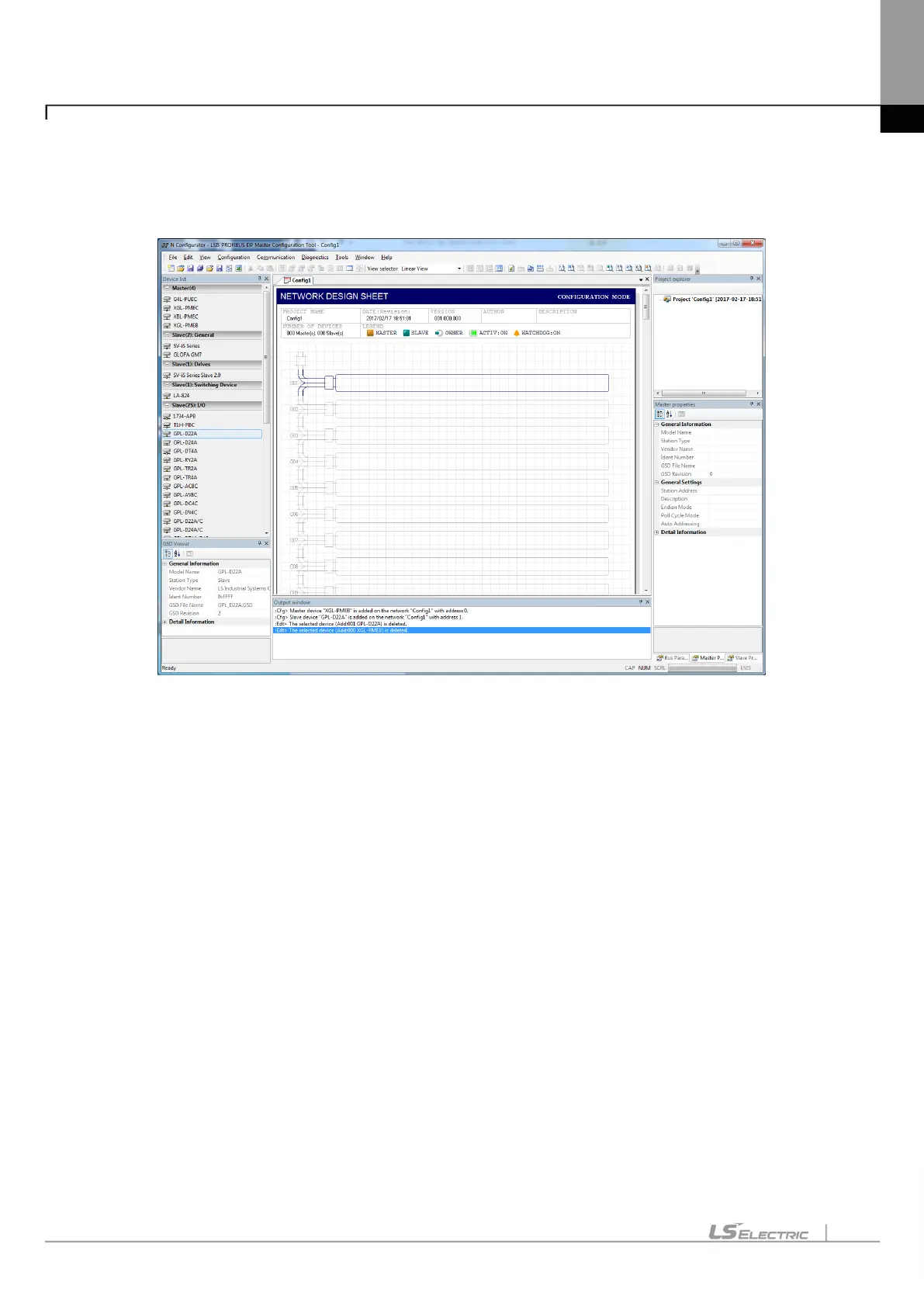Chapter 7 N Configurator Setting
7-10
7.3.3 New Project(New File)
The project window is the first window you will see when you run the program. It is the
window to compose the network configuration. If you want to create a new project, then you
can select “New” from “File” menu.
[Figure 7.3.11] New project window when you start the program
One of advantages of this configuration tool is to compose network for PROFIBUS DP
Devices easily. If you just drag & drop the master module or slave module on the topology,
then it is composed. Each device module property is also easily configured by using the
configuration tab.
Moreover, the project explorer help to find out slave modules you want to edit from so many
slave modules.
