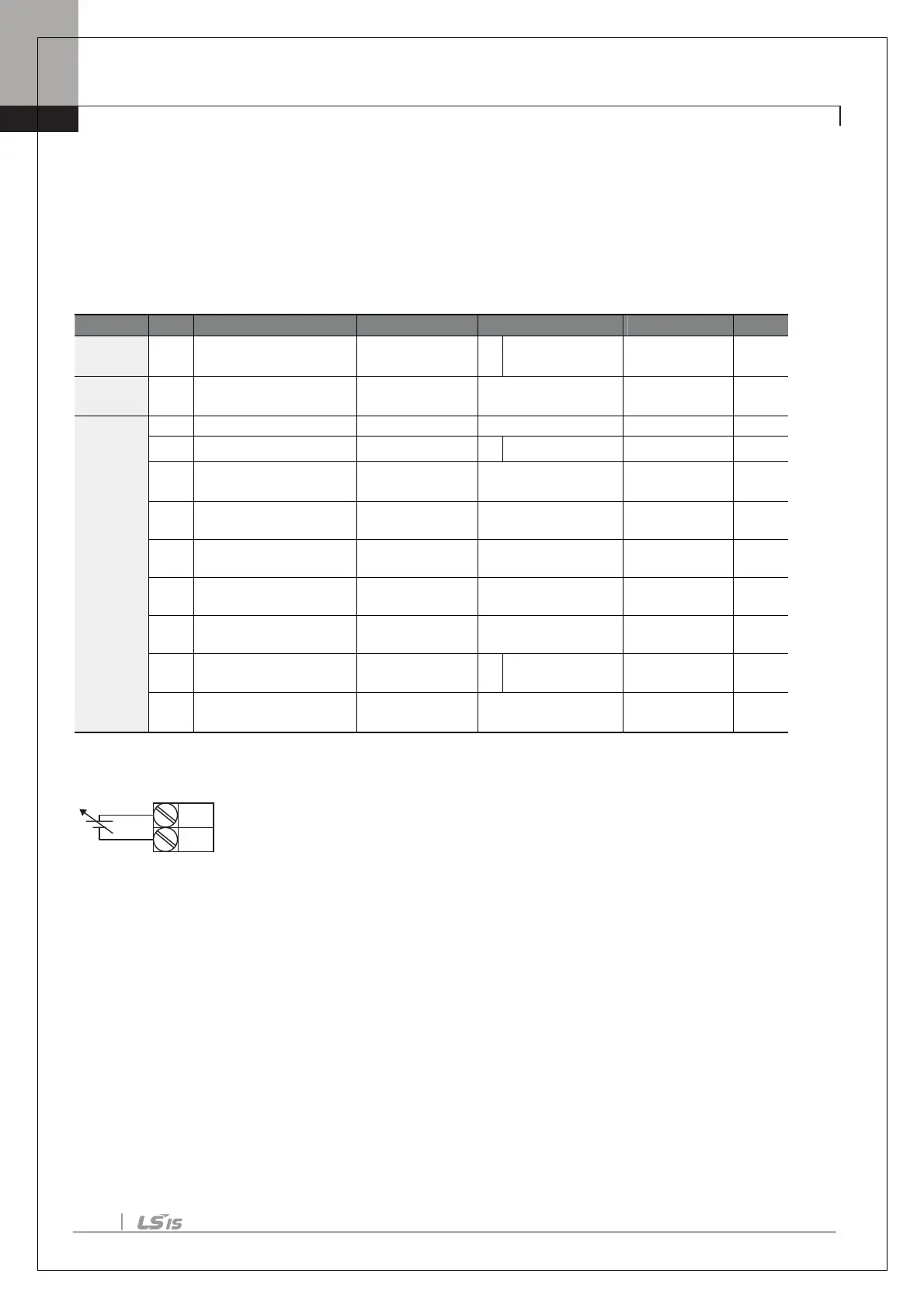Chapter 4. Basic Features
12
Setting a Frequency Reference for 0–10V Input
Set the Frq (Frequency reference source) code in the Operation group to 13 (V3), and then set code 02
(V3 Polarity) to 0 (unipolar) in the AO group . Use a voltage output from an external source or use the
voltage output from the VR terminal(Standard I/O) to provide inputs to V3. Refer to the diagrams below
for the wiring required for each application.
Operation
Frq
source
Freq Ref Src 13
V3 0–16 -
In 01
Frequency at maximum
analog input
Freq at 100% Maximum frequency
Max. Frequency
Hz
Ao
V3 input monitor
02
V3 polarity options
V3 Polarity 0 Unipolar
0–1
-
03
constant
V3 Filter 10
0–10000
ms
04
V3 minimum input
voltage
V3 volt x1 0.00
0.00–10.00
V
05
V3 output at minimum
voltage (%)
V3 Perc y1 0.00
0.00–100.00
%
06
V3 maximum input
voltage
V3 Volt x2 10.00
0 .00– 12.00
V
07
V3 output at maximum
voltage (%)
V3 Perc y2 100.00 0–100 %
08
Rotation direction
options
V3 Inverting 0 No 0–1 -
09
V3 Quantizing level
V3 Quantizing 0.04
10.00
%
* Quantizing is disabled if ‘0’ is selected.
[External source application]
