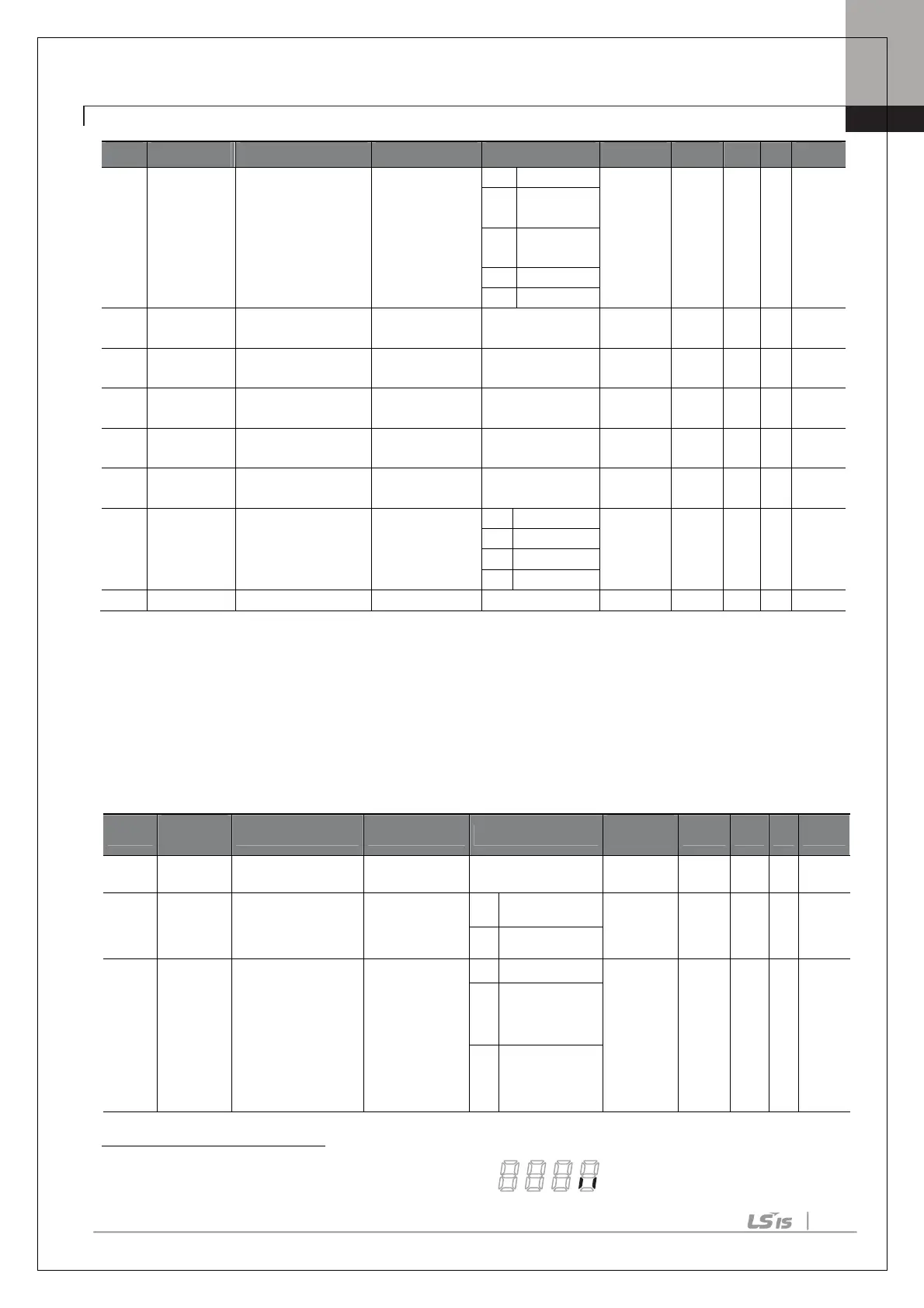Chapter 5. Table of Functions
63
코드
통신 번지 명칭 LCD 표시 설정 범위 초기 값 속성*
V/F
SL
참조
12
Value
13
Value
31 0x1A1F
gain
AO5 gain
1000.0[%]
100.0 O/A O O
32 0x1A20
bias
AO5 Bias
100.0[%]
0.0 O/A O O
33 0x1A21
filter
AO5 Filter 0 ~ 10000[ms] 5 O/A O O
34 0x1A22
output 5
AO5 Const % 0.0 ~ 100.0[%] 0.0 O/A O O
35 0x1A23
monitor
AO5 Monitor 0.0 ~ 1000.0[%] 0.0 -/A O O
36 0x1A24 Ext IO Switch Ext IO Switch
01 -/A - -
37 0x1A25 Ext I/O SW Ver Ext I/O SW Ver - 1.00 -/A - -
5.11 Protection Function group (PAR→
→→
→Pr)
In the following table, the data shaded in grey will be displayed when a related code has been selected.
SL: Sensorless vector control (dr.09)
*O/X: Write-enabled during operation, 7/L/A: Keypad/LCD keypad/Common
Code
Address
Name LCD Display Setting Range
Value
Property*
V/F
SL
Ref.
00 - Jump Code Jump Code 1-99 40 O/A O O
04 0h1B04 Load level setting Load Duty
0 Normal Duty
1:Heavy
Duty
X/A O O
1 Heavy Duty
05 0h1B05
Input/output
open-phase
protection
Phase Loss Chk
bit
00-11
00
52
X/A O O
01
Output open
phase
10
Input open
phase
52
The initial value 0000 will be displayed on the keypad as .
