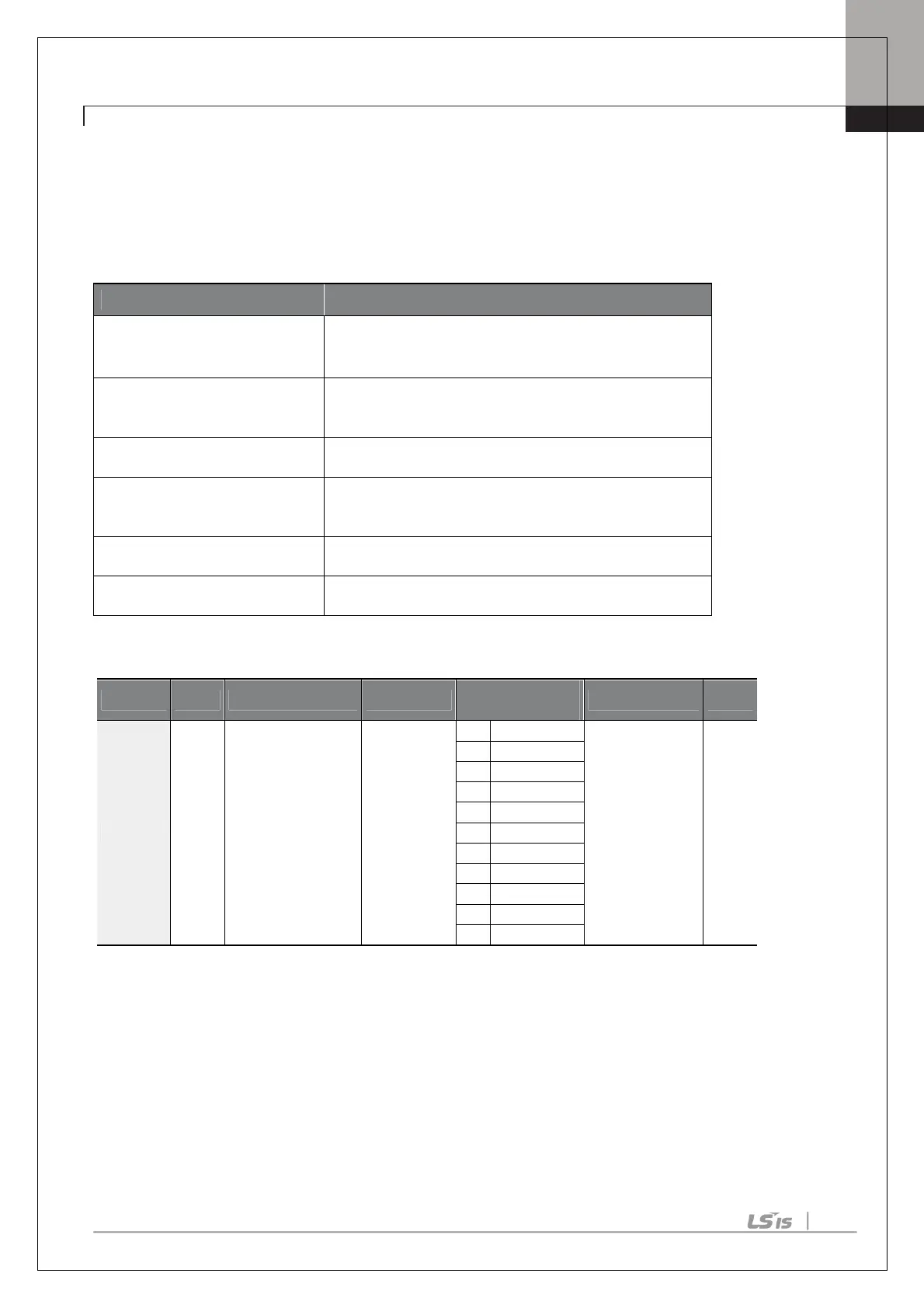Chapter 4. Basic Features
11
Chapter 4. Basic Features
4.1 Basic function
Basic Fundtion Example
Frequency reference source
configuration for the terminal
block (input voltage)
Configures the inverter to allow input voltages at the
terminal block (V3, V4) and to setup or modify a frequency
reference.
Frequency reference source
configuration for the terminal
block (input current)
Configures the inverter to allow input currents at the
terminal block (I4) and to setup or modify a frequency
reference.
configuration
step frequency operations by receiving
an input at the terminals defined for each step frequency.
configuration using the multi-
function terminal
stage acceleration and deceleration
times for a motor based on defined parameters for the
multi-function terminals.
for terminal block inputs
Configures the inverter to accept inputs at the FX/RX
terminals.
control configuration
Enables the user to improve the responsiveness of the
multi-function input terminals.
4.2 Setting Frequency Reference
Group Code Name LCD Display
Setting
Setting Range Unit
Operation
Frq
Frequency
reference source
Ref Freq Src
0–16
-
4.2.1 V3 Terminal as the Source
You can set and modify a frequency reference by setting voltage inputs when using the V3 terminal. Use voltage
inputs ranging from 0 to 10V (unipolar) for forward only operation. Use voltage inputs ranging from -10 to +10V
(bipolar) for both directions, where negative voltage inputs are used reverse operations.
