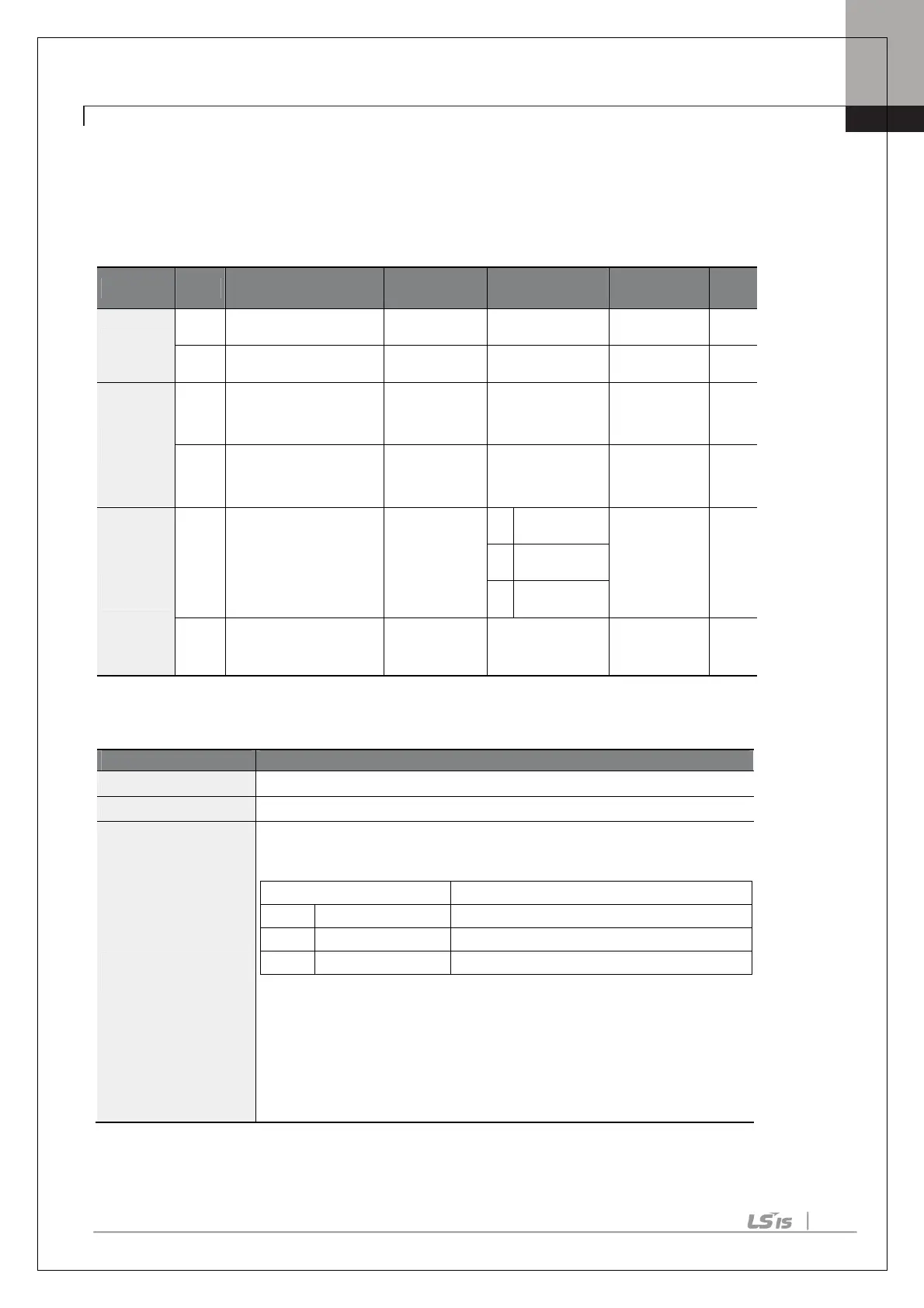Chapter 4. Basic Features
27
4.6 Multi-step Acc/Dec Time Configuration
Acc/Dec times can be configured via a multi-function terminal by setting the ACC (acceleration time) and dEC
(deceleration time) codes in the Operation group.
Group Code
Name LCD Display
Setting
Range
Unit
Operation
bA
70–82
acceleration time1–7
Acc Time 1–7
x.xx 0.0–600.0 sec
71–83
deceleration time1–7
Dec Time 1–7
x.xx 0.0–600.0 sec
In
72–74
Px terminal
configuration
Px Define
(Px: P8–P10)
0–54 -
89
delay time
In Check Time
1 1–5000 ms
Acc/Dec Time Setup via Multi-function Terminals – Setting Details
bA. 70–82 Acc Time 1–7
Set multi-step acceleration time1–7.
bA.71–83 Dec Time 1–7
Set multi-step deceleration time1–7.
In.72–74
Px Define (P1–P7)
Choose and configure the terminals to use for multi
inputs.
Acc/Dec commands are recognized as binary code inputs and will control the
acceleration and deceleration based on parameter values set with bA.70–82
and bA.71–83.
If, for example, the P8 and P9 terminals are set as XCEL-L and XCEL
respectively, the following operation will be available.
