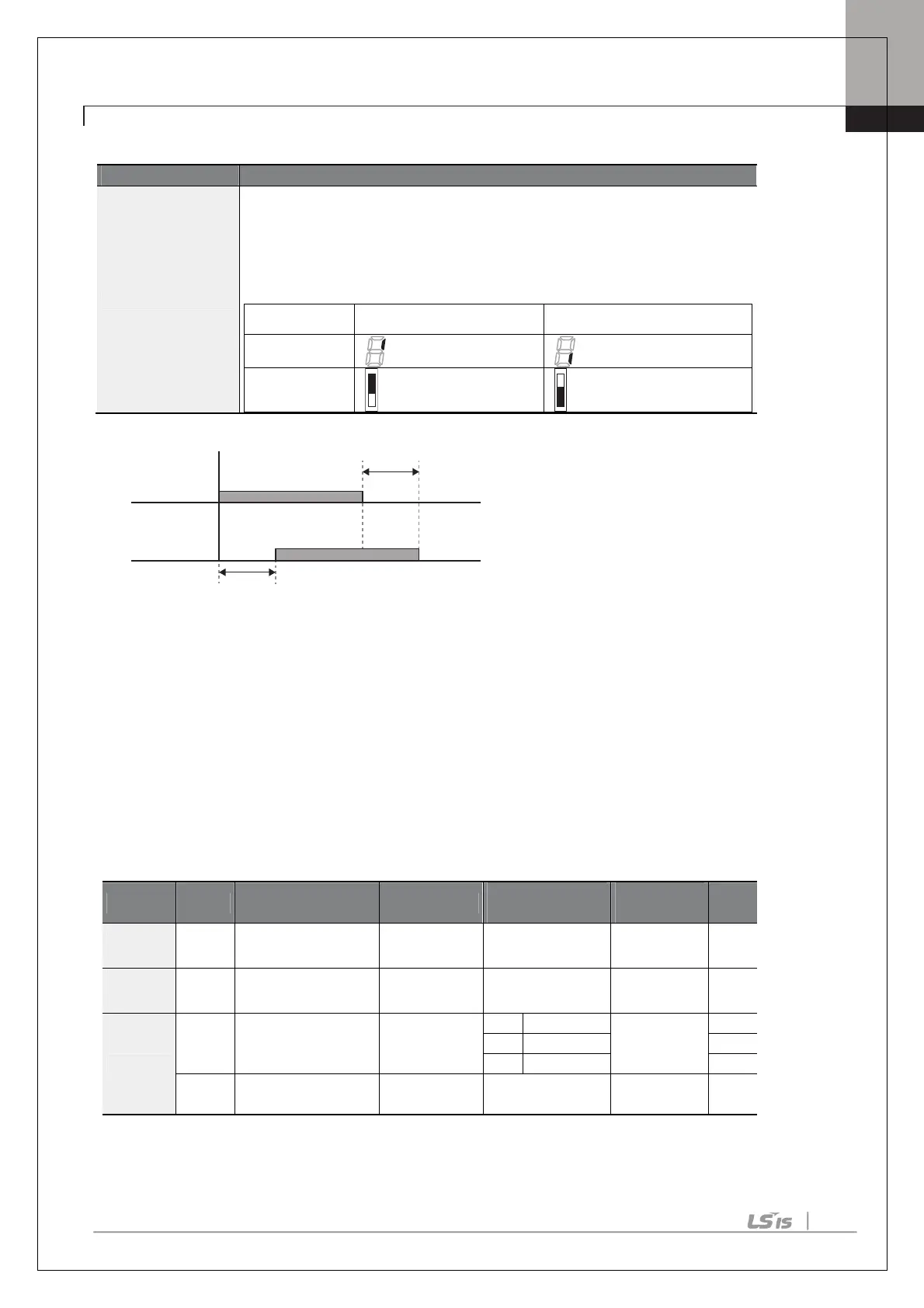Chapter 4. Basic Features
25
Output Terminal Delay Time Setting Details
OU.52 DO NC/NO Sel
Select terminal type for relay and multi
function output terminal. An additional
three terminal type selection bits at the terminal block will be added when an
expansion I/O is added. By setting the relevant bit to 0, it will operate A terminal
(Normally Open), and setting it to 1 will operate B terminal (Normally Closed).
Shown below in the table are Relay 1 and Q1 settings starting from the right bit.
4.5 Setting Multi-step Frequency
Multi-step operations can be carried out by assigning different speeds (or frequencies) to the Px
terminals. Step 0 uses the frequency reference source set with the Frq code in the Operation group. Px
terminal parameter values 7 (Speed-L), 8 (Speed-M) and 9 (Speed-H) are recognized as binary
commands and work in combination with Fx or Rx run commands. The inverter operates according to
the frequencies set with St.1–3 (multi-step frequency 1–3) , bA.53–56 (multi-step frequency 4–7) and the
binary command combinations.
Group Code Name LCD Display
Setting
Range
Unit
St1–St3
Multi-step frequency
1–3
-
0–Maximum
frequency
Hz
Multi-step frequency
4–7
-
0–Maximum
frequency
Hz
In
72–74
Px terminal
configuration
Px Define (Px:
P8–P10)
0–54
89
delay time
InCheck Time 1 1–5000 ms
OU 50. DO On Delay
OU 51. DO O DelayRun cmd
Multi-function
output
