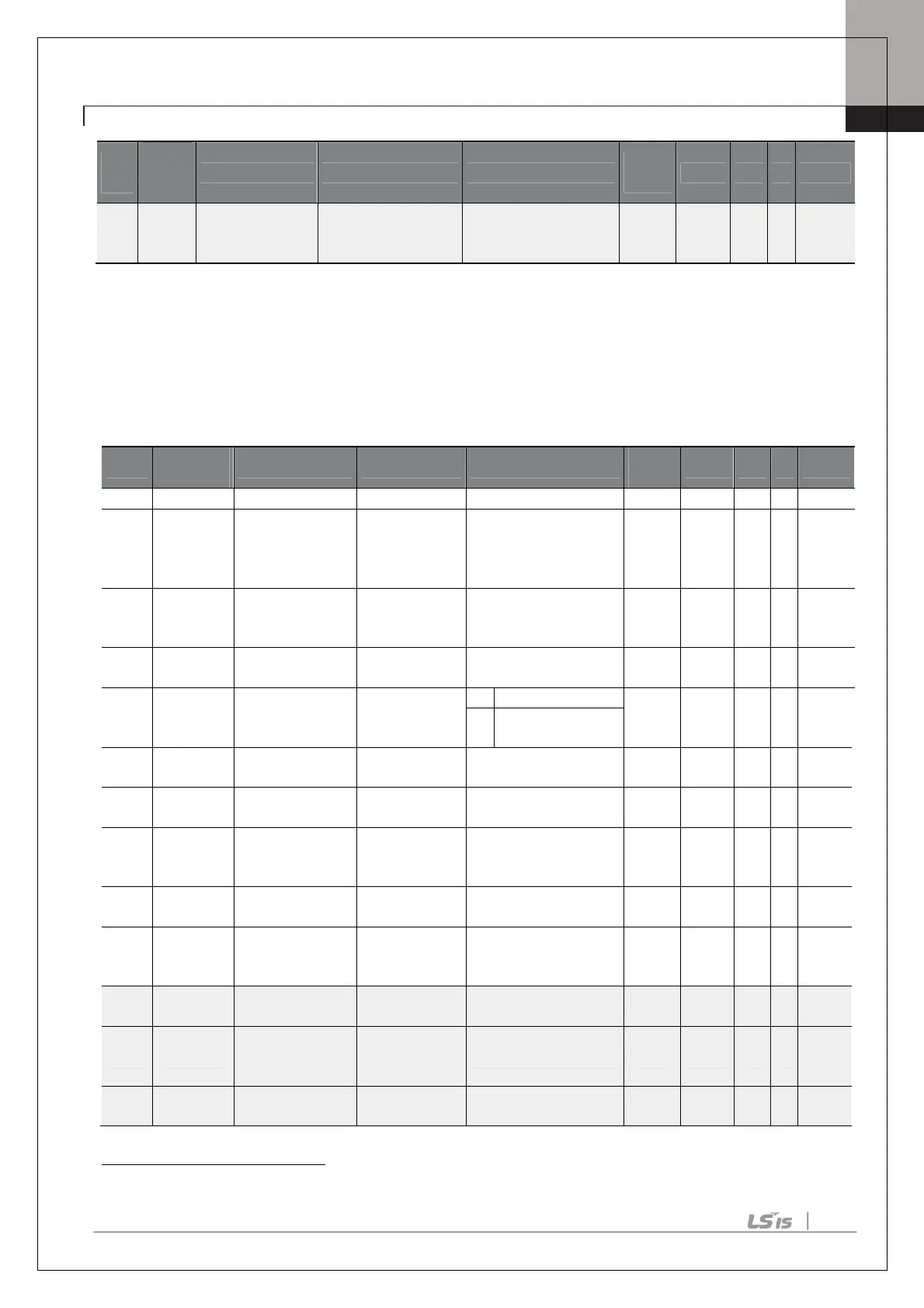Chapter 5. Table of Functions
47
Cod
e
Addres
s
Name LCD Display Setting Range
Initial
Value
Property*
V/F
SL
Ref.
95
33
0h145F
switching
frequency
SL Fc Freq 0.00-8.00(Hz) 2.00 X/A X O
5.6 Input Terminal Block Function group (PAR→
→→
→In)
In the following table, the data shaded in grey will be displayed when a related code has been selected.
SL: Sensorless vector control (dr.09)
*O/X: Write-enabled during operation, 7/L/A: Keypad/LCD keypad/Common
Code
Address
Name LCD Display Setting Range
Value
Property*
V/F
SL
Ref.
00 - Jump Code Jump Code 1-99 65 O/A O O
01 0h1501
Frequency for
maximum analog
input
Freq at 100%
Start frequency-
Maximum
frequency(Hz)
um
freque
ncy
O/A O O
02 0h1502
maximum analog
input
Torque at100%
0.0-200.0(%) 100.0 O/A X X
05 0h1505
display
V1 Monitor(V) -12.00-12.00(V) 0.00 -/A O O
06 0h1506
V1 input polarity
selection
V1 Polarity
Unipol
ar
X/A O O
1 Bipolar
07 0h1507
V1 input filter
V1 Filter 0-10000(ms) 10 O/A O O
08 0h1508
input voltage
V1 Volt x1 0.00-10.00(V) 0.00 O/A O O
09 0h1509
Minimum voltage
(%)
V1 Perc y1 0.00-100.00(%) 0.00 O/A O O
10 0h150A
input voltage
V1 Volt x2 0.00-12.00(V) 10.00 O/A O O
11 0h150B
Maximum
voltage (%)
V1 Perc y2 0.00-100.00(%) 100.00
O/A O O
12
34
0h150C
input voltage
V1 –Volt x1’
-10.00- 0.00(V) 0.00 O/A O O
13
34
0h150D
Minimum voltage
(%)
V1 –Perc y1’
-100.00-0.00(%) 0.00 O/A O O
14
34
0h150E
input voltage
V1 –Volt x2’ -12.00- 0.00(V) -10.00 O/A O O
34
Displayed when In.06 is set to 1 (Bipolar).
