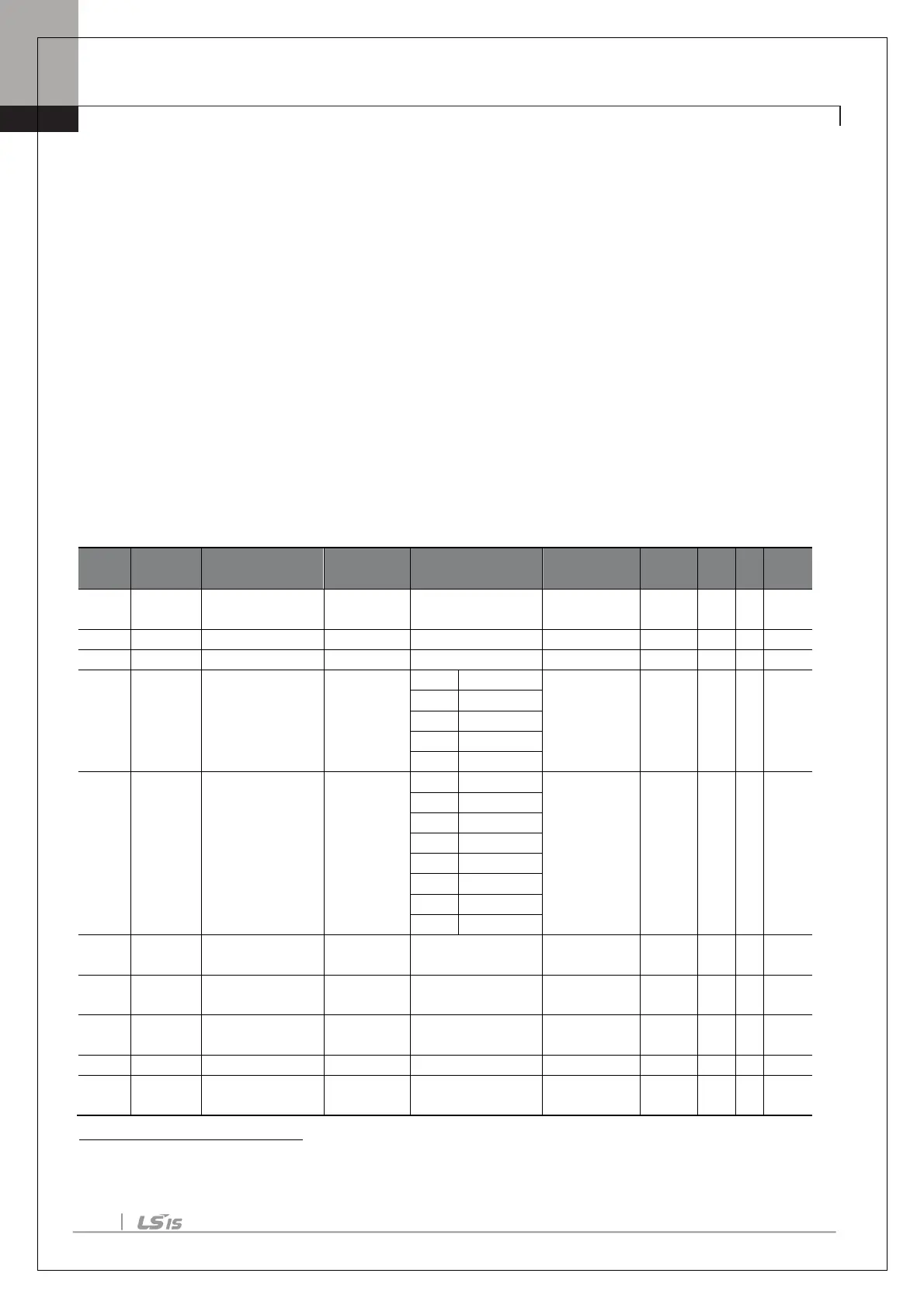Chapter 5. Table of Functions
30
Chapter 5. Table of Functions
This chapter lists all the function settings for S100 series inverter. Set the parameters required according to the
following references. If a set value input is out of range, the following messages will be displayed on the
keyboard. In these cases, the inverter will not operate with the [ENT] key.
• Set value not allocated: rd
• Set value repetition (multi-function input, PID reference, PID feedback related): OL
• Set value not allowed (select value, V2, I2): no
5.1 Operation Group
The Operation group is used only in the basic keypad mode. It will not be displayed on an LCD keypad. If the
LCD keypad is connected, the corresponding functions will be found in the Drive(DRV) group.
SL: Sensorless vector control (dr.09)
*O/X: Write-enabled during operation, 7/L/A: Keypad/LCD keypad/Common
Address
Display
frequency(Hz)
Fx/Rx-1
1
reference source
frequency 1
frequency(Hz)
frequency 2
frequency(Hz)
frequency 3
frequency(Hz)
revolutions per
1
Table of options are provided separately in the option manual.
