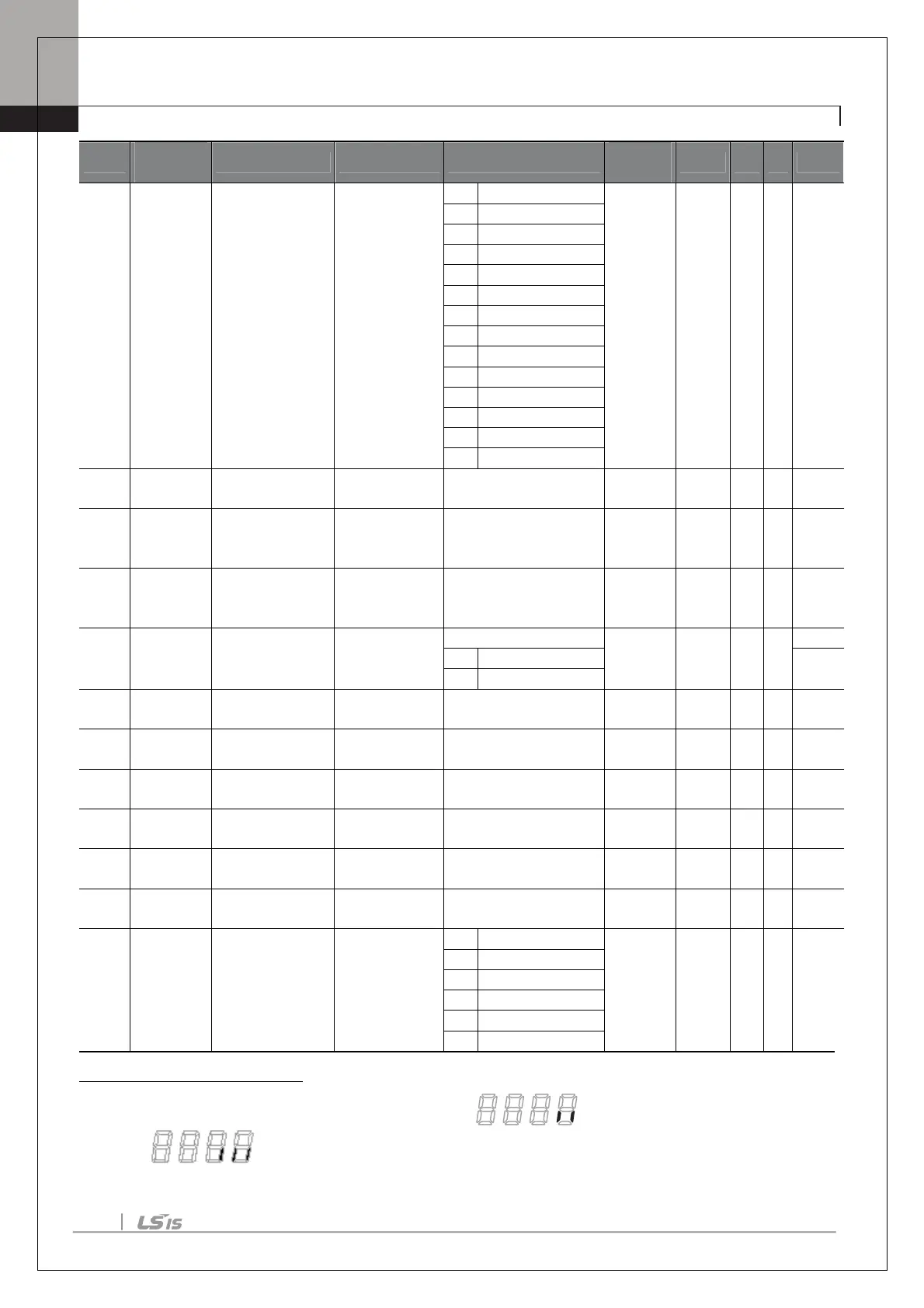Chapter 5. Table of Functions
54
Code
Address
Name LCD Display Setting Range
Value
Property*
V/F
SL
Ref.
41 0h1629
output monitor
DO Status - 00 -/A - -
50 0h1632
output
On delay
DO On Delay 0.00-100.00(s) 0.00 O/A O O
51 0h1633
output
Off delay
DO Off Delay 0.00-100.00(s) 0.00 O/A O O
52 0h1634
Multi-function
output
contact selection
DO
NC/NO Sel
00
41
X/A O O
53 0h1635
On delay
TripOut OnDly 0.00-100.00(s) 0.00 O/A O O
54 0h1636
Off delay
TripOut OffDly 0.00-100.00(s) 0.00 O/A O O
55 h1637
On delay
TimerOn Delay
0.00-100.00(s) 0.00 O/A O O
56 0h1638
Off delay
TimerOff Delay
0.00-100.00(s) 0.00 O/A O O
57 0h1639
frequency
FDT Frequency
frequency(Hz)
30.00 O/A O O
58 0h163A
frequency band
FDT Band
frequency(Hz)
10.00 O/A O O
61 0h163D Pulse output gain
TO Mode
0:
Frequenc
y
O/A O O
41
The initial value 0000 will be displayed on the keypad as . The 7-seg screen of extension I/O
displays in case of clicking left and right key
