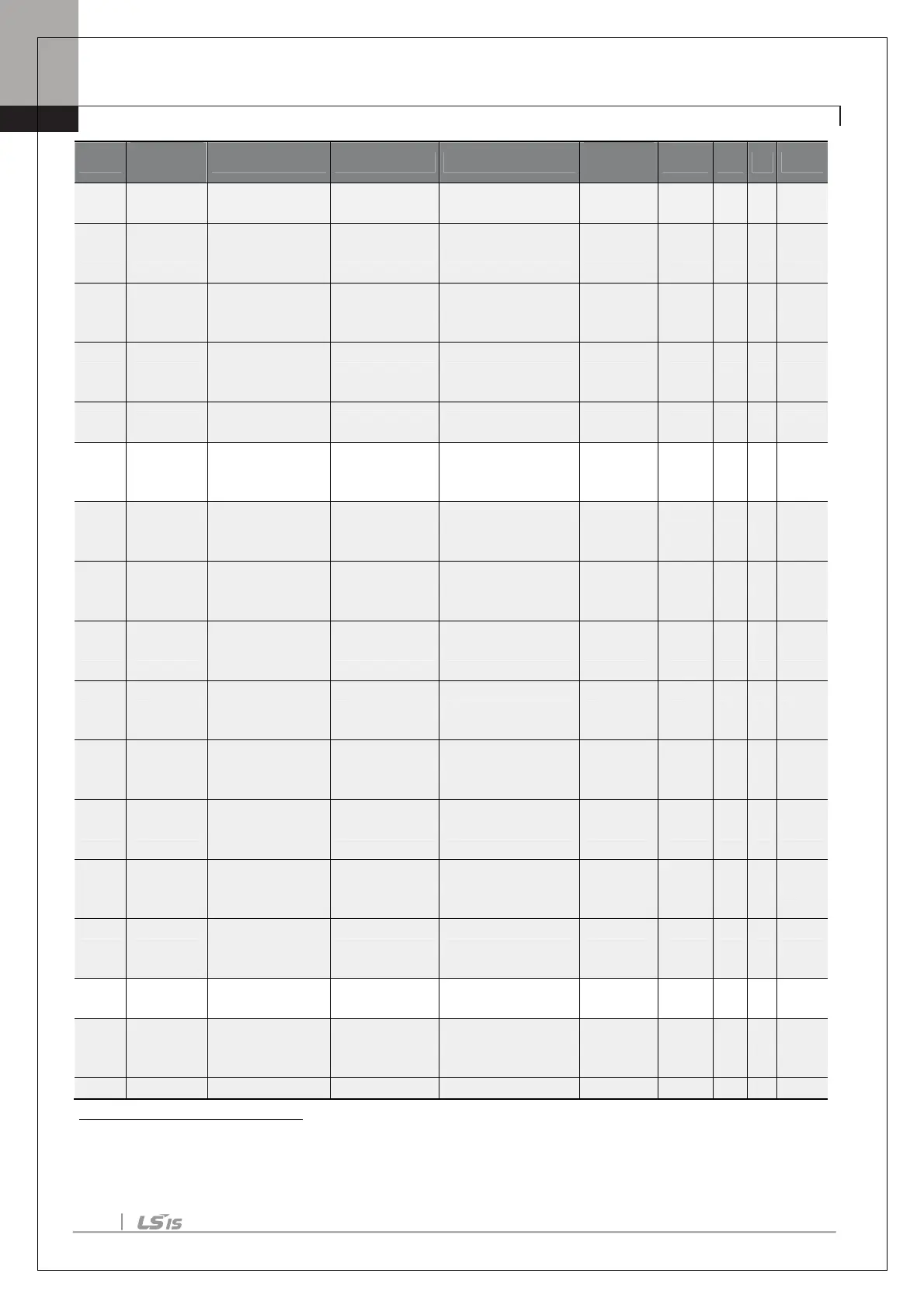Chapter 5. Table of Functions
56
Code
Address
Name LCD Display Setting Range
Value
Property*
V/F
SL
Ref.
after reception
06
44
0h1706
option
S/W version
FBus S/W Ver - 0.00 O/A O O
07
44
0h1707
option
inverter ID
FBus ID 0-255 1 O/A O O
08
44
0h1708
communication
speed
FBUS BaudRate
- 12Mbps -/A O O
09
44
0h1709
option LED status
FieldBus LED - - O/A O O
30 0h171E
output
parameters
ParaStatus
Num
0-8 3 O/A O O
31
45
0h171F
Communication
address1
Para Stauts-1 0000-FFFF Hex 000A O/A O O
32
45
0h1720
Communication
address2
Para Stauts-2 0000-FFFF Hex 000E O/A O O
33
45
0h1721
Communication
address3
Para Stauts-3 0000-FFFF Hex 000F O/A O O
34
45
0h1722
Communication
address4
Para Stauts-4 0000-FFFF Hex 0000 O/A O O
35
45
0h1723
Communication
address5
Para Stauts-5 0000-FFFF Hex 0000 O/A O O
36
45
0h1724
Communication
address6
Para Stauts-6 0000-FFFF Hex 0000 O/A O O
37
45
0h1725
Communication
address7
Para Stauts-7 0000-FFFF Hex 0000 O/A O O
38
45
0h1726
Communication
address8
Para Stauts-8 0000-FFFF Hex 0000 O/A O O
50 0h1732
parameters
Para Ctrl Num 0-8 2 O/A O O
51
46
0h1733
Communication
address1
Para Control-1 0000-FFFF Hex 0005 X/A O O
46
44
Displayed only when a communication option card is installed.
45
Only the range of addresses set at COM-30 is displayed.
46
Only the range of addresses set at COM-50 is displayed.
