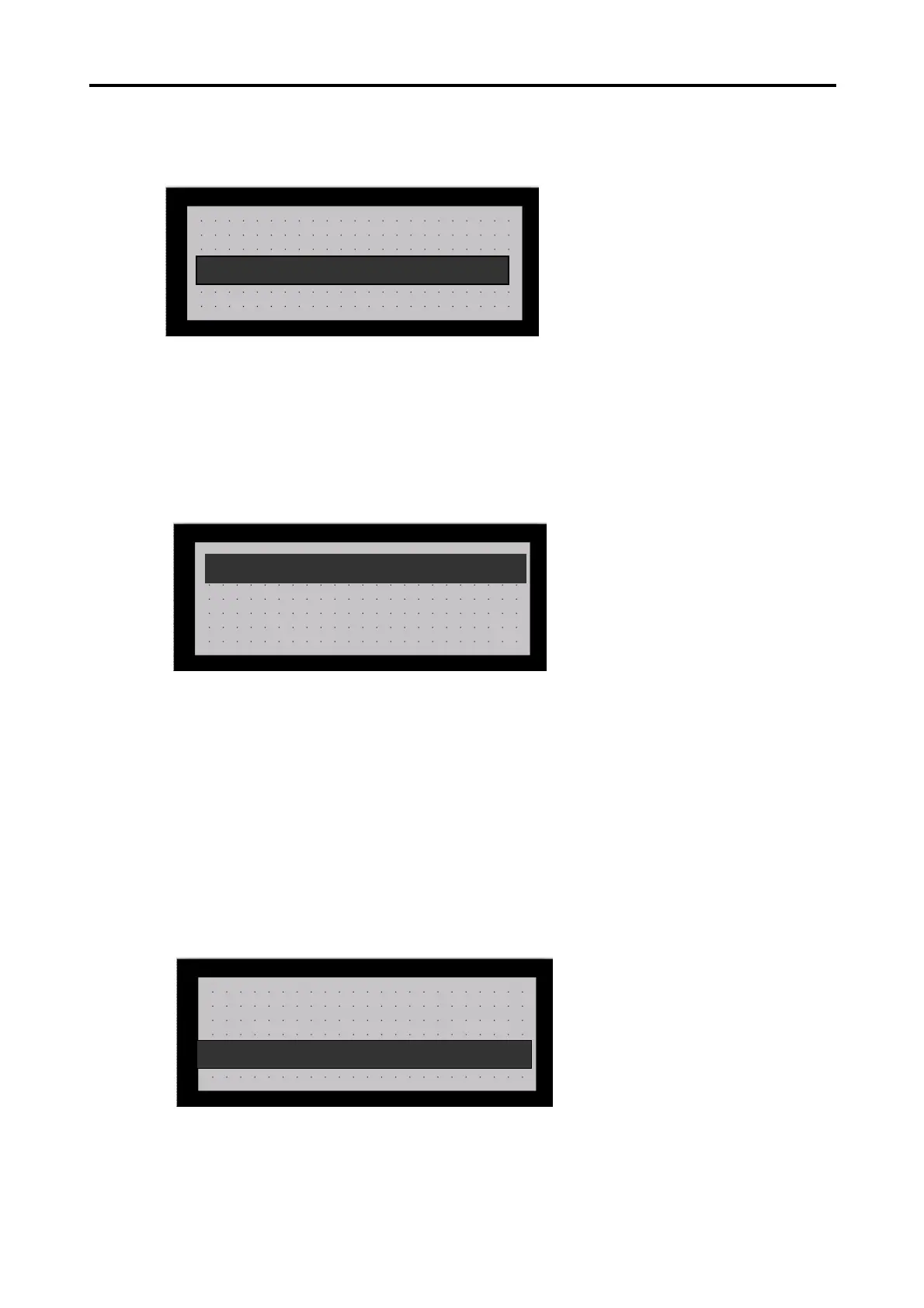Chapter 7. XGT Panel Function
7-8
8) Download Speed
Specifies the speed when Downloading/Uploading the project through the Panel Editor.
Default is fixed at 115,200bps.
Communication Speed of 9,600, 38,400 and 115,200bps are available to specify for various PC environment.
(1) In the System Menu move the cursor to ‘‘7.Download Speed’ and press ENT key to display the Download Speed Setting
screen as shown below.
(2) Move the cursor to the desired Download Speed and press ENT key to change the Download Speed.
(3) Press ESC key to return to System Menu Mode.
(4) Even if the power is off, the Download Speed once specified will be permanently preserved until reset.
(5) For the successful Download/Upload, the Download Speed of the XGT Panel and the Panel Editor should be set identical
to each other.
9) System Information
Shows O/S version and driver O/S information of the XGT Panel.
7.Download S
eed
8.S
stem Information
6.Backli
ht Set
1
115
200b
s
3
9,600b
s
2
38,400b
s
7. Download Speed Set
8. S
stem Information
6. Backli
ht Set