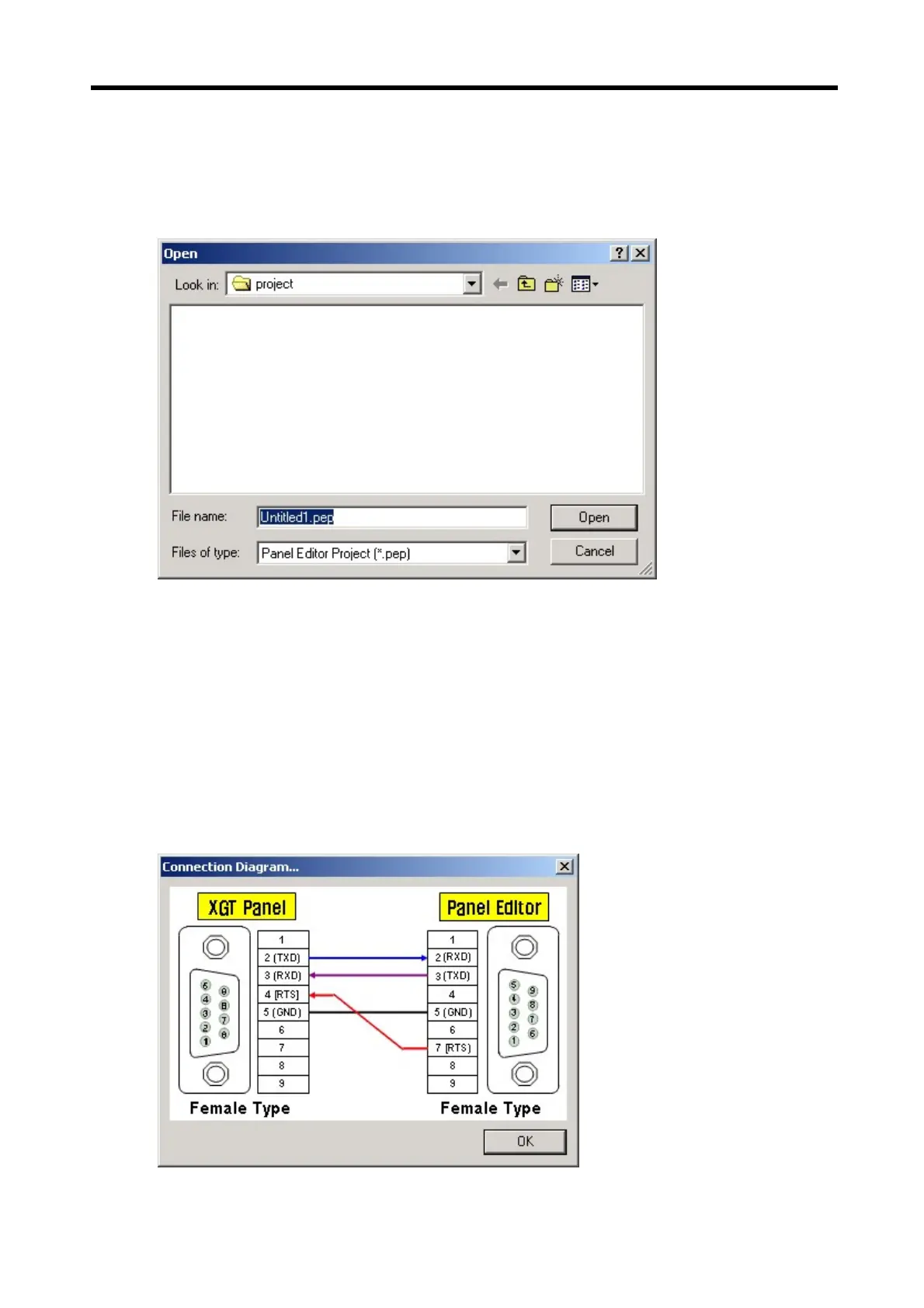Chapter 6. Panel Editor
6-19
1) Project Information
(1) File name: Designates path and name of project
(2) Open Project: Select ‘Open’, then the figure below is displayed. Set the directory for the new project and enter the file
name.
2) XGT Panel Connection
Selects the communication port and the baud rate for the Panel Editor and the XGT Panel’s communication.
(1) COM Port: From COM1 to COM8 can be selected. Set the correct port of the PC for the serial communication.
(2) Baud Rate: One of 9,600bps, 38,400bps, and 115,200 bps can be selected, and 115,200bps is set as default.
The download speed for the XGT Panel should be the same.
The XGT Panel download speed setting method is described in the section 7.1.4.
3) Connection Diagram
Displays the connection diagram between the Panel Editor and the XGT Panel.