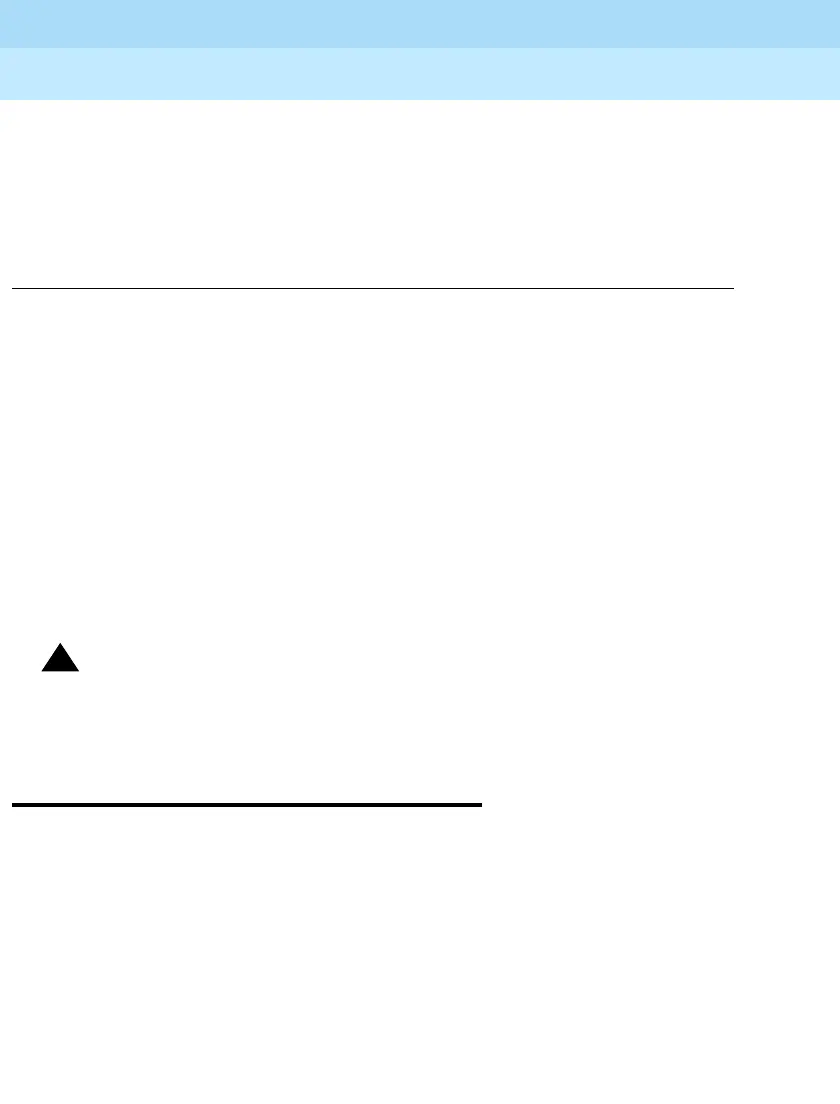Page 4-1
Backing Up System Programming
MERLIN LEGEND Communications System Release 6.1
Maintenance and Troubleshooting
Issue 1
August 1998
MERLIN LEGEND Communications System Release 6.1
Maintenance and Troubleshooting
555-661-140
Issue 1
August 1998
4
4
Control Unit Problems
The next step, after resolving problems with telephones, adjuncts, and related
wiring, is to troubleshoot the control unit. Troubleshoot the control unit
components in the following order:
■ Power supply
■ Processor
■ Line/trunk and extension modules (hereafter referred to as
modules
)
■ Carrier
!
WARNING:
!
Beware of hazardous voltages. Only qualified technicians should attempt
to service the control unit. Follow all procedures carefully.
Backing Up System Programming
Before performing any procedure that requires powering down the system, save
system programming in one of the following ways:
■ Save the system programming to a floppy disk. See
System
Programming and Maintenance (SPM)
for detailed instructions.
