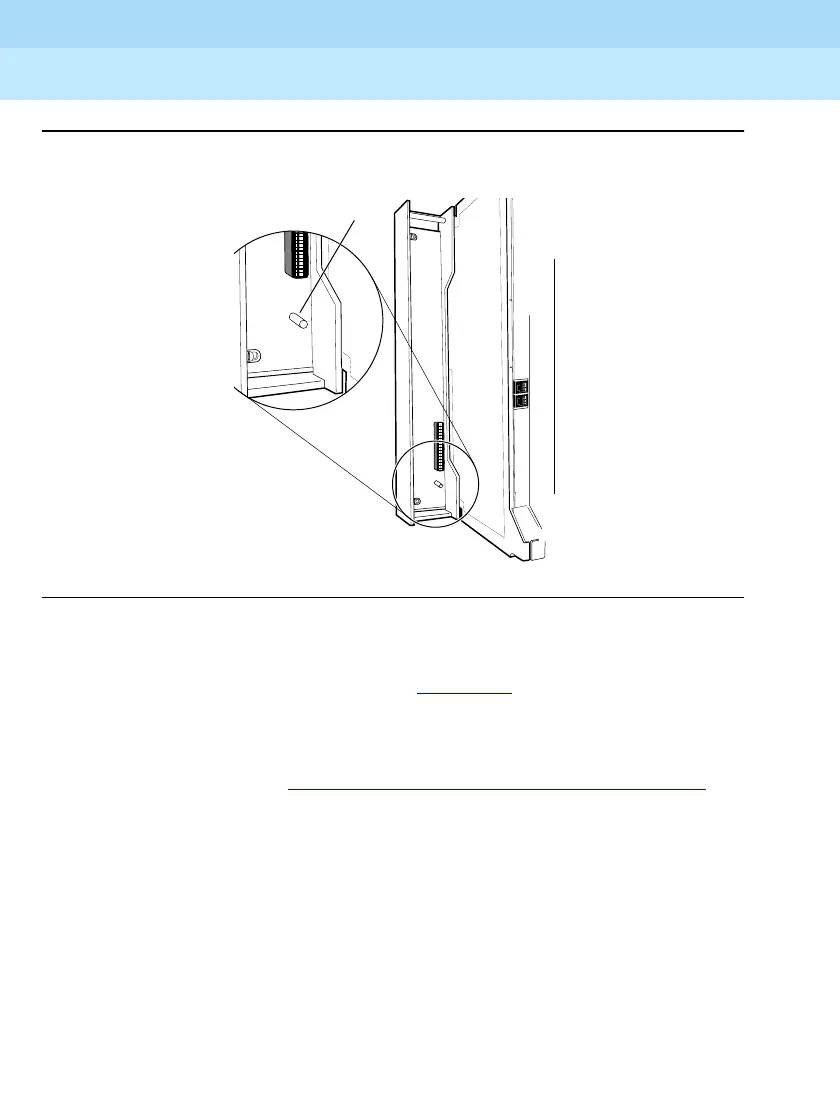MERLIN LEGEND Communications System Release 6.1
Maintenance and Troubleshooting
555-661-140
Issue 1
August 1998
Page 4-4
Power Supply Problems
Figure 4-1. Power Supply Interlocking Post
!Check the small, cylindrical interlocking post on the carrier that
locks into the power supply (see Figure 4-1
).
If the post is broken, replace the carrier.
!If the interlocking post is not broken,
reinstall
the power supply;
follow Steps 5–8 in ‘‘Replacing the Power Supply’’ on page 4-10
.
Replacing the Ring Generator
If tip/ring devices (such as single-line telephones, fax machines, and answering
machines) do not ring, and an older 012 module is installed, try the procedure
below.
Current 012 modules contain built-in ring generators [apparatus code 517G13
(28) or higher letter]. If tip/ring devices connected to a newer module do not
Interlocking Post
