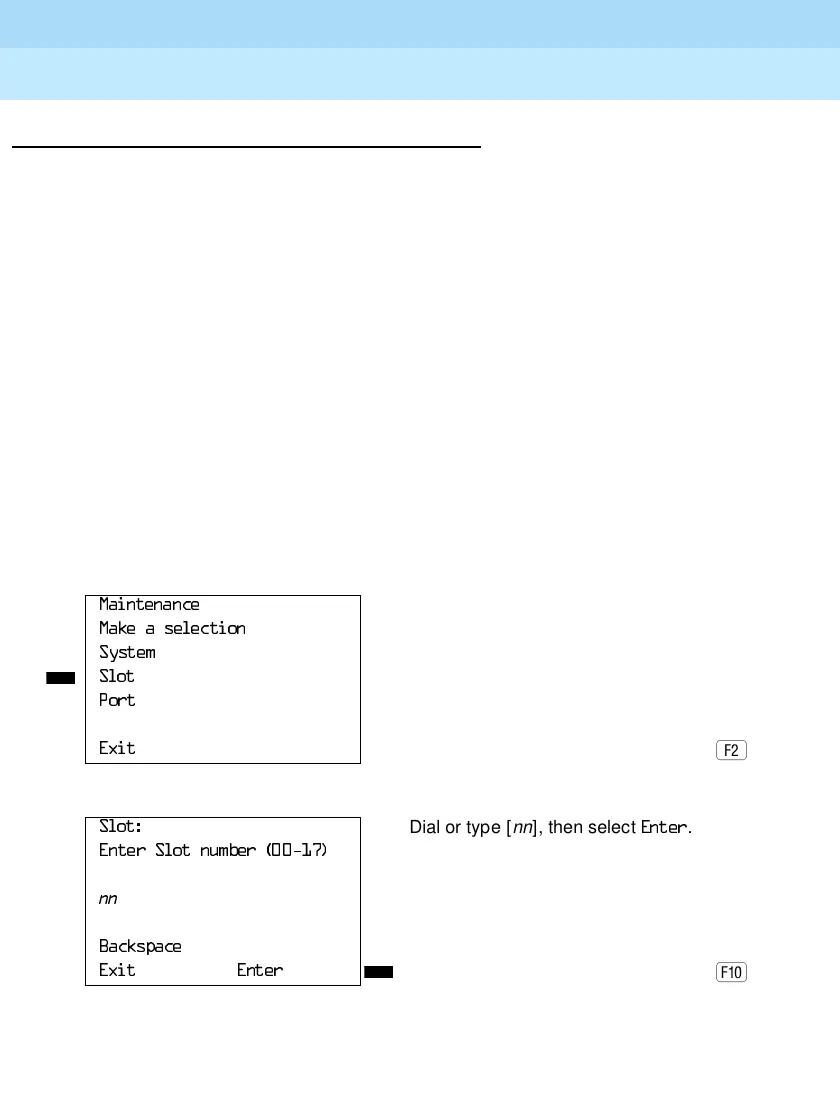MERLIN LEGEND Communications System Release 6.1
Maintenance and Troubleshooting
555-661-140
Issue 1
August 1998
Page 4-45
Module Problems
Restore
Once you complete module testing, restore it to terminate the Busy-Out or
Reset condition.
Summary
To reset the module, follow the steps below.
Console Display/Instructions Additional Information PC
!From the Maintenance menu, select the Slot option.
!Specify the slot number (
nn
= 01 to 17).
Console Procedure Menu:
0DLQWHQDQFH→6ORW→Dial the slot no.→
(QWHU→5HVWRUH→<HV.
PC Procedure
→
→Type the slot no.→
→
→
Appropriate Modules Any module after testing it
Time Estimate Less than 1 second.
0DLQWHQDQFH
0DNHDVHOHFWLRQ
6\VWHP
6ORW
3RUW
([LW
6ORW
Dial or type [
nn
], then select
(QWHU
.
(QWHU6ORWQXPEHU
OO
%DFNVSDFH
([LW (QWHU
