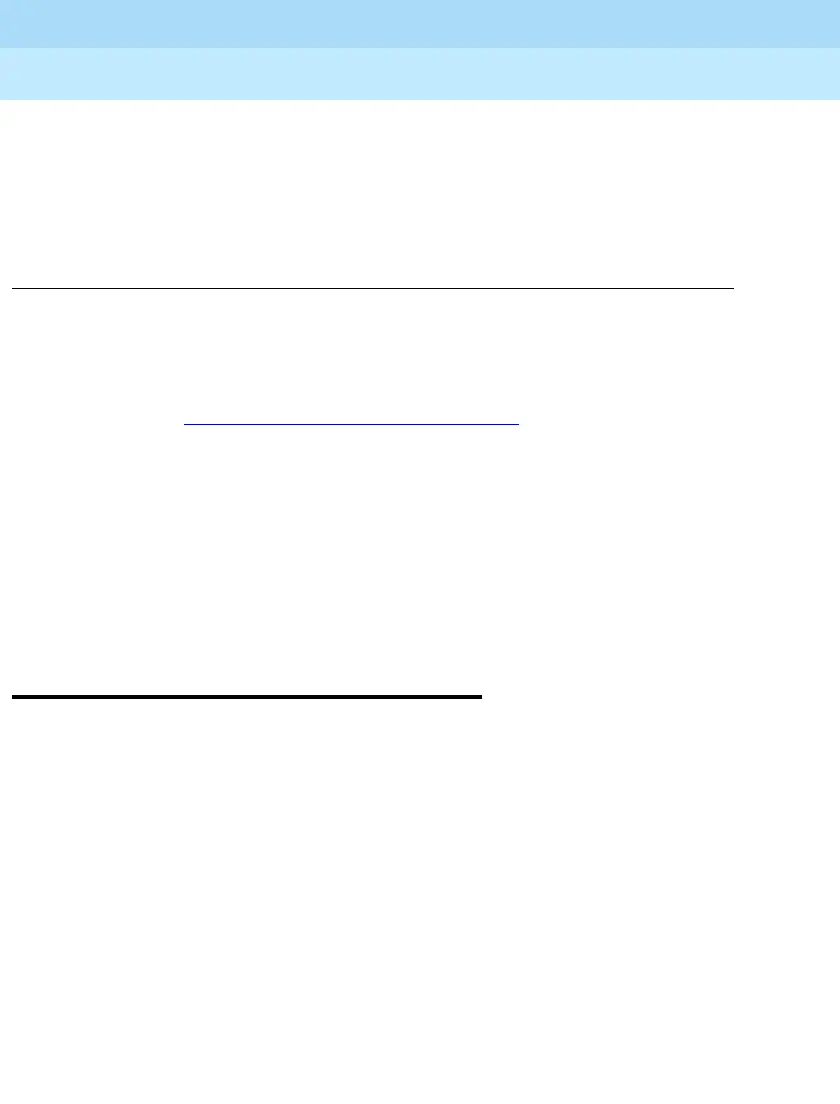Page 2-1
Error Logs
MERLIN LEGEND Communications System Release 6.1
Maintenance and Troubleshooting
Issue 1
August 1998
MERLIN LEGEND Communications System Release 6.1
Maintenance and Troubleshooting
555-661-140
Issue 1
August 1998
2
2
Error Logs, Access Logs, and System
Inventory
As described in ‘‘Maintenance Strategy’’ on page 1-21, much of your
troubleshooting relies on the error logs and the access log, for maintenance and
system programming. Both of these maintenance features are described here in
detail. This chapter also explains how to access the System Inventory screen,
which you may need when you escalate problems to your technical support
organization.
For information about entering and exiting maintenance functions on a console
or a PC running SPM, see Chapter 1, “Introduction.”
Error Logs
When an error occurs, the system records it in the error logs, which are stored
in battery backed-up RAM. These errors indicate problems that span the entire
system, including the control unit, telephones, adjuncts, and network interface.
Transient errors are less serious than permanent errors. However, some
transient errors can become permanent if they occur a certain number of times,
