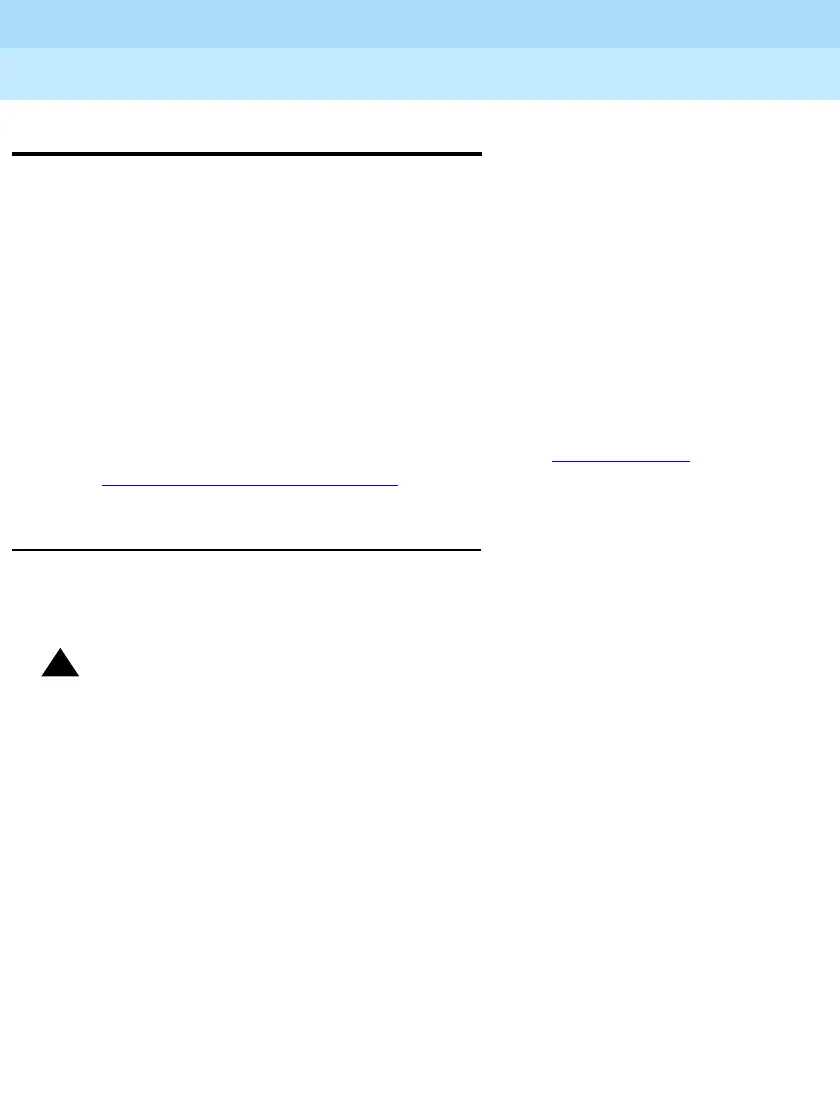MERLIN LEGEND Communications System Release 6.1
Maintenance and Troubleshooting
555-661-140
Issue 1
August 1998
Page 4-12
Processor Problems
Processor Problems
If the error logs (or any aspect of troubleshooting) indicate that the processor is
the problem, back up system programming if possible. See
System
Programming and Maintenance (SPM)
for instructions on backing up to a floppy
disk. See Appendix D, “Backing Up with a Memory Card,” for instructions on
backing up to a PCMCIA memory card.
Call your technical support organization for troubleshooting instructions.
■ If you are instructed to perform Peek, Poke, or System Erase, refer to the
appropriate section below.
Do not perform any of these procedures
unless you are instructed to do so.
■ If you are instructed to replace the processor, see ‘‘Replacing the
Processor Module’’ on page 4-30.
Peek
Peek is a demand test that allows you to examine but not change system
memory.
!
CAUTION:
Do not perform Peek unless you are following instructions from your
technical support organization.
Summary
To perform Peek, follow the steps below.
Console Procedure Menu:
0DLQWHQDQFH→6ORW→Dial
→(QWHU→'HPDQG→7HVW→3HHN→Dial
Address
→More
PC Procedure
→
→Type
→→→Type
Address
→
