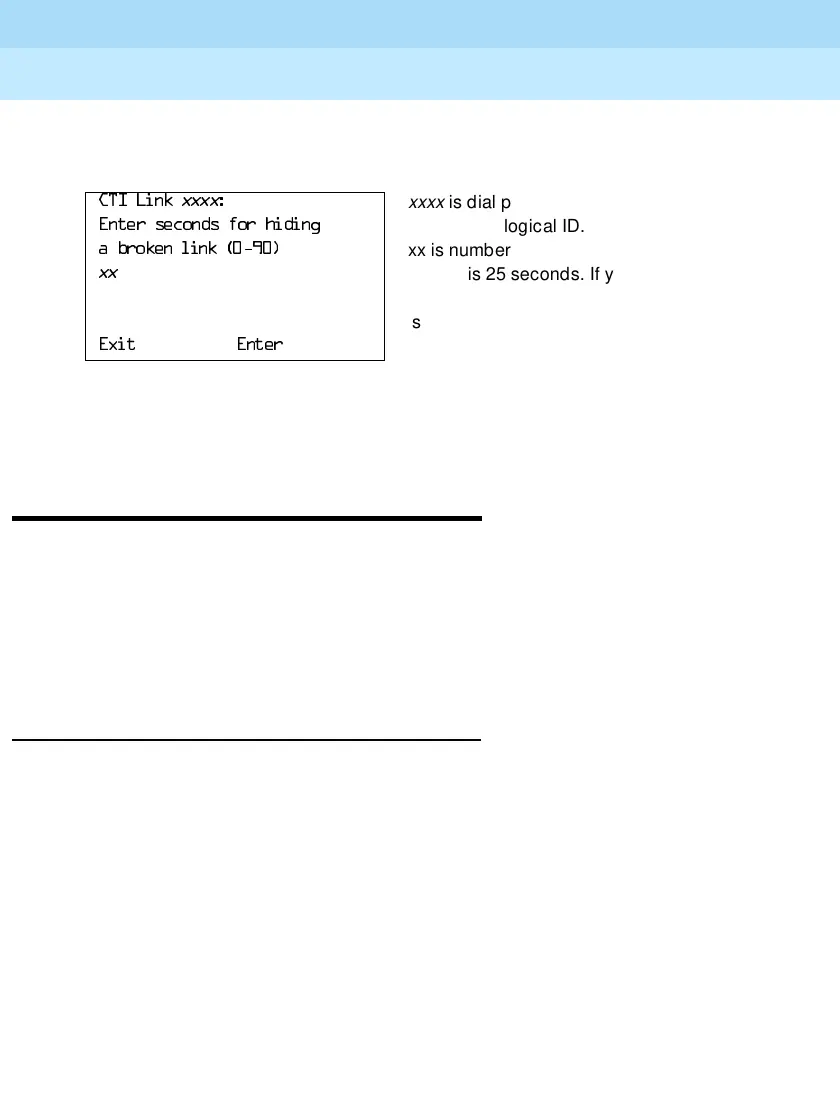MERLIN LEGEND Communications System Release 6.1
Maintenance and Troubleshooting
555-661-140
Issue 1
August 1998
Page 4-125
Removing a CTI Link
Console Display/Instructions Additional Information PC
The following screen appears.
If you choose
([LW from this screen, no data is entered and you return to
the screen shown in Step 4.
If you choose
(QWHU from this screen, the data is entered and you return
to the screen shown in Step 4.
Removing a CTI Link
The following two procedures are used for CTI link removal:
■ Permanent Removal. When you want to permanently remove a CTI link
from the MERLIN LEGEND Communications System.
■ Link Shutdown. When you want to temporarily idle a CTI link before
working on it.
Permanent Removal
For a permanent CTI link removal, perform the following steps:
!(optional) Suspend MERLIN LEGEND alarming for the CTI link.
Refer to the
System Manager’s Guide
for the steps to suspend the
alarming. If Step 1 is not performed, the system may generate an alarm
about the CTI link before Step 5 is performed.
!Upload the PBX Driver (MLPD).
Refer to the
System Manager’s Guide
for instructions.
!Unplug the CTI link.
&7,/LQN
YYYY
xxxx
is dial plan number,
(QWHUVHFRQGVIRUKLGLQJ
slot/port, or logical ID.
DEURNHQOLQN
xx is number of seconds (0–90).
YY
default is 25 seconds. If you
enter 1 through 9, the value
is changed to a 10.
([LW (QWHU
