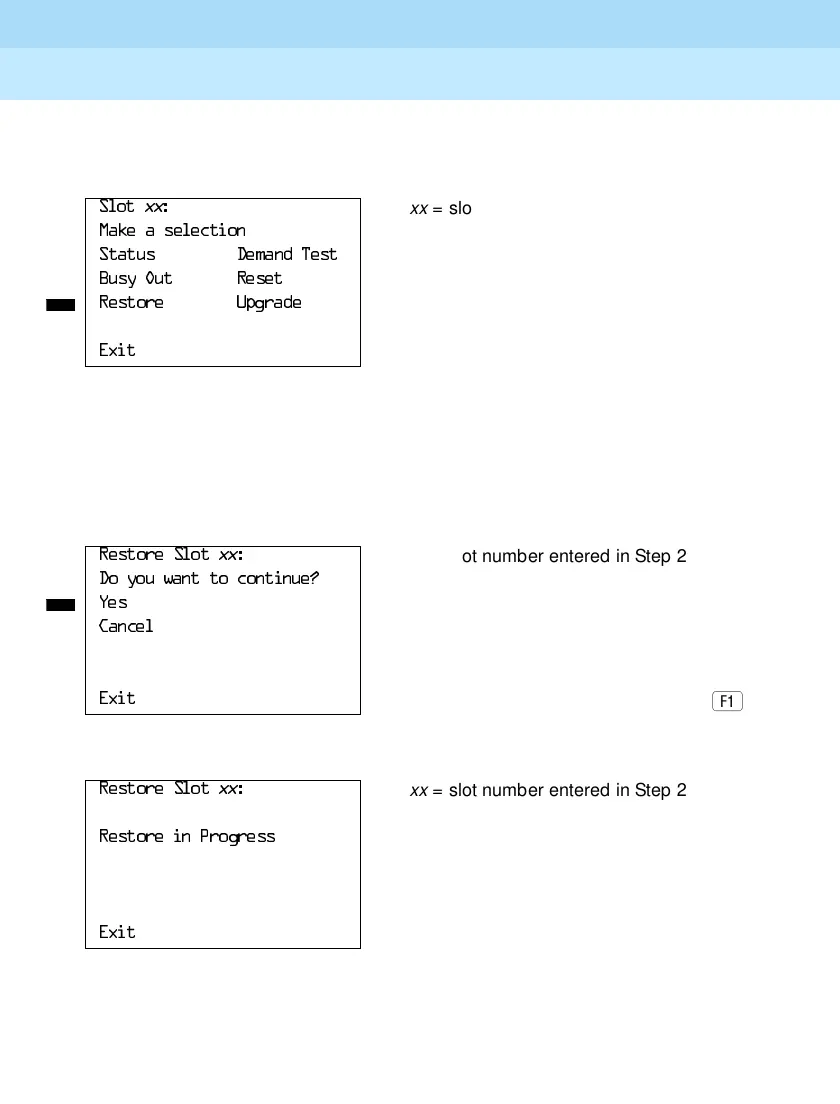MERLIN LEGEND Communications System Release 6.1
Maintenance and Troubleshooting
555-661-140
Issue 1
August 1998
Page 4-46
Module Problems
Console Display/Instructions Additional Information PC
!Select the Restore option.
For all MLX modules,
%&K/RRSEDFN is also displayed as an option on this
screen. For 100D modules,
&68OSEN, (UURU(YHQWV, and &ORFN are also
displayed as options on this screen. For all 800 NI-BRI modules,
&ORFN,
%&K/RRSEDFN and 3URYLVL RQLQJ are also displayed as options on this
screen.
!Select Yes.
The screen below appears while the module is restoring service to
lines/trunks and extensions.
The screen below appears when the module is successfully restored.
6ORW
YY
xx
= slot number entered in Step 2
0DNHDVHOHFWLRQ
6WDWXV 'HPDQG7HVW
%XV\2XW 5HVHW
5HVWRUH 8SJUDGH
([LW
5HVWRUH6ORW
YY
xx
= slot number entered in Step 2
'R\RXZDQWWRFRQWLQXH"
<HV
&DQFHO
([LW
5HVWRUH6ORW
YY
xx
= slot number entered in Step 2
5HVWRUHLQ3URJUHVV
([LW
