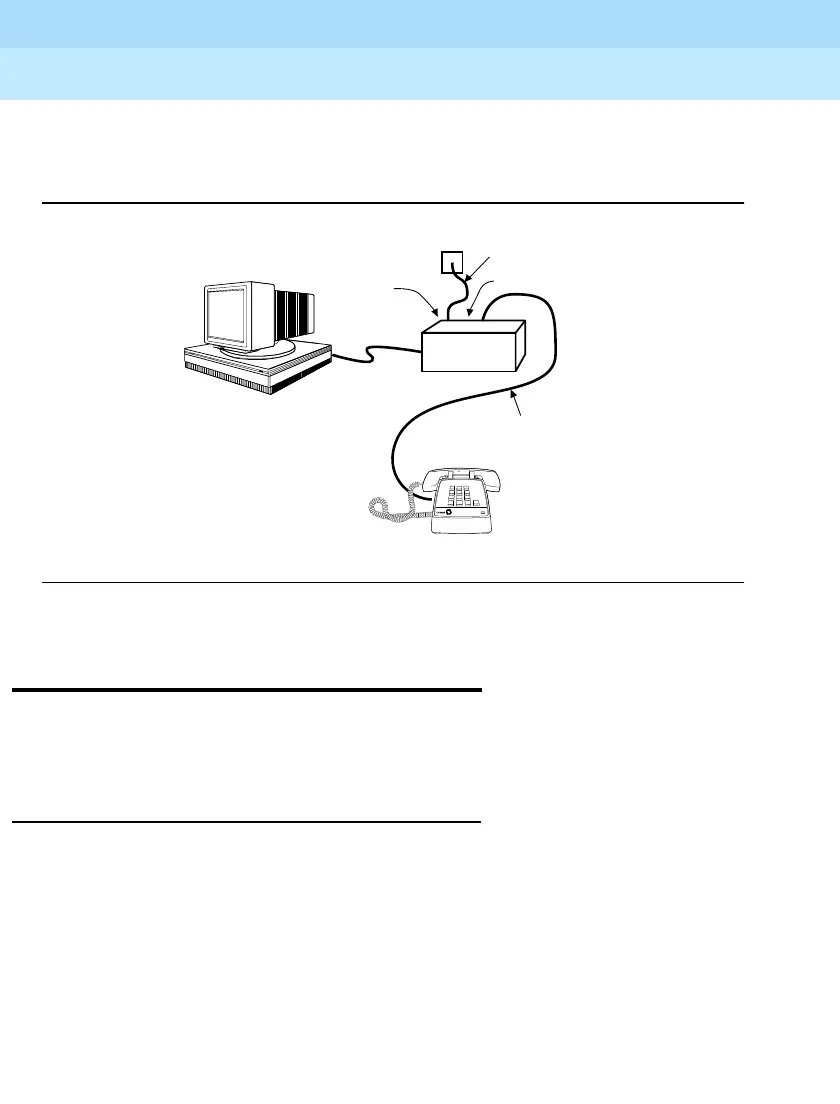MERLIN LEGEND Communications System Release 6.1
Maintenance and Troubleshooting
555-661-140
Issue 1
August 1998
Page 1-8
Using SPM
!Use a D8W cord to connect the modem to a T/R trunk jack.
!Use a D8W cord to connect the modem to a T/R telephone.
Figure 1-3. External Modem Setup
Using SPM
For more information about using SPM, see
System Programming and
Maintenance.
Starting SPM
The procedure for accessing SPM differs slightly, depending on whether your
PC is connected directly or by modem to the control unit.
With a Direct Local Connection
To access SPM when your PC is connected directly to the control unit, follow
the steps below.
PC running SPM
EXTERNAL
MODEM
T/R telephone
EIA-232-D
LINE jack
T/R jack
PHONE jack
D8W cord
D8W cord
