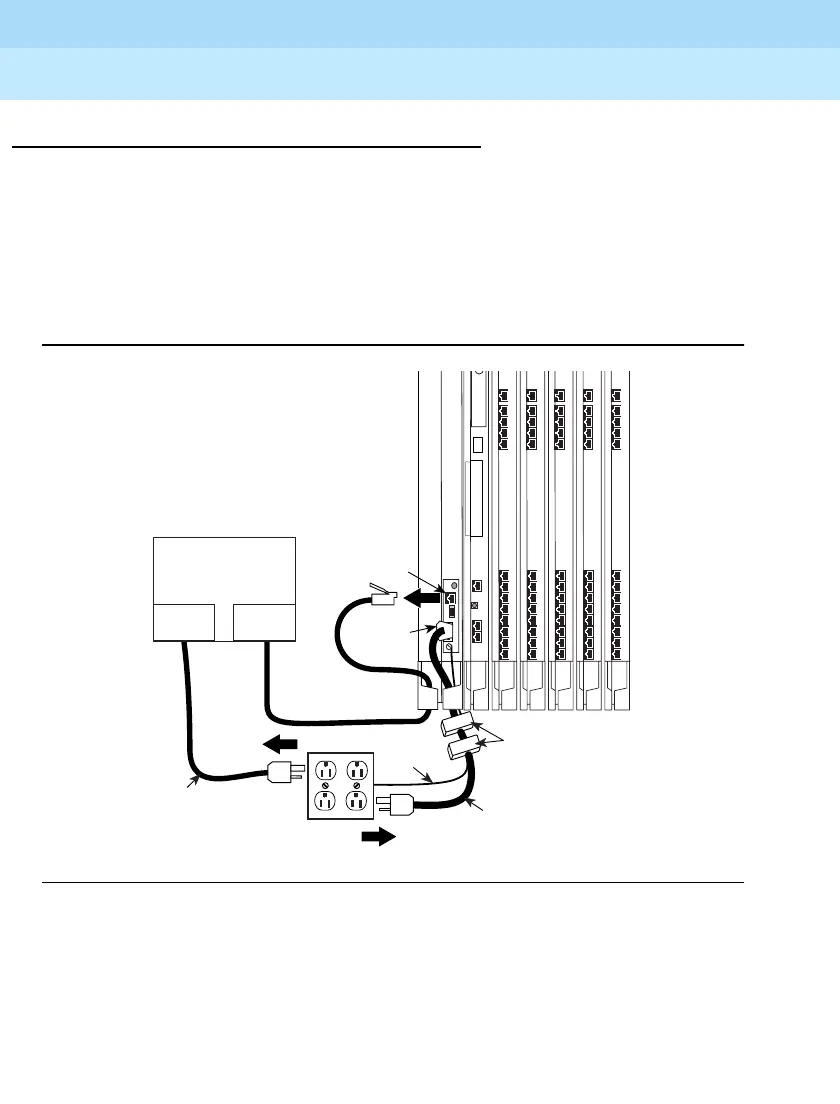MERLIN LEGEND Communications System Release 6.1
Maintenance and Troubleshooting
555-661-140
Issue 1
August 1998
Page 1-20
Preparation for Hardware Maintenance
Disconnecting AC Power
To disconnect the AC power, see Figure 1–6 and follow the steps below.
!Disconnect the AC power to each auxiliary power unit by
unplugging the power cord from the wall outlet.
!Disconnect the AC power to each carrier by unplugging the power
cord from the wall outlet.
Figure 1-6. Disconnecting AC Power
AC
Outlet
-48 VDC
Auxiliary
Power
Input
AC
Input
Auxiliary
Power
Unit
AUX
POWER
AC
INPUT
-48 VDC
Power Cord
Control Unit
AC Power Cord
Ground
Wire
Ferrite
Cores
UX Power Unit
C Power Cord
Processor
